Resetting a Replay Task
During workload replay, you can reset the replay tasks in one of the following statuses so that you do not need to configure the tasks again.
- Paused
- Replay completed
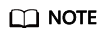
You can select Parse and Reset as required. Resetting a replay task will not clear the data in the destination database.
Prerequisites
You have logged in to the DRS console.
Procedure
- In the task list on the Workload Replay Management page, locate the target task and click Reset in the Operation column.
- In the displayed Reset Task dialog box, select a reset method.
- If you deselect Parse and Reset, after the task is reset, the workload file will not be parsed again. The existing parsed workload is replayed on the destination database.
- If you select Parse and Reset, after the task is reset, all content obtained by parsing the workload file is cleared, the workload file is parsed again, and the new parsed workload is replayed on the destination database.
- After the pre-check is passed, click Start to reset the task.
Feedback
Was this page helpful?
Provide feedbackThank you very much for your feedback. We will continue working to improve the documentation.See the reply and handling status in My Cloud VOC.
For any further questions, feel free to contact us through the chatbot.
Chatbot





