Help Center/
Migration Center/
MgC Agent Usage Guide/
FAQs/
What Do I Do If the Credential List Is Empty When I Create a Data Connection for Big Data Verification?
Updated on 2025-10-10 GMT+08:00
What Do I Do If the Credential List Is Empty When I Create a Data Connection for Big Data Verification?
Symptom
When you tried to create a data connection for big data verification, the credential drop-down list was empty or your credential was not found in the list.
Possible Causes
Possible causes are:
- Your credential was incorrect. Specifically, the credential you added to the MgC Agent (formerly Edge) did not match the required type for the new connection.
- The credential you added to the MgC Agent was not synchronized to MgC.
Solutions
- If the credential is incorrect, go to the MgC Agent console and check whether the credential type is that required by the new connection. If the credential has not been added, add it by referring to Adding Resource Credentials. After the credential is added, it will be automatically synchronized to MgC.
- If the credential fails to be synchronized, go to the MgC console and choose Settings > Credentials in the navigation pane, click the MgC Agent name, and check whether the credential added to the MgC Agent can be found in the list. If the credential cannot be found, go to the MgC Agent console to synchronize the credential again. Ensure that the credential is displayed on the Credentials page of the MgC console.
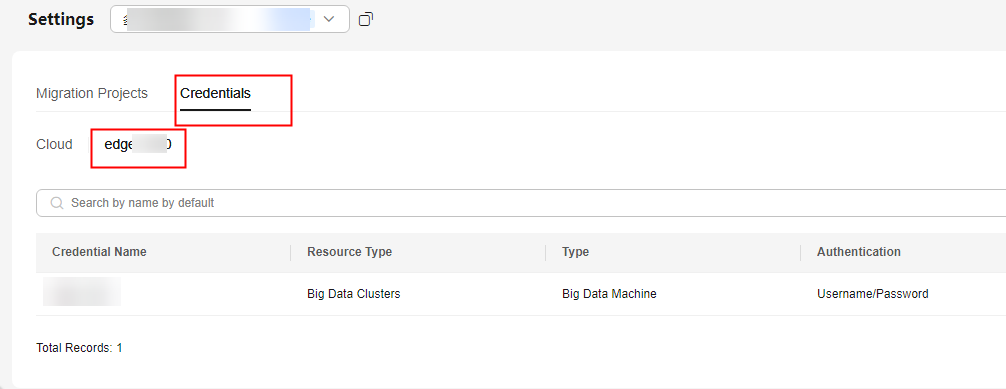
Feedback
Was this page helpful?
Provide feedbackThank you very much for your feedback. We will continue working to improve the documentation.See the reply and handling status in My Cloud VOC.
The system is busy. Please try again later.
For any further questions, feel free to contact us through the chatbot.
Chatbot





