Spot Pricing (for Spot Block Instances)
Spot instances with a predefined duration are called spot block instances. When purchasing a spot block instance, you need to set a predefined duration and the number of durations. Prices vary depending on the predefined duration.
You can buy spot block instances at an ultra-low price but they may be reclaimed when resources are insufficient.
You can purchase a spot block instance at a discounted price, but their performance is the same as ECSs billed in other modes. If inventory resources are insufficient, your ECS resources will be automatically released and the spot block instance will be reclaimed. Compared with pay-per-use and yearly/monthly ECSs, spot block instances offer the same performance at a lower price.
Application Scenarios
Spot block instances are a good option if you want to enjoy the same performance at a lower price.
- Applicable scenarios
Image rendering, stateless web services, DNA sequencing, offline analysis, function computing, batch computing, sample analysis, CI/CD, and test.
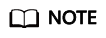
When the predefined duration is reached or the inventory resources are insufficient, the spot block instances will be reclaimed. Therefore, back up data when using such ECSs.
- Inapplicable scenarios
The applications need to run for a long time or deliver a high level of stability.
Billing Items
A spot block instance consists of compute resources (vCPUs and memory), EVS disks, an image, and an EIP. You are billed for the following items:
|
Billing Item |
Description |
|---|---|
|
Spot block ECS |
The spot block ECS (vCPUs and memory) is billed by the predefined duration and the number of durations. |
|
Images |
If an image, including a pay-per-use KooGallery image, is created along with a spot block instance, this image is billed on a pay-per-use basis.
NOTE:
|
|
EVS disks |
If an EVS disk (a system disk or a data disk) is created with a spot block instance, this EVS disk is billed on a pay-per-use basis. |
|
EIP bandwidth |
If an EIP is purchased along with a spot block instance and the EIP is billed by bandwidth, you are billed for the bandwidth on a pay-per-use basis. |
|
EIP traffic |
If an EIP is purchased with a spot block instance and the EIP is billed by traffic, you are billed for the actual traffic used. |
Suppose you plan to purchase a Linux spot block instance with a predefined duration of 6 hours, a data disk, and an EIP billed by bandwidth. the prices will be displayed as follows.
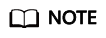
The prices in the figure are examples only. The actual prices are those displayed on ECS Pricing Details.

The prices include:
- The selected spot block instance
- The EVS disks (system disks and data disks)
- The EIP bandwidth
Billing Principles
When purchasing a spot block instance, you need to select a predefined duration (1 to 6 hours). This predefined duration determines the total price of the spot block instance. It is also the minimum time for a spot block instance.
After a spot block instance is purchased, when the predefined duration is reached or the inventory resources are insufficient, the spot block instance enters the Reclaiming state and will then be released. You can release a spot block instance at any time. After it is released, you are billed for the actual usage duration.
Huawei Cloud will try every effort to ensure the proper running of your spot block instance. However, in extreme cases, it may be released within seconds. Therefore, back up data when using a spot block instance.
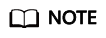
If a spot block instance is terminated by the cloud platform, you will not be billed for the resource usage within the predefined duration. If you release it within the predefined duration, you will be billed for the actual usage duration.
Generally, the instance that has been used for a short period of time is preferentially reclaimed to minimize service loss. However, you are advised to optimize the application design to ensure that services can work properly even if the instance is reclaimed. You can release a spot block instance to test whether the application can work properly after the instance is reclaimed.

Billed Usage Period
The usage of a spot block instance is calculated by the second and billed every hour (UTC+08:00). The billing starts when the spot block instance is launched and ends when the instance is deleted. An instance is deleted after it is released by you, or automatically released when the predefined duration is reached.
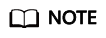
It takes a certain time to launch a spot block instance. The billing starts from the Launched time on the ECS Summary page.
For example, if you purchased a spot block instance at 8:45:30 and deleted it at 8:55:30, you are billed for the 600 seconds from 8:45:30 to 8:55:30.
Billing Example 1: The instance expires normally.
Suppose you purchased a spot block instance (c6.large.4 with a CentOS 7.9 64-bit image, a data disk, a bandwidth of 6 Mbit/s, and a predefined duration of 2 hours) on April 18, 2023, 8:30:00. The instance was terminated upon expiration at 10:30:00 on the same day.
You are billed for the usage of 7,200 seconds.
|
Billed Hour |
Billed Usage Period |
Billed Duration |
Unit Price of Instance |
|---|---|---|---|
|
8:00:00 – 9:00:00 |
8:30:00 – 9:00:00 |
1,800 seconds |
$0.029 USD/hour The unit price varies according to the predefined duration. Check the unit price on the console. |
|
9:00:00 – 10:00:00 |
9:00:00 – 10:00:00 |
3,600 seconds |
|
|
10:00:00 – 11:00:00 |
10:00:00 – 10:30:00 |
1,800 seconds |
You are billed for all usage periods. ECS resources are billed individually as described in Table 3. The price displayed in the pricing details is per hour, so you need to divide it by 3,600 to obtain the price for each second and then multiply the per-second price by the total number of seconds.
|
Resource |
Formula |
Unit Price |
|---|---|---|
|
ECS (compute resources including vCPUs and memory) |
Unit price of the ECS flavor x Required duration |
See Specifications Price in ECS Pricing Details. |
|
Images |
Unit price of the image x Required duration |
See the price displayed on the purchase page or the KooGallery. |
|
EVS disks (system disks and data disks) |
Unit price of an EVS disk x Required duration |
See EVS Pricing Details or Disk Price in ECS Pricing Details. |
|
EIP bandwidth |
Tiered pricing based on fixed bandwidth.
|
See EIP Pricing Details or Bandwidth Price in ECS Pricing Details. |
Figure 3 shows how the total price is calculated.
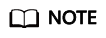
The prices in the figure are examples only. The actual prices are those displayed on ECS Pricing Details.
Billing Example 2: The User Releases a Spot Block Instance in Advance.
Suppose you purchased a spot block instance (c6.large.4 with a CentOS 7.9 64-bit image, a data disk, a bandwidth of 6 Mbit/s, and a predefined duration of 2 hours) on April 18, 2023, 8:30:00. At 10:15:00 on the same day (one hour and forty-five minutes later), you released the instance and the instance was terminated.
You are billed for the usage of 6,300 seconds.
|
Billed Hour |
Billed Usage Period |
Billed Duration |
Unit Price of Instance |
|---|---|---|---|
|
8:00:00 – 9:00:00 |
8:30:00 – 9:00:00 |
1,800 seconds |
$0.029 USD/hour The unit price varies according to the predefined duration. Check the unit price on the console. |
|
9:00:00 – 10:00:00 |
9:00:00 – 10:00:00 |
3,600 seconds |
|
|
10:00:00 – 11:00:00 |
10:00:00 – 10:15:00 |
900 seconds |
You are billed for all usage periods. ECS resources are billed individually as described in Table 5. The price displayed in the pricing details is per hour, so you need to divide it by 3,600 to obtain the price for each second and then multiply the per-second price by the total number of seconds.
|
Resource |
Formula |
Unit Price |
|---|---|---|
|
ECS (compute resources including vCPUs and memory) |
Unit price of the ECS flavor x Required duration |
See Specifications Price in ECS Pricing Details. |
|
Images |
Unit price of the image x Required duration |
See the price displayed on the purchase page or the KooGallery. |
|
EVS disks (system disks and data disks) |
Unit price of an EVS disk x Required duration |
See EVS Pricing Details or Disk Price in ECS Pricing Details. |
|
EIP bandwidth |
Tiered pricing based on fixed bandwidth.
|
See EIP Pricing Details or Bandwidth Price in ECS Pricing Details. |
Figure 4 shows how the total price is calculated.

The prices in the figure are examples only. The actual prices are those displayed on ECS Pricing Details.
Billing Example 3: The System Releases the Spot Block Instance in Advance.
Suppose you purchased a spot block instance (c6.large.4 with a CentOS 7.9 64-bit image, a bandwidth of 6 Mbit/s, and a predefined duration of 6 hours) on April 18, 2023, 8:30:00. The instance was released by the system due to insufficient resources and was terminated at 12:30:00 on the same day.
You are billed for the usage of 14,400 seconds.
|
Billed Hour |
Billed Usage Period |
Billed Duration |
Unit Price of Instance |
|---|---|---|---|
|
8:00:00 – 9:00:00 |
8:30:00 – 9:00:00 |
1,800 seconds |
$0 USD/hour The instance is released by the system before the predefined duration is reached. Therefore, the instance is free of charge. |
|
9:00:00 – 10:00:00 |
9:00:00 – 10:00:00 |
3,600 seconds |
|
|
10:00:00 – 11:00:00 |
10:00:00 – 11:00:00 |
3,600 seconds |
|
|
11:00:00 – 12:00:00 |
11:00:00 – 12:00:00 |
3,600 seconds |
|
|
12:00:00 – 13:00:00 |
12:00:00 – 12:30:00 |
1,800 seconds |
You are billed for all usage periods. ECS resources are billed individually as described in Table 7. The price displayed in the pricing details is per hour, so you need to divide it by 3,600 to obtain the price for each second and then multiply the per-second price by the total number of seconds.
|
Resource |
Formula |
Unit Price |
|---|---|---|
|
ECS (compute resources including vCPUs and memory) |
Unit price of the ECS flavor x Required duration |
See Specifications Price in ECS Pricing Details. |
|
Images |
Unit price of the image x Required duration |
See the price displayed on the purchase page or the KooGallery. |
|
EVS disks (system disks and data disks) |
Unit price of an EVS disk x Required duration |
See EVS Pricing Details or Disk Price in ECS Pricing Details. |
|
EIP bandwidth |
Tiered pricing based on fixed bandwidth.
|
See EIP Pricing Details or Bandwidth Price in ECS Pricing Details. |
Figure 5 shows how the total price is calculated.

The prices in the figure are examples only. The actual prices are those displayed on ECS Pricing Details.
Price Change After Specification Change
Spot block instance specifications cannot be changed.
Impact of Arrears
Figure 6 shows the statuses a spot block instance can have throughout its lifecycle. After a spot block instance is purchased, it enters the validity period and runs normally during this period. If your account goes into arrears, the instance enters a grace period and then a retention period.
Arrears Reminder
The system will bill you for a spot block instance after each billing cycle ends. If your account goes into arrears, we will notify you by email, SMS, or in-app message.
Impact of Arrears
- If your account is insufficient to pay your amount due:
Your account will go into arrears, and the spot block instance will enter the grace period. Spot block instance resources are not stopped immediately. You are still responsible for expenditures generated during the grace period. You can view the expenditures on the Billing Center > Overview page and pay any past due balance as needed.
- If you do not bring your account balance current before the grace period expires:
The spot block instance status turns to Frozen and it enters a retention period. You cannot perform any operations on the ECS.
- If you do not bring your account balance current before the retention period ends:
The compute resources (vCPUs and memory), EVS disks, and EIPs will be released and the data cannot be restored.
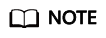
- For details about the grace period and retention period, see What Is a Grace Period of Huawei Cloud? How Long Is It? and What Is a Retention Period of Huawei Cloud? How Long Is It?
- For details about topping up your account, see Topping Up an Account.
Billing for a Stopped Spot Block Instance
A spot block instance is billed even after it is stopped.
Conditions for Reclaiming
A spot block instance can be released by the user or reclaimed by the system.
- The user proactively releases the instance.
After finishing using a spot block instance, you can release it to save money.
- Log in to the management console.
- Choose Compute > Elastic Cloud Server.
- Select the spot block instance to be deleted.
- Click Delete in the upper part of the ECS list or click Delete in the Operation column.
The system disk will be released together with the spot block instance. However, you need to manually delete the data disk, bandwidth, and EIP. You can also choose to delete the EIP and data disk together with the spot block instance. If they are not manually released, they will continue to be billed.
- The system reclaims the instance.
Back up data in a timely manner, because the system will reclaim the instance when the predefined duration is reached or system resources are insufficient. The instance and system disk are deleted when the instance is reclaimed. However, the data disk, network bandwidth, EIP, SFS Turbo file system, and other services will not be deleted. You need to delete them if required.
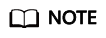
- In extreme cases, for example, when system resources are insufficient, Huawei Cloud will reclaim spot block instances (with a predefined duration of 1–6 hours) and the usage of such instances will not be billed. For details, see Billing Example 3: The System Releases the Spot Block Instance in Advance..
- After CDRs are generated for a spot block instance, you will be billed for the usage. If your account is insufficient to pay the amount due, your resources will be frozen. You can view the amount due in Billing Center. To prevent resources from being stopped or released, top up your account in a timely manner. If your account goes into arrears, pay immediately.
Feedback
Was this page helpful?
Provide feedbackThank you very much for your feedback. We will continue working to improve the documentation.See the reply and handling status in My Cloud VOC.
For any further questions, feel free to contact us through the chatbot.
Chatbot









