Stopping Billing
The following describes how to stop the pay-per-use, yearly/monthly and discount package billing.
Pay-per-Use Resources
If you no longer use DWS cluster billed at a pay-per-use basis, delete it and its resources to stop the billing. You can log in to the DWS console and go to the Clusters page to delete a cluster.
For details about the billing items after a DWS cluster is deleted, see Table 1. You can also stop a cluster to temporarily stop billing. After the cluster is started, billing will be resumed. Note that after stopping a cluster, only the basic resources (vCPUs and memory) are free of charge. However, resources such as associated public IP addresses and bandwidth continue to incur costs, as detailed in Table 2. Billing details about clusters in frozen and unfrozen states are described in Table 3.
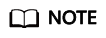
Please be aware that Yearly/Monthly subscription clusters incur charges even when stopped. For instructions on stopping billing, refer to Yearly/Monthly Billed Resources.
|
Billing Item |
Description |
|---|---|
|
Data warehouse node |
The billing will be stopped after the cluster is deleted. For details about how to delete a cluster, see Deleting a Cluster. |
|
Snapshot storage space |
When a cluster is deleted, its automated snapshots are deleted, but its manual snapshots are retained. After you delete the manual snapshots, the billing is stopped. To delete the manual snapshots, log in to the DWS console and go to the Clusters page. If the manual snapshots are still retained after the cluster is deleted and the total snapshot size exceeds the free space, the excess part will be billed based on the OBS billing rate. |
|
Disk storage |
When a cluster is deleted, the storage resources related to the cluster are automatically deleted. |
|
Cold storage |
When a cluster is deleted, the storage resources related to the cluster are automatically deleted. |
|
(Optional) EIP and bandwidth |
If a cluster has an EIP, select Release the EIP bound to the cluster. when deleting the cluster. The billing will stop when the EIP is released. If you do not release the EIP, it will be billed based on the EIP pricing rule of VPC. |
|
(Optional) Elastic load balance (ELB) |
If a cluster is bound to an ELB, the ELB will not be deleted when the cluster is deleted. You need to manually delete the ELB on the ELB console to release resources. If you do not release the ELB, the ELB will still be billed based on the ELB billing rules. |
|
(Optional) Database encryption key (DEW) |
If you have enabled the Encrypt DataStore function for a cluster and purchased a key on DEW, the key is not deleted after you delete the cluster. Manually unsubscribe from and delete the key to stop billing. To do this, log in to the DEW management console and choose Data Encryption Workshop > Key Pair Service. |
|
Billing Mode |
Data Warehouse Type |
Billing Item |
Stop Billing |
|---|---|---|---|
|
Pay-per-use |
Pass-through disk (coupled storage and compute) |
Node |
Yes |
|
Cloud disk VM (decoupled storage and compute) |
Node |
No |
|
|
Disk |
Yes |
||
|
Bare Metal Server (BMS) |
Node |
No |
|
|
Serverless cluster |
Node |
No |
|
|
Disks |
No |
||
|
Yearly/Monthly |
Pass-through disk (coupled storage and compute) |
Node |
Yes |
|
Cloud disk VM (decoupled storage and compute) |
Node |
Yes |
|
|
Disk |
Yes |
||
|
Bare Metal Server (BMS) |
Node |
Yes |
|
Billing Mode |
Data Warehouse Type |
Billing Item |
Charge When Frozen |
Charge When unfrozen |
|---|---|---|---|---|
|
Pay-per-use |
Pass-through disk (coupled storage and compute) |
Node |
No |
Yes |
|
Cloud disk VM (decoupled storage and compute) |
Node |
No |
No |
|
|
Disk |
No |
Yes |
||
|
Bare Metal Server (BMS) |
Node |
No |
No |
|
|
Serverless Clusters |
Node |
No |
No |
|
|
Disk |
No |
No |
||
|
Yearly/Monthly |
Pass-through disk (coupled storage and compute) |
Node |
No |
Yes |
|
Cloud disk VM (decoupled storage and compute) |
Node |
No |
Yes |
|
|
Bare Metal Server (BMS) |
Disk |
No |
Yes |
Yearly/Monthly Billed Resources
When you purchase a yearly/monthly DWS cluster, you make a one-time up-front payment. By default, the billing automatically stops when the purchased subscription expires.
If you no longer need a resource, but the subscription has not yet expired, you can unsubscribe from it. Depending on what coupons were used for the purchase, Huawei Cloud may issue you a refund. For details, see Unsubscriptions. To unsubscribe from a yearly/monthly package, perform the following steps: If you do not unsubscribe from the package, the system does not refund the fees.
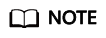
- Yearly/Monthly clusters cannot be unsubscribed from during the grace period or retention period. You can click to release these clusters on the Renewals page of the Billing Center.
- A yearly/monthly cluster is frozen during the retention period. Snapshots are frozen together with the cluster and will be automatically deleted after the retention period expires.
- An idle node of a yearly/monthly cluster cannot be deleted during the retention period. The node can be manually deleted after the retention period expires.
- A yearly/monthly cluster that has been unsubscribed from cannot be restored. The user data and automated snapshots in the cluster are automatically deleted and cannot be accessed anymore. The manual snapshots of a yearly/monthly cluster will not be deleted when you unsubscribe from the cluster.
Steps to unsubscribe from resources billed in the yearly/monthly mode
- Log in to the DWS console.
- Choose Clusters. All clusters will be displayed by default.
- In the Operation column of a cluster, choose .

- In the displayed dialog box, click Yes.
- On the unsubscription page, select a reason, and click Confirm. In the displayed dialog box, click Unsubscribe. After the order is submitted, the page will be automatically refreshed.
Discount Package Resources
You can refer to the following steps to unsubscribe from a resource package to avoid further charging.
- Log in to the DWS console.
- In the navigation pane, choose Management > Resource Packages.
- Select the discount package and click Unsubscribe above the list. The unsubscription page is displayed.
- Then, complete the unsubscription as prompted.
When a discount package expires or you unsubscribe from the package, the system will automatically charge you on a pay-per-use basis (by hour). The service will not be interrupted as long as your account balance is sufficient.
Searching for Resources from Bills and Stopping Billing
To ensure that all related resources are deleted, you can search the billing records by resource ID, and then delete the resources you identify in this way. To do so, perform the following operations:
- Log in to the DWS console.
- On the top menu bar, choose Billing & Costs > Bills.
The Bills page is displayed.
- On the Bills page of the Billing Center, select the Bill Details tab. Click the icon shown in the following figure to copy the resource name.
Figure 1 Copying the resource name

- Return to the DWS console. The cluster list is displayed.
- Select the region where the resources are located. On the Clusters page, locate the data warehouse cluster based on the cluster name, click More > Unsubscribe in the Operation column to delete the cluster. After deletion, check if the cluster is no longer displayed in the list to ensure the deletion is successful.

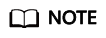
The system usually deducts fees of the last settlement period within one hour after resources are used. As a result, after a pay-per-use resource is deleted, the bill information may still exist. For example, when you delete a pay-per-use resource at 08:30, the fees generated between 08:00 and 09:00 are usually deducted at about 10:00.
Feedback
Was this page helpful?
Provide feedbackThank you very much for your feedback. We will continue working to improve the documentation.See the reply and handling status in My Cloud VOC.
For any further questions, feel free to contact us through the chatbot.
Chatbot





