How Do I Change the Old Billing Mode to the New One?
To use the new billing mode, disable the old billing mode and purchase a new package.
- If you are using the old yearly/monthly billing mode, log in to the CodeArts console, click Unsubscribe, and complete the operation as prompted.
- To purchase a new package, see Purchasing CodeArts.
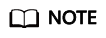
Your code repositories may be locked after you switch to the new billing mode. To unlock the repositories, go to the Settings > Security Management > Repository Locking page in CodeArts Repo.
Feedback
Was this page helpful?
Provide feedbackThank you very much for your feedback. We will continue working to improve the documentation.See the reply and handling status in My Cloud VOC.
For any further questions, feel free to contact us through the chatbot.
Chatbot





