Old Billing Modes
Billing Modes
CodeArts uses yearly/monthly billing and provides the basic edition package, capacity package, concurrency package, CloudTest basic package, and CodeCheck enhanced package.
Before using CodeArts, you must purchase the basic edition package. If the package cannot meet your requirements, you can purchase the capacity package, concurrency package, CloudTest basic package, and CodeCheck enhanced package as required.
- Basic edition package
The basic edition provides quotas for CodeArts Req, CodeArts Repo, CodeArts Check, CodeArts Pipeline, CodeArts Build, CodeArts Deploy, CodeArts TestPlan, and CodeArts Artifact.
- Capacity package
The capacity package contains 5 GB storage space for CodeArts Req, CodeArts Repo, and CodeArts Artifact respectively.
Capacity packages are yearly/monthly and you can purchase multiple such packages. The number of packages that can be purchased is subject to the purchase page.
- Concurrency package
A concurrency package contains one shared concurrent execution, which can be used in CodeArts Build, CodeArts Deploy, and CodeArts Pipeline.
Concurrency packages are yearly/monthly and you can purchase multiple such packages. The number of packages that can be purchased is subject to the purchase page.
- CloudTest basic package
The CloudTest basic package includes:
- Test management: test plan and case management, hierarchical case management, max. 10 million cases
- API test: 30 concurrent cases, 24 concurrent suites, max. 20 concurrent executions per suite, unlimited test duration
The CloudTest basic package is charged by the number of users. The maximum number of users is subject to the number of users set when you purchase the Basic Edition package.
- CodeCheck enhanced package
To use security-related code check rules, purchase this package. The enhanced package provides one additional concurrent execution.
CodeCheck enhanced packages are yearly/monthly and you can purchase multiple such packages. The number of packages that can be purchased is subject to the purchase page.
Changing Specifications
CodeArts allows you to increase or decrease the number of users.
Log in to the CodeArts console, click Change Specifications, and modify the configurations.
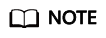
Purchased users refer to the maximum number of users who can use CodeArts.
The number of CodeArts users refers to the number of unique members in a tenant's all projects in a region. This number includes the tenant's own members added to projects and those invited from other tenants. Administrators can view the tenant's members in all projects on the page.
Expiration and Renewal
After a package expires, renew it immediately, or it will be frozen and cannot be used. Click Renew on the console.
Unsubscription
To unsubscribe from CodeArts, click Unsubscribe on the console.
Feedback
Was this page helpful?
Provide feedbackThank you very much for your feedback. We will continue working to improve the documentation.See the reply and handling status in My Cloud VOC.
For any further questions, feel free to contact us through the chatbot.
Chatbot





