Overview
GaussDB(DWS) allows you to access databases using IAM authentication. When you use the JDBC application program to connect to a cluster, set the IAM username, credential, and other information as you configure the JDBC URL. After doing this, when you try to access a database, the system will automatically generate a temporary credential and a connection will be set up.
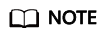
- Currently, only clusters 1.3.1 and later versions and their corresponding JDBC drivers can access the databases in IAM authentication mode.
IAM supports two types of user credential: password and Access Key ID/Secret Access Key (AK/SK). JDBC connection requires the latter.
The IAM account you use to access a database must be granted with the DWS Database Access permission. Only users with both the DWS Administrator and DWS Database Access permissions can connect to GaussDB(DWS) databases using the temporary database user credentials generated based on IAM users.
The process of accessing a database is as follows:
Feedback
Was this page helpful?
Provide feedbackThank you very much for your feedback. We will continue working to improve the documentation.See the reply and handling status in My Cloud VOC.
For any further questions, feel free to contact us through the chatbot.
Chatbot





