How Do I Install the MLNX Driver?
Install the MLNX driver in HCE (x86 and Arm).
Constraints
- The installation is only available for HCE 2.0.
- The CX6 NIC driver version is 23.10-1.1.9.0-LTS or later.
Prerequisites
HCE with kernel 5.10 or later has been installed.
Installing the MLNX Driver in x86
- Download the CX6 NIC driver installation package MLNX_OFED_LINUX-23.10-1.1.9.0-openeuler22.03-x86_64.tgz.
- Decompress the package and go to the working directory.
tar -xf MLNX_OFED_LINUX-23.10-1.1.9.0-openeuler22.03-x86_64.tgz
cd MLNX_OFED_LINUX-23.10-1.1.9.0-openeuler22.03-x86_64
- Install the CX6 NIC driver.
./mlnxofedinstall --basic --without-depcheck --distro OPENEULER22.03 --force --kernel 5.10.0-60.18.0.50.oe2203.x86_64 --kernel-sources /lib/modules/$(uname -r)/build
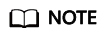
5.10.0-60.18.0.50.oe2203.x86_64 is the kernel version when the official MLNX_OFED package is compiled.
- Create a link.
ln -s /lib/modules/5.10.0-60.18.0.50.oe2203.x86_64/extra/mlnx-ofa_kernel /lib/modules/$(uname -r)/weak-updates/
ln -s /lib/modules/5.10.0-60.18.0.50.oe2203.x86_64/extra/kernel-mft /lib/modules/$(uname -r)/weak-updates/
depmod -a
- Run reboot to restart the OS.
- Run the /etc/init.d/openibd status command to check the driver installation result.
If the following information is displayed, the driver is installed:
Figure 1 Successful driver installation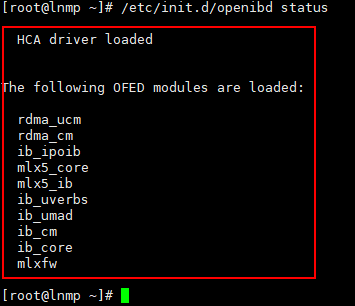
Installing the MLNX Driver in Arm
- Download the CX6 NIC driver installation package MLNX_OFED_LINUX-23.10-1.1.9.0-openeuler22.03-aarch64.tgz.
- Decompress the package and go to the working directory.
tar -xf MLNX_OFED_LINUX-23.10-1.1.9.0-openeuler22.03-aarch64.tgz
cd MLNX_OFED_LINUX-23.10-1.1.9.0-openeuler22.03-aarch64
- Install the CX6 NIC driver.
./mlnxofedinstall --basic --without-depcheck --distro OPENEULER22.03 --force --kernel 5.10.0-60.18.0.50.oe2203.aarch64 --kernel-sources /lib/modules/$(uname -r)/build
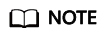
5.10.0-60.18.0.50.oe2203.aarch64 is the kernel version when the official MLNX_OFED package is compiled.
- Create a link.
ln -s /lib/modules/5.10.0-60.18.0.50.oe2203.aarch64/extra/mlnx-ofa_kernel /lib/modules/$(uname -r)/weak-updates/
ln -s /lib/modules/5.10.0-60.18.0.50.oe2203.aarch64/extra/kernel-mft /lib/modules/$(uname -r)/weak-updates/
depmod -a
- Run reboot to restart the OS.
- Run the /etc/init.d/openibd status command to check the driver installation result.
If the following information is displayed, the driver is installed successfully.
Figure 2 Successful driver installation
Feedback
Was this page helpful?
Provide feedbackThank you very much for your feedback. We will continue working to improve the documentation.See the reply and handling status in My Cloud VOC.
For any further questions, feel free to contact us through the chatbot.
Chatbot





