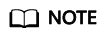Introduction
This document takes the example of creating and connecting to a Kafka instance with SASL enabled to get you quickly started with Distributed Message Service (DMS) for Kafka.
You can also create a Kafka instance by calling an API and connect to the instance in your service code.
Procedure

- Prepare the environment.
A Kafka instance runs in a Virtual Private Cloud (VPC). Before creating a Kafka instance, ensure that a VPC is available.
After a Kafka instance is created, download and install the Kafka open-source client on your ECS before creating and retrieving messages.
- Create a Kafka instance.
You can select the specification and quantity and enable SASL when creating a Kafka instance. Enabling SASL secures data transmission with encryption.
- (Optional) Create a topic.
If automatic topic creation is not enabled during Kafka instance creation, you need to manually create topics for creating and retrieving messages.
- Connect to the instance.
After SASL is enabled, download a certificate and set the instance connection information in the client configuration file.
- Configure alarm rules.
Configure alarm rules for a Kafka instance to monitor the service running status.
Feedback
Was this page helpful?
Provide feedbackThank you very much for your feedback. We will continue working to improve the documentation.See the reply and handling status in My Cloud VOC.
For any further questions, feel free to contact us through the chatbot.
Chatbot