DWS Database Permissions Management
Permission Overview
Permissions are used to control whether a user is allowed to access a database object (including schemas, tables, functions, and sequences) to perform operations such as adding, deleting, modifying, querying, and creating a database object.
Permissions management in DWS falls into three categories:
- System permissions
System permissions are also called user attributes, including SYSADMIN, CREATEDB, CREATEROLE, AUDITADMIN, and LOGIN.
They can be specified only by the CREATE ROLE or ALTER ROLE syntax. The SYSADMIN permission can be granted and revoked using GRANT ALL PRIVILEGE and REVOKE ALL PRIVILEGE, respectively. System permissions cannot be inherited by a user from a role, and cannot be granted using PUBLIC.
- Object permissions
Permissions on a database object (table, view, column, database, function, schema, or tablespace) can be granted to a role or user. The GRANT command can be used to grant permissions to a user or role. These permissions granted are added to the existing ones.
- Permissions
Grant a role's or user's permissions to one or more roles or users. In this case, every role or user can be regarded as a set of one or more database permissions.
If WITH ADMIN OPTION is specified, the member can in turn grant permissions in the role to others, and revoke permissions in the role as well. If a role or user granted with certain permissions is changed or revoked, the permissions inherited from the role or user also change.
A database administrator can grant permissions to and revoke them from any role or user. Roles having CREATEROLE permission can grant or revoke membership in any role that is not an administrator.
Hierarchical Permission Management
DWS implements a hierarchical permission management on databases, schemas, and data objects.
- Databases cannot communicate with each other and share very few resources. Their connections and permissions can be isolated. The database cluster has one or more named databases. Users and roles are shared within the entire cluster, but their data is not shared. That is, a user can connect to any database, but after the connection is successful, any user can access only the database declared in the connection request.
- Schemas share more resources than databases do. User permissions on schemas and subordinate objects can be flexibly configured using the GRANT and REVOKE syntax. Each database has one or more schemas. Each schema contains various types of objects, such as tables, views, and functions. To access an object contained in a specified schema, a user must have the USAGE permission on the schema.
- After an object is created, by default, only the object owner or system administrator can query, modify, and delete the object. To access a specific database object, for example, table1, other users must be granted the CONNECT permission of database, the USAGE permission of schema, and the SELECT permission of table1. To access an object at the bottom layer, a user must be granted the permission on the object at the upper layer. To create or delete a schema, you must have the CREATE permission on its database.
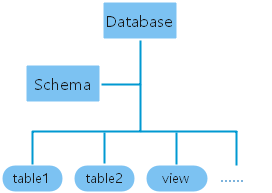
Roles
The permission management model of DWS is a typical implementation of the role-based access control (RBAC). It manages users, roles, and permissions through this model.
A role is a set of permissions.
- The concept of "user" is equivalent to that of "role". The only difference is that "user" has the login permission while "role" has the nologin permission.
- Roles are assigned with different permissions based on their responsibilities in the database system. A role is a set of database permissions and represents the behavior constraints of a database user or a group of data users.
- Roles and users can be converted. You can use ALTER to assign the login permission to a role.
- After a role is granted to a user through GRANT, the user will have all the permissions of the role. It is recommended that roles be used to efficiently grant permissions. For example, you can create different roles of design, development, and maintenance personnel, grant the roles to users, and then grant specific data permissions required by different users. When permissions are granted or revoked at the role level, these permission changes take effect for all the members of the role.
- In non-separation-of-duty scenarios, a role can be created, modified, and deleted only by a system administrator or a user with the CREATEROLE attribute. In separation-of-duty scenarios, a role can be created, modified, and deleted only by a user with the CREATEROLE attribute.
To view all roles, query the system catalog PG_ROLES.
1
|
SELECT * FROM PG_ROLES; |
For details about how to create, modify, and delete roles, see "CREATE ROLE", "ALTER ROLE", and "DROP ROLE" in Data Warehouse Service (DWS) SQL Syntax Reference.
Preset Roles
DWS provides a group of preset roles. Their names start with gs_role_. These roles allow access to operations that require high permissions. You can grant these roles to other users or roles in the database for them to access or use specific information and functions. Exercise caution and ensure security when using preset roles.
The following table describes the permissions of preset roles.
|
Role |
Permission |
|---|---|
|
gs_role_signal_backend |
Invokes functions such as pg_cancel_backend, pg_terminate_backend, pg_terminate_query, pg_cancel_query, pgxc_terminate_query, and pgxc_cancel_query to cancel or terminate sessions, excluding those of the initial users. |
|
gs_role_read_all_stats |
Reads the system status view and uses various extension-related statistics, including information that is usually visible only to system administrators. For example: Resource management views:
Status information views:
|
|
gs_role_analyze_any |
A user with the system-level ANALYZE permission can skip the schema permission check and perform ANALYZE on all tables. |
|
gs_role_vacuum_any |
A user with the system-level VACUUM permission can skip the schema permission check and perform ANALYZE on all tables. |
|
gs_redaction_policy |
A user with the permission to create, modify, and delete data masking policies and can execute CREATE | ALTER | DROP REDACTION POLICY on all tables. Clusters of 9.1.0 and later versions support this function. |
Restrictions on using preset roles:
- gs_role_ is the name field dedicated to preset roles in the database. Do not create users or roles starting with gs_role_ or rename existing users or roles starting with gs_role_.
- Do not perform ALTER or DROP operations on preset roles.
- By default, a preset role does not have the LOGIN permission, so there is no preset login password for the role.
- The gsql meta-commands \du and \dg do not display information about preset roles. However, if PATTERN is specified, information about preset roles will be displayed.
- If the separation of permissions is disabled, the system administrator and users with the ADMIN OPTION permission of preset roles are allowed to perform GRANT and REVOKE operations on preset roles. If the separation of permissions is enabled, the security administrator (with the CREATEROLE attribute) and users with the ADMIN OPTION permission of preset roles are allowed to perform GRANT and REVOKE operations on preset roles. Example:
1 2
GRANT gs_role_signal_backend TO user1; REVOKE gs_role_signal_backend FROM user1;
Granting or Revoking Permissions
A user who creates an object is the owner of this object. By default, Separation of Duties in DWS is disabled after cluster installation. A database system administrator has the same permissions as object owners.
After an object is created, only the object owner or system administrator can query, modify, and delete the object, and grant permissions for the object to other users through GRANT by default. To enable a user to use an object, the object owner or administrator can run the GRANT or REVOKE command to grant permissions to or revoke permissions from the user or role.
- Run the GRANT statement to grant permissions.
For example, grant the permission of schema myschema to role u1, and grant the SELECT permission of table myschema.t1 to role u1.
1 2
GRANT USAGE ON SCHEMA myschema TO u1; GRANT SELECT ON TABLE myschema.t1 to u1;
- Run the REVOKE command to revoke a permission that has been granted.
For example, revoke all permissions of user u1 on the myschema.t1 table.
REVOKE ALL PRIVILEGES ON myschema.t1 FROM u1;
Feedback
Was this page helpful?
Provide feedbackThank you very much for your feedback. We will continue working to improve the documentation.See the reply and handling status in My Cloud VOC.
For any further questions, feel free to contact us through the chatbot.
Chatbot





