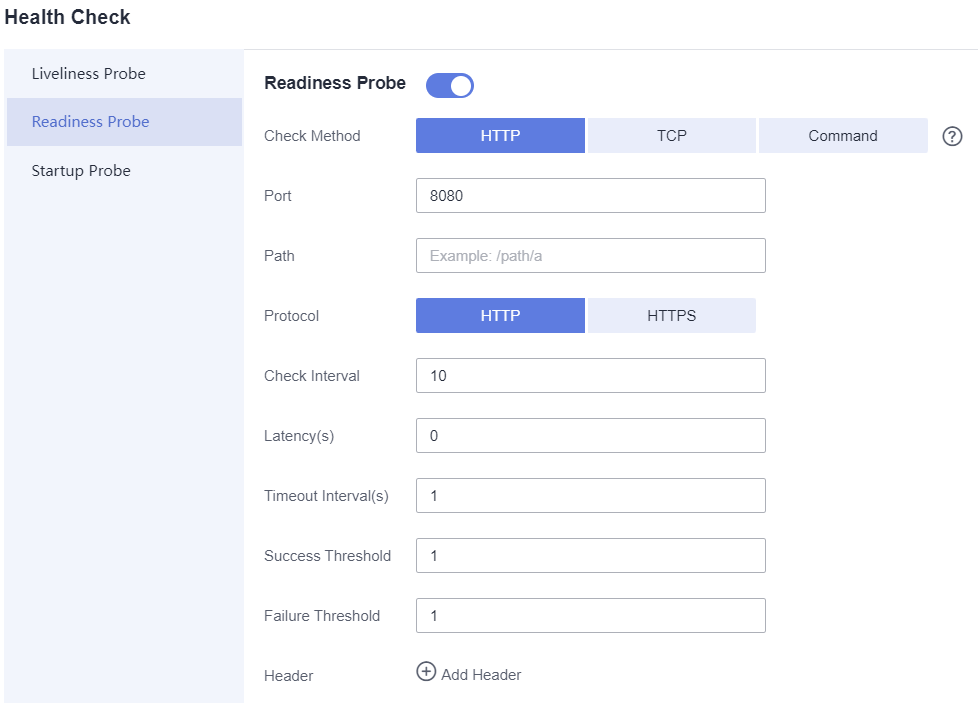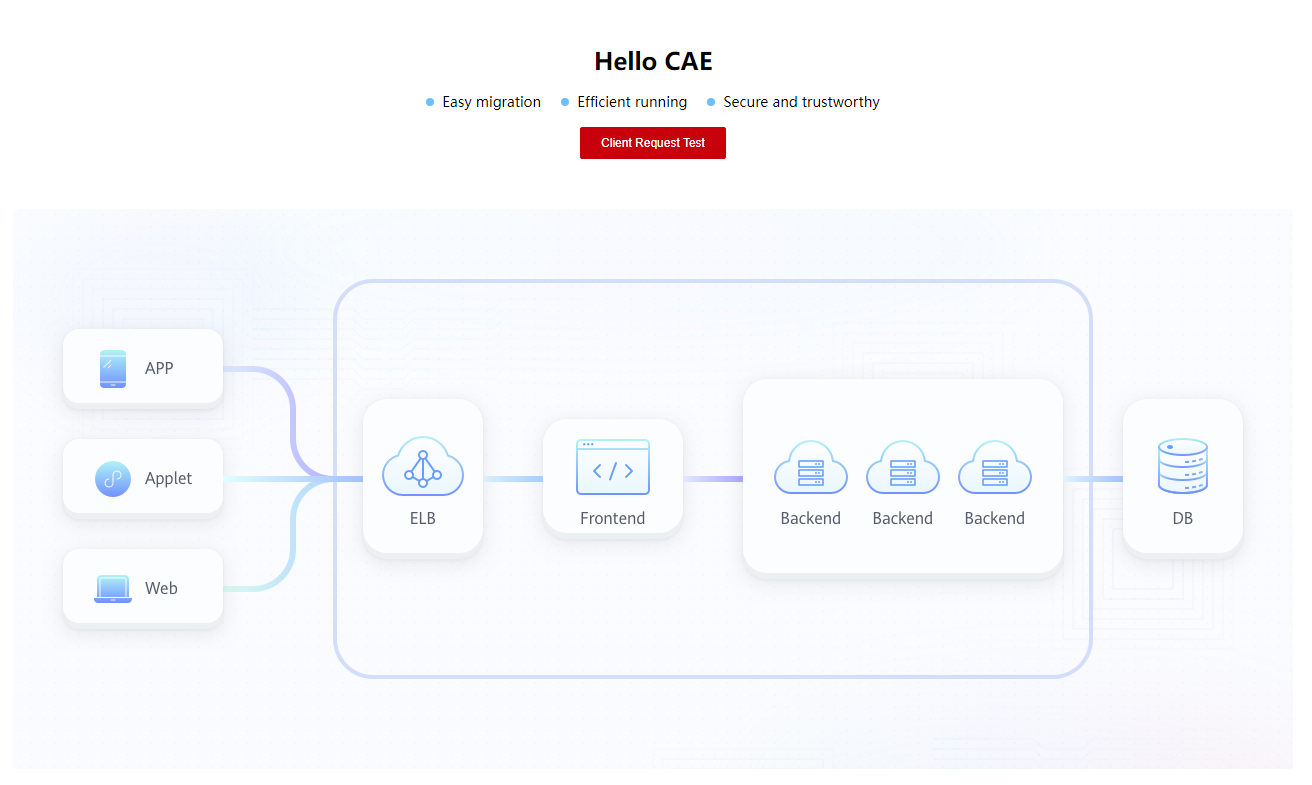Help Center/
Cloud Application Engine/
Best Practices/
Health Check/
Using Readiness Probe to Ensure Normal Traffic During Upgrade
Updated on 2024-05-25 GMT+08:00
Using Readiness Probe to Ensure Normal Traffic During Upgrade
Prerequisites
- You have created an environment.
- You have created an application.
- You have created and deployed a component. In this example, use the demo-frontend component.
- You have configured the access mode and the configuration has taken effect.
Procedure
- Log in to CAE. Choose Component Configurations.
- Select the target component from the drop-down list in the upper part of the page.
Figure 1 Selecting a component
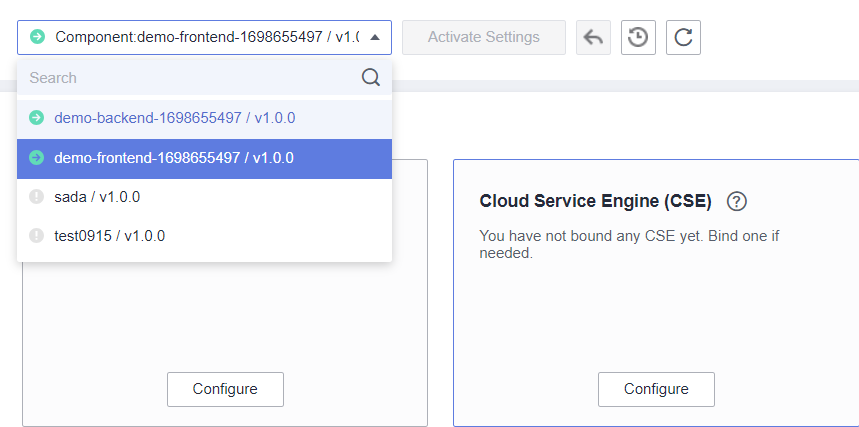
- Configure the readiness probes by referring to Figure 2, and make the configurations take effect. For details, see Configuring Health Check.
- Upgrade the component. For details, see Upgrading a Component.
- During upgrade, choose Components, click the IP address in the Access Address column of the component to view the application page. As shown in Figure 3, services are not interrupted.
- As shown on the Component Events page, the instance has unhealthy requests. The probe detects that the new instance is not ready for traffic switchover and continues to use the old instance to provide services.
Figure 4 Viewing component events
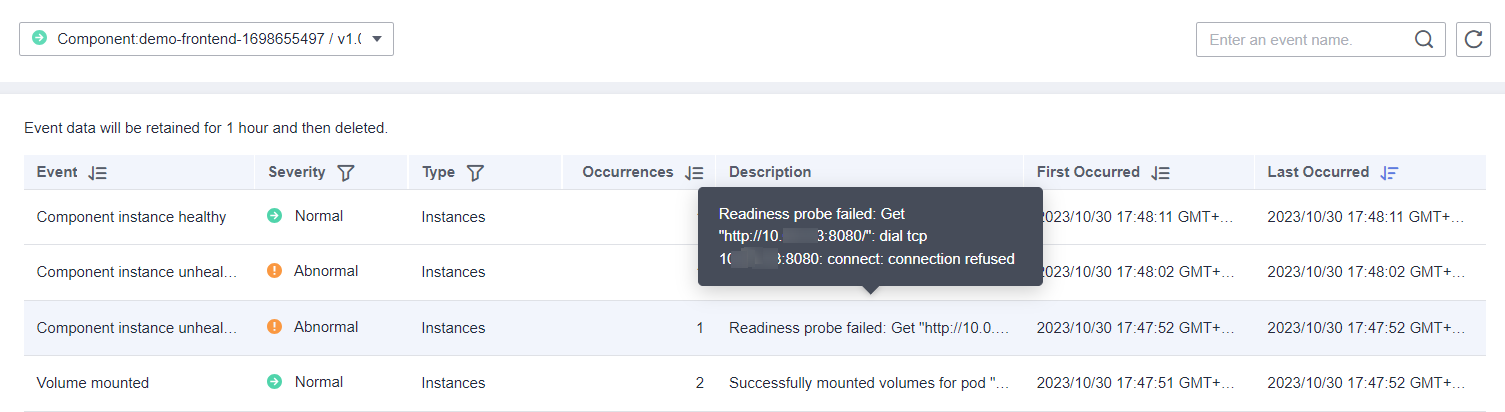
Parent topic: Health Check
Feedback
Was this page helpful?
Provide feedbackThank you very much for your feedback. We will continue working to improve the documentation.See the reply and handling status in My Cloud VOC.
The system is busy. Please try again later.
For any further questions, feel free to contact us through the chatbot.
Chatbot