Paying Yearly/Monthly Product Orders
Function
A customer can invoke this API to pay yearly-monthly product orders in the pending payment status.
Customers can follow the instructions described in Payment to pay yearly/monthly product orders in the pending payment status in Billing Center.
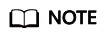
- This API supports both monthly settlement and balance payment. Monthly settlement is preferred.
- Balance payment includes cash account payment and credit account payment. If both accounts have balance, the cash account payment is preferred.
- Restrictions for using a discount and coupon at the same time:
- If the restriction attribute of a coupon contains field simultaneousUseWithEmpowerDiscount with a value of 0, the discount and coupon cannot be used at the same time.
- If the restriction attribute of a coupon contains field simultaneousUseWithContractDiscount with a value of 0, the discount and coupon cannot be used at the same time.
- If the restriction attribute of a coupon contains field minConsumeDiscount and the values of discount_ratio for all the order items are less than the value of minConsumeDiscount, the discount and coupon cannot be used at the same time.
- If the restriction attribute of a coupon contains field simultaneousUseWithPromotionDiscount with a value of 0, the discount and coupon cannot be used at the same time.
- When this API is invoked by a unified accounting member, if their enterprise master account has coupons available for the orders, the coupons are automatically applied without the need to include coupon IDs in a request.
- If a unified accounting member calls this API for manual payment, an order will be generated. The enterprise master account can access Billing Center, find this order in Orders, and pay for the order.
- If a unified accounting member calls this API for auto payment, the order will be automatically paid by the enterprise master account. If the API fails to be called due to reasons such as insufficient balance in the master account, an order will be generated. The enterprise master account can then access Billing Center, find this order in Orders, and pay for the order again.
Constraints
This API can be invoked using the customer AK/SK or token. The AK/SK or token of a cloud solution provider or a Huawei Cloud distributor cannot be used.
Debugging
You can debug the API in API Explorer which supports automatic authentication. API Explorer can automatically generate and debug example SDK code.
Authorization
This API cannot be called by a partner operator.
URI
POST /v3/orders/customer-orders/pay
Request
Request Parameters
|
Parameter |
Mandatory |
Type |
Maximum Length of Characters |
Description |
|---|---|---|---|---|
|
order_id |
Yes |
String |
A maximum of 64 characters |
Order ID. The value is the same as the order_id value in the response message of invoking the API described in Querying Orders or the order_ids value in the response message of API described in Renewing Subscription to Yearly/Monthly Resources. |
|
use_coupon |
Yes |
String |
[YES|NO] |
Whether coupons are used for order payment. If this parameter is set to YES, the coupon_infos field is mandatory. If this parameter is set to NO, the value of coupon_infos is ignored.
|
|
use_discount |
Yes |
String |
[YES|NO] |
Whether a discount is used for the order payment. If this parameter is set to YES, the discount_infos field is mandatory. If this parameter is set to NO, the value of discount_infos is ignored.
|
|
coupon_infos |
No |
List<CouponSimpleInfo> |
A maximum of 3 IDs are supported. |
For details, see Table 1. This parameter is reserved. If use_coupon is set to YES, this parameter is mandatory. If use_coupon is set to NO, this parameter can be left empty. Otherwise, a message indicating parameter error is displayed.
CAUTION:
When this API is invoked by a unified accounting member, if their enterprise master account has coupons available for the orders, the coupons are automatically applied without the need to include coupon IDs in a request. |
|
discount_infos |
No |
List<DiscountSimpleInfo> |
Only one discount ID is allowed. |
For details, see Table 2. Discount ID list. If use_discount is set to YES, this parameter is mandatory. If use_discount is set to NO, this parameter can be left empty. Otherwise, a message indicating parameter error is displayed. |
|
Parameter |
Mandatory |
Type |
Maximum Length of Characters |
Description |
|---|---|---|---|---|
|
id |
Yes |
String |
A maximum of 64 characters |
Coupon ID. |
|
type |
Yes |
Integer |
[300-303] |
Coupon type.
|
|
Parameter |
Mandatory |
Type |
Maximum Length of Characters |
Description |
|---|---|---|---|---|
|
id |
Yes |
String |
A maximum of 64 characters |
Discount ID. |
|
type |
Yes |
Integer |
[0,2,3] |
Discount type.
|
POST https://bss-intl.myhuaweicloud.com/v3/orders/customer-orders/pay HTTP/1.1
Content-Type: application/json
X-Auth-Token: MIIPAgYJKoZIhvcNAQcCo...ggg1BBIINPXsidG9rZ
{
"use_coupon":"YES",
"use_discount":"YES",
"coupon_infos": [
{
"id": "CP200527025610NGSC",
"type": 301
}
],
"discount_infos": [
{
"id": "PDP2011260815047721TYT48G0BA02EI",
"type": 1
}
],
"order_id": "CS20052715001E4CR"
}
Response
Response Parameters
Status code: 204
Success is returned by default.
Status code: 400
|
Parameter |
Type |
Maximum Length of Characters |
Description |
|---|---|---|---|
|
error_code |
String |
A maximum of 10 characters |
Error code. For details, see Returned Values. |
|
error_msg |
String |
A maximum of 256 characters |
Error description. |
|
quota_infos |
List<QuotaInfo> |
- |
List of the resources whose quota or capacity is insufficient. For details, see Table 3. This parameter is valid only when error_code is set to CBC.99003141.
|
|
enterprise_project_auth_result |
List<EnterpriseProject> |
- |
Information about the enterprise project whose fund is insufficient. For details, see Table 4. This parameter is valid only when error_code is set to CBC.99003155. |
|
Parameter |
Type |
Description |
|---|---|---|
|
region |
String |
Cloud service region code, for example, ap-southeast-1. Obtain the value from the Region column in Regions and Endpoints. |
|
service_type_code |
String |
Cloud service type code. For example, the cloud service type code of OBS is hws.service.type.obs. |
|
resource_type_code |
String |
Resource type code. For example, the resource type code of VM is hws.resource.type.vm. The relationship between ResourceType and CloudServiceType is as follows: A resource type represents a resource contained in the cloud service type, and the cloud service type is a combination of multiple resource types. |
|
resource_spec_code |
String |
Resource specifications of the subscribed cloud service products. For example, the resource specification of a small-scale VM is s2.small.1.linux. |
|
service_type_name |
String |
Cloud service type. For example, the cloud service type of ECS is Elastic Cloud Server. |
|
resource_type_name |
String |
Resource type. For example, the resource type of ECS is Cloud Host. |
|
auth_result |
Integer |
Verification result of the change of the cloud service quota, capacity, or specifications.
|
|
available_zone |
String |
AZ ID. For details, see the AZ names of regions listed on the Regions and Endpoints, for example, cn-north-1a. |
|
Parameter |
Type |
Description |
|---|---|---|
|
enterprise_project_id |
String |
ID of the enterprise project where an order belongs.
|
|
enterprise_project_name |
String |
Enterprise project name. |
|
auth_status |
Integer |
Verification result of the enterprise project's fund quota. 10: Insufficient fund quota/Invalid project 11: The organization budget quota is insufficient. |
Example Response
HTTP/1.1 204 No Content Content-Type: application/json;charset=UTF-8 Content-Length: length Date: response time
Returned Values
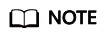
- 4xx: This class of HTTP status code is intended for situations in which the error seems to have been caused by the client, for example, the request contains bad syntax or incorrect parameters. You must ensure the request is correct.
- 5xx: This class of HTTP status code is intended for cases in which the Huawei Cloud server is aware that it has encountered an error or is otherwise incapable of performing the request. In this case, contact Huawei Cloud customer service.
|
HTTP Status Code |
Error Code |
Description |
|---|---|---|
|
400 |
CBC.99000046 |
Insufficient budget. |
|
400 |
CBC.30000010 |
Operation not allowed because the order is invalid or does not exist. |
|
400 |
CBC.99003106 |
The order status has changed and no payment can be made. |
|
400 |
CBC.99003108 |
This discount cannot be used for this order. |
|
400 |
CBC.99003110 |
The order has not been paid before the expiration time. Please re-submit the order. |
|
400 |
CBC.99003112 |
The coupon or stored-value card has been used. |
|
400 |
CBC.99003116 |
The restriction to selected coupon regulates that the coupon cannot be used with the discount at the same time. |
|
400 |
CBC.99003117 |
The selected discount is less than the minimum discount rate configured for the selected coupon. Note: For example, if the minimum discount rate configured for a coupon is 90% and the selected discount is less than 90% in all order lines, the discount cannot be used. |
|
400 |
CBC.99003139 |
The specifications of an expired or frozen resource cannot be changed. Renew the resource and try again. |
|
400 |
CBC.99003141 |
The cloud service quota or capacity is insufficient, or the resource specifications have changed. |
|
400 |
CBC.99003143 |
The product in this order is no longer available. |
|
400 |
CBC.99003147 |
Discounts and cash coupons cannot be both used. |
|
400 |
CBC.99003155 |
The enterprise project's fund quota is insufficient, or the project is invalid. |
|
400 |
CBC.99003156 |
Coupons applicable to KooGallery products cannot be used together with dedicated coupons. |
|
400 |
CBC.99003162 |
The payment time must be earlier than the specified effective time. |
|
400 |
CBC.99003198 |
Insufficient budget of the organization. |
|
400 |
CBC.99005003 |
Insufficient balance. |
|
400 |
CBC.99005036 |
Payment via API not allowed for this customer. (Payment by balance and monthly-settled payment are not allowed.) |
|
400 |
CBC.99006093 |
Failed to obtain the tax rate. |
|
400 |
CBC.7281 |
Renewal, unsubscription, or payment not supported. Your account has been frozen. |
|
400 |
CBC.99008040 |
Too many attempts. |
|
500 |
CBC.0999 |
Other errors. |
|
400 |
CBC.99000088 |
Your payment is being processed. |
|
400 |
CBC.99000089 |
Operation failed. Sub-orders of a combine order cannot be processed independently. |
|
400 |
CBC.99008056 |
The maximum number of transactions allowed today has been reached. |
Feedback
Was this page helpful?
Provide feedbackThank you very much for your feedback. We will continue working to improve the documentation.See the reply and handling status in My Cloud VOC.
For any further questions, feel free to contact us through the chatbot.
Chatbot





