ALTER TABLE
Function
Modify a table, including modifying the definition of a table, renaming a table, renaming a specified column in a table, adding or updating multiple columns, and changing a column-store table to an HStore table.
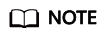
- To use hybrid data warehouse capabilities, choose the storage-compute coupled architecture when you create a GaussDB(DWS) cluster on the console and ensure the vCPU to memory ratio is 1:4 when setting up cloud disk flavors. For more information, see Data Warehouse Flavors.
- When setting up a GaussDB(DWS) cluster, make sure to have a vCPU to memory ratio of 1:8 for standard data warehouses and a ratio of 1:4 for hybrid data warehouses. You can distinguish a standard data warehouse from a real-time data warehouse by comparing their vCPU to memory ratios.
Precautions
- You can set enable_hstore by using ALTER to change a column-store table to an HStore table, or to change it back. If enable_delta is set to on, enable_hstore cannot be set to on.
- For some ALTER operations (such as modifying column types, merging partitions, adding NOT NULL constraints, and adding primary key constraints), HStore tables need to merge data to the primary table and then perform ALTER, which may cause extra performance overhead. The impact on performance depends on the data volume in the delta table.
- When you add a column, do not use ALTER to specify other operations (for example, modifying the column type). An ALTER statement with only the ADD COLUMN parameter can achieve high performance, because it does not require FULL MERGE.
- The storage parameter ORIENTATION cannot be modified.
Modifying Table Attributes
Syntax:
1
|
ALTER TABLE [ IF EXISTS ] <table_name> SET ( {ENABLE_HSTORE = ON} [, ... ] ); |
To change a column-store table to an HStore table, run the following command:
1 2 |
CREATE TABLE alter_test(a int, b int) WITH(ORIENTATION = COLUMN); ALTER TABLE alter_test SET (ENABLE_HSTORE = ON); |

To use HStore tables, set the following parameters, or the HStore performance will deteriorate severely. The recommended settings are as follows:
autovacuum_max_workers_hstore=3, autovacuum_max_workers=6, autovacuum=true
Adding a Column
Syntax:
1
|
ALTER TABLE [ IF EXISTS ] <table_name> ADD COLUMN <new_column> <data_type> [ DEFAULT <default_value>]; |
Example:
Create the alter_test2 table and add a column to it.
1 2 |
CREATE TABLE alter_test2(a int, b int) WITH(ORIENTATION = COLUMN,ENABLE_HSTORE = ON); ALTER TABLE alter_test ADD COLUMN c int; |
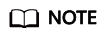
When adding a column, you are not advised to use ALTER to specify other operations in the same SQL statement.
Renaming
Syntax:
1
|
ALTER TABLE [ IF EXISTS ] <table_name> RENAME TO <new_table_name>; |
Example:
Create table alter_test3 and rename it as alter_new.
1 2 |
CREATE TABLE alter_test3(a int, b int) WITH(ORIENTATION = COLUMN,ENABLE_HSTORE = ON); ALTER TABLE alter_test3 RENAME TO alter_new; |
Feedback
Was this page helpful?
Provide feedbackThank you very much for your feedback. We will continue working to improve the documentation.See the reply and handling status in My Cloud VOC.
For any further questions, feel free to contact us through the chatbot.
Chatbot





