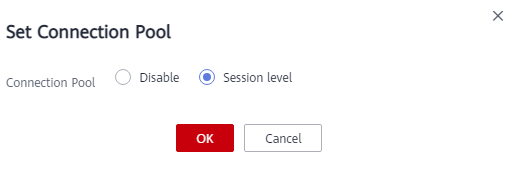Ativação do pool de conexões para uma instância de proxy
Um pool de conexões em nível de sessão ajuda a reduzir a carga do banco de dados causada pelo estabelecimento frequente de conexões curtas.
O pool de conexões está desativado por padrão. Você pode ativar um pool de conexões em nível de sessão.
Um pool de conexões em nível de sessão é adequado para conexões curtas. Quando o cliente se desconecta do banco de dados, o sistema verifica se a conexão está ociosa. Se for, o sistema coloca a conexão no pool de conexões de uma instância de proxy e retém a conexão por um curto período de tempo. Quando seu cliente reinicia uma conexão, qualquer conexão disponível no pool de conexões é usada, reduzindo a sobrecarga de estabelecer uma nova conexão com o banco de dados. Se nenhuma conexão estiver disponível no pool de conexões, uma nova conexão será estabelecida.
Restrições
- Para usar um pool de conexões, as versões de kernel das instâncias de proxy devem ser 2.22.07.000 ou posterior.
- Quando qualquer uma das seguintes operações é realizada, a conexão é bloqueada até que a conexão seja encerrada. Ou seja, a conexão não será colocada no pool de conexões para outros usuários usarem.
- Execução da instrução PREPARE
- Criação de uma tabela temporária
- Modificação de variáveis de usuário
- Inserção ou consulta de big data (por exemplo, mais de 16 MB)
- Execução da instrução LOCK TABLE
- Execução de uma consulta de várias instruções (instruções SQL concatenadas com ponto e vírgula, por exemplo, SELECT 1;SELECT 2)
- Chamada de um procedimento armazenado
Procedimento
- Faça logon no console de gerenciamento.
- Clique em
 no canto superior esquerdo e selecione uma região e um projeto.
no canto superior esquerdo e selecione uma região e um projeto. - Clique em
 no canto superior esquerdo da página e escolha .
no canto superior esquerdo da página e escolha . - Na página Instances, clique no nome da instância para acessar a página Basic Information.
- No painel de navegação, escolha Database Proxy.
- Clique no nome de uma instância de proxy.
- Na página Basic Information, clique em Change ao lado de Connection Pool.
- Defina Connection Pool como Session level e clique em OK.
Figura 1 Configuração de um pool de conexões