Updated on 2022-12-09 GMT+08:00
Evaluating a Service
Scenario
Evaluate accepted services.
Procedure
- Log in to the management console.
- On the top menu bar, choose Support > Professional Services.
The My Services page is displayed, listing all your services.
- Locate a service in the Completed state. Click Evaluate in the Operation column.
Figure 1 Evaluating a service

- In the Service Rating area, rate each dimension, enter comments, and click Submit.
The dimensions include complete solution, professional implementation, and timely responses.
Figure 2 Service rating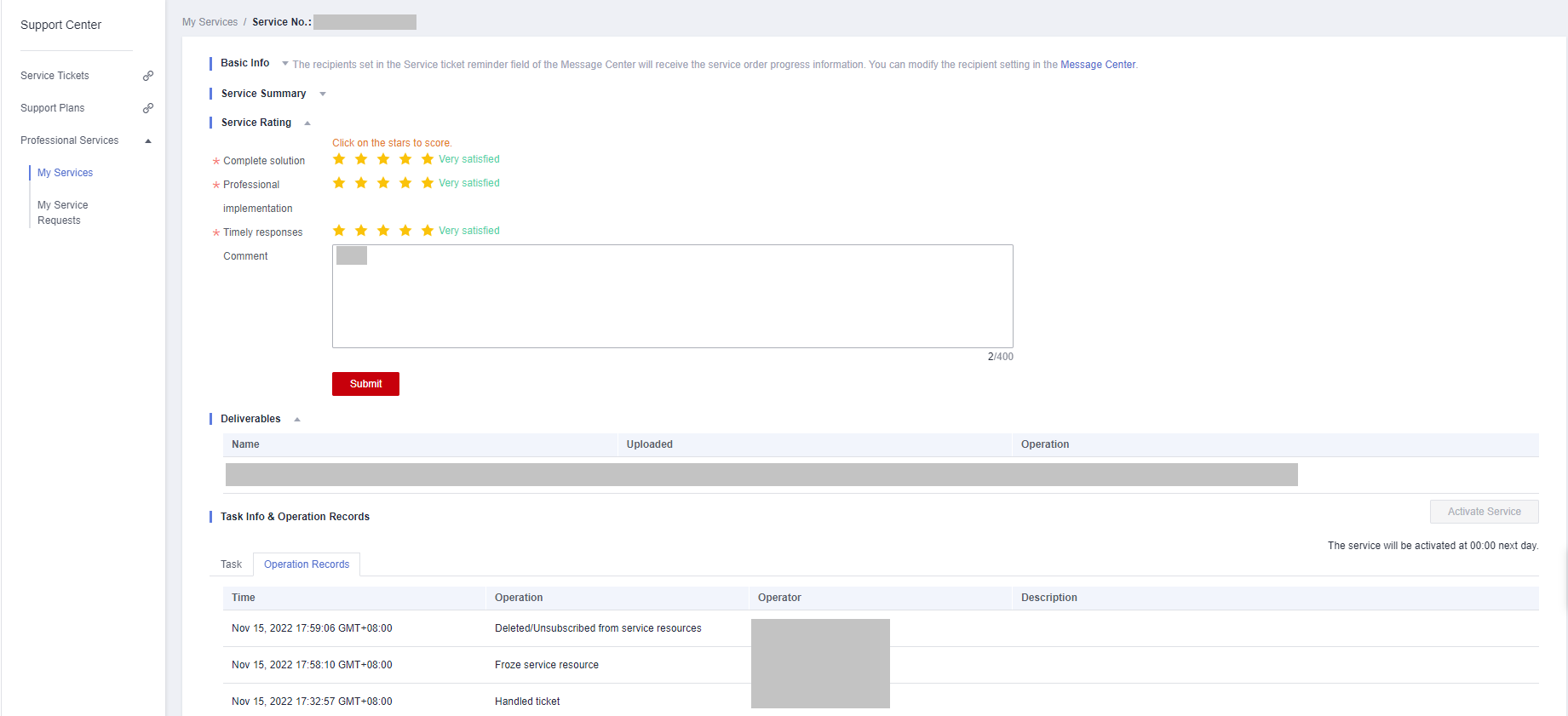
Parent topic: My Services
Feedback
Was this page helpful?
Provide feedbackThank you very much for your feedback. We will continue working to improve the documentation.See the reply and handling status in My Cloud VOC.
The system is busy. Please try again later.
For any further questions, feel free to contact us through the chatbot.
Chatbot





