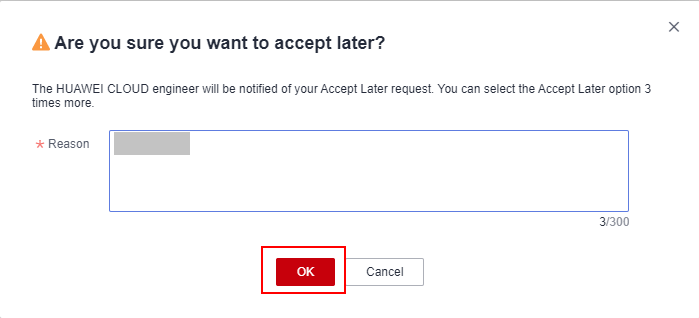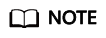Accepting a Service
Scenario
Accept services in the pending acceptance status.
Constraints
Only an administrator account or an account that has permissions on related service tickets can accept services.
Procedure
- Log in to the management console.
- On the top menu bar, choose Support > Professional Services.
The My Services page is displayed, listing all your services.
- Locate a service in pending acceptance state. Click Accept in the Operation column.
- Check the service information in the Service Summary area.
To obtain service reports, click Download in the Operation column in the Deliverables area.
- Accept the service
- If the service meets the delivery standards, enter remarks and select I understand: The service information mentioned above is authentic. XXX has been completed. The service quality meets agreed quality standards. Click Accept Now.
Figure 1 Accept now
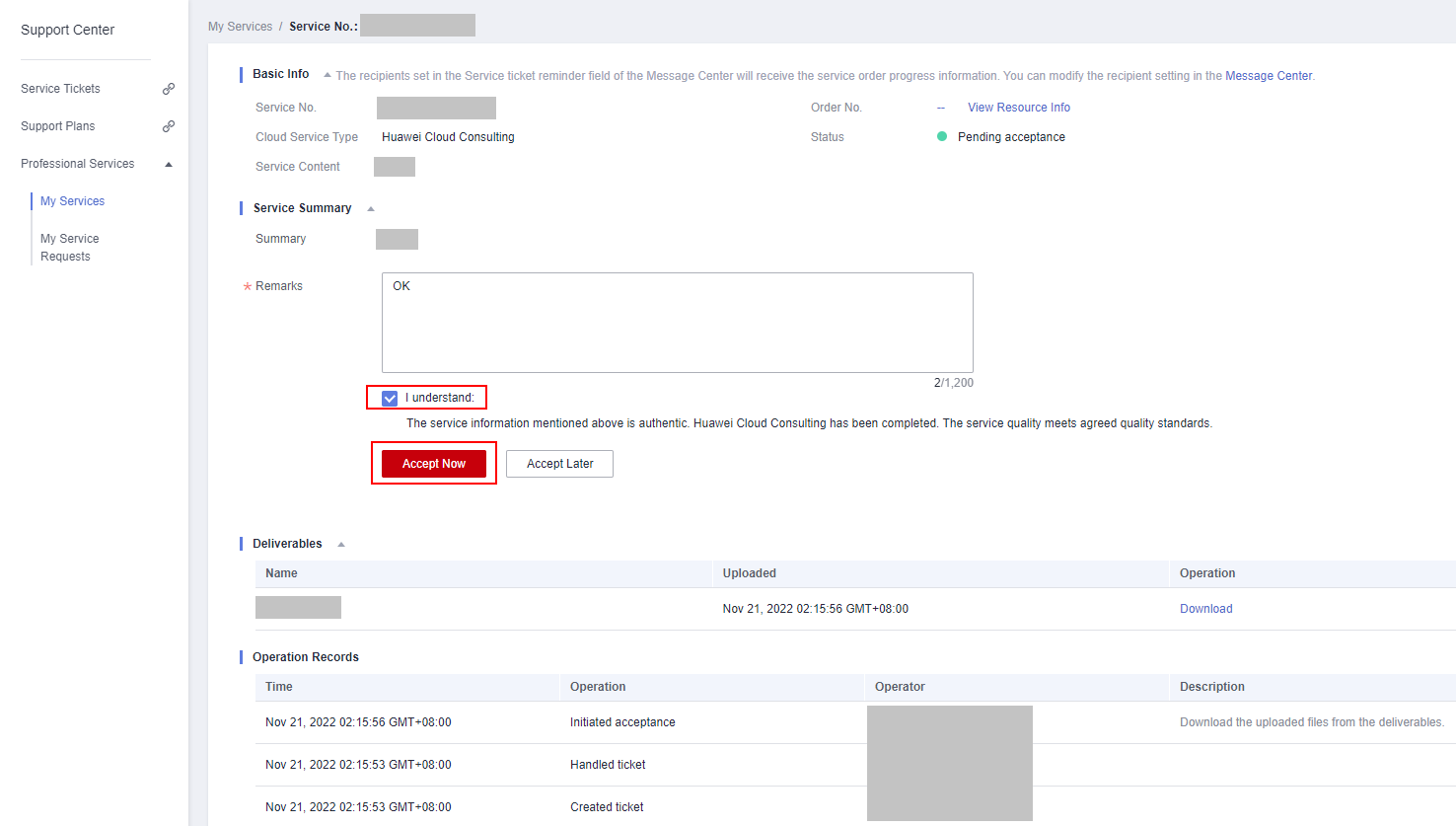
- If the service does not meet the delivery standards, or if you cannot accept it now due to other reasons, you can accept the service later.
- If the service meets the delivery standards, enter remarks and select I understand: The service information mentioned above is authentic. XXX has been completed. The service quality meets agreed quality standards. Click Accept Now.
Feedback
Was this page helpful?
Provide feedbackThank you very much for your feedback. We will continue working to improve the documentation.See the reply and handling status in My Cloud VOC.
For any further questions, feel free to contact us through the chatbot.
Chatbot