Remote Login
IoTDA allows you to remotely log in to devices from the console over the Secure Shell Protocol (SSH). You can enter commands supported by devices to debug functions and locate faults. This facilitates device management and remote O&M. The following describes how to use this function.
Prerequisites
- The device runs on Linux.
- An SSH server has been installed on the device.
- The device has been IoTDA SDK integrated. IoT Device SDK C v1.1.1 or later is supported. For details, see IoT Device SDK (C).
- The device is online.
Constraints
- Remote connections are based on SSH. IoTDA only establishes SSH channels for devices. You need to develop the management capabilities supported by the console on the device side.
- Only the standard and enterprise editions support remote login. The domain name access mode must be provided for application access of the enterprise edition.
- Only one remote connection can be enabled for a device at a time. Up to 100 devices can be remotely logged in at a time for each instance of a tenant.
Procedure
- Access the IoTDA service page and click Access Console. Click the target instance card.
- In the navigation pane, choose O&M > Remote Login.
Figure 1 Remote login - Remote login page
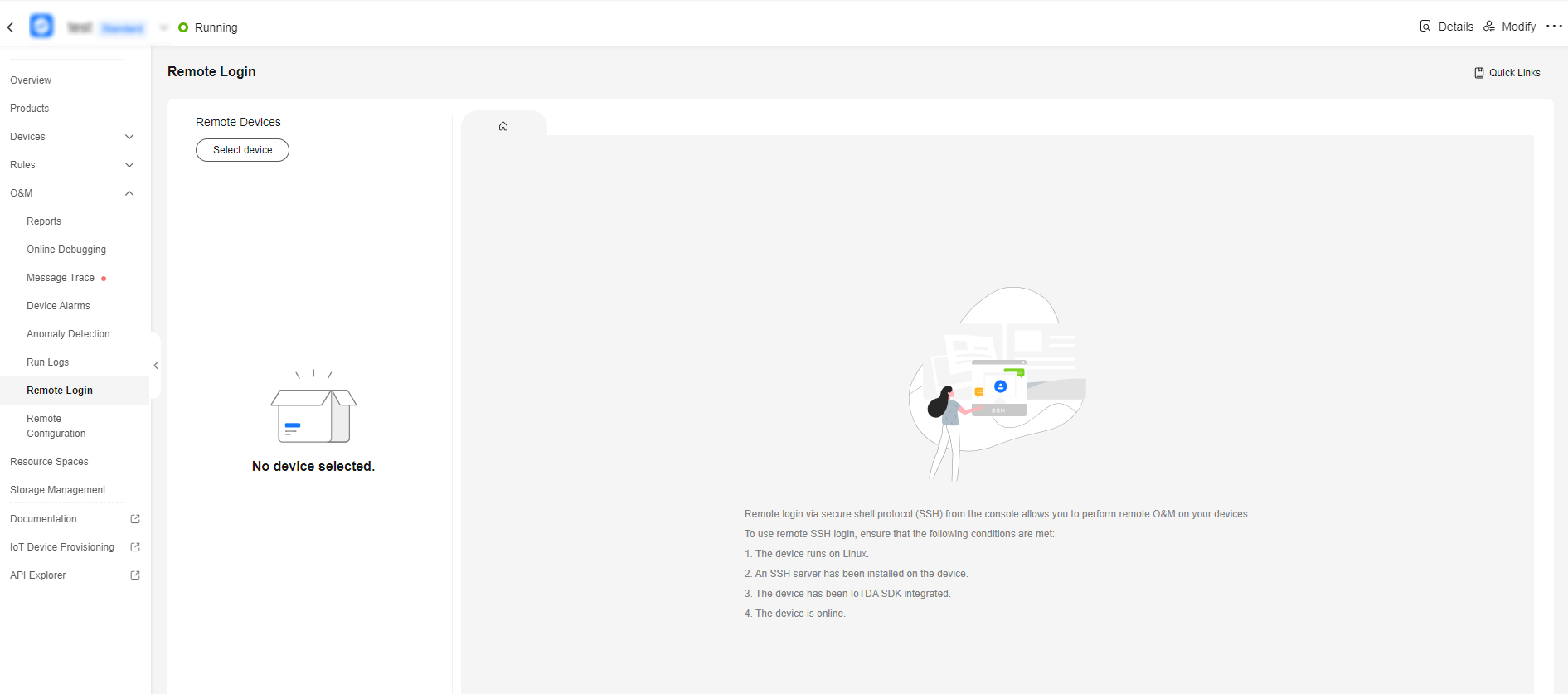
- Click Select device to select the device you want to log in, and enter the username and password for SSH login.

IoTDA does not save the username and password but transparently transfers them to the device.
Figure 2 Remote login - Selecting a device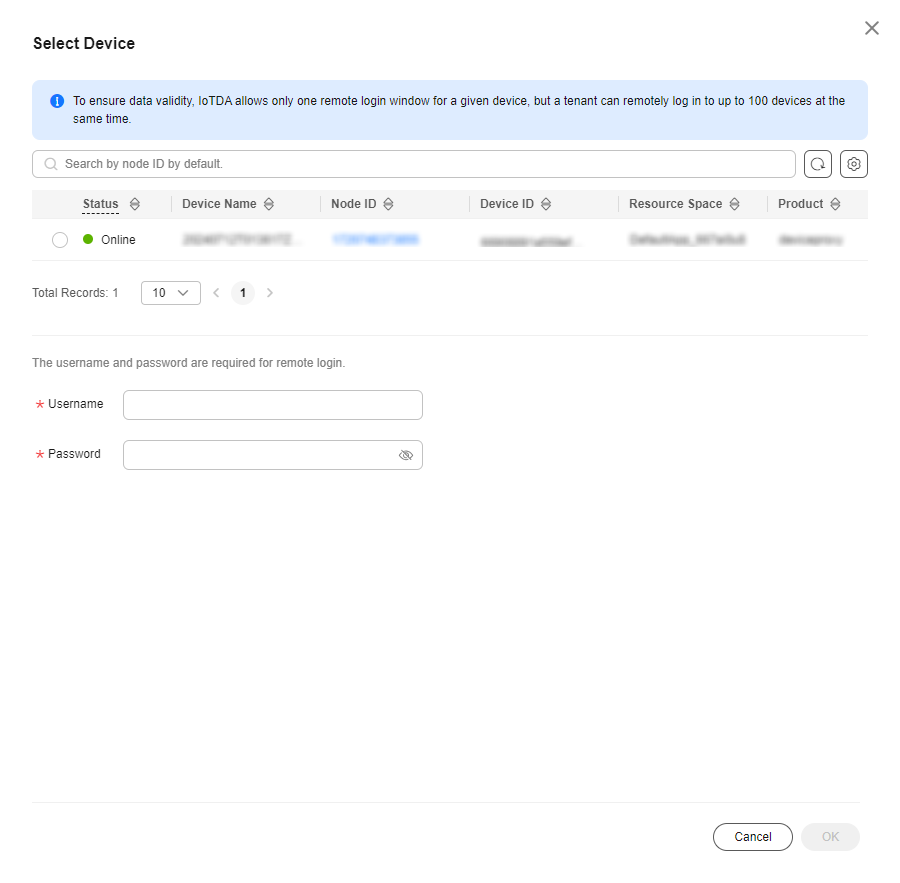
- Click OK, the following remote console page is displayed, prompting you to wait for SSH to be enabled on the device.
Figure 3 Remote login - Waiting for the SSH function to be enabled on the device
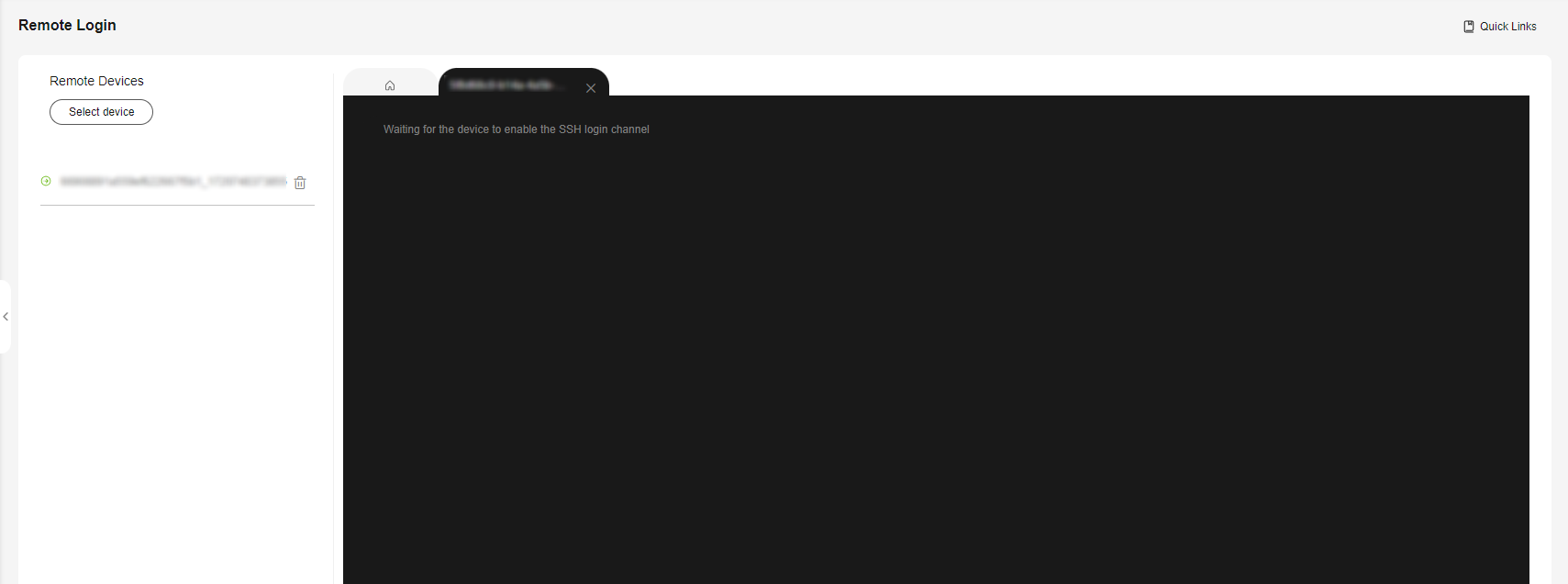
- After the login is successful, the following page is displayed. You can manage the device based on its functions.
Figure 4 Remote login - Successful remote login

Feedback
Was this page helpful?
Provide feedbackThank you very much for your feedback. We will continue working to improve the documentation.See the reply and handling status in My Cloud VOC.
For any further questions, feel free to contact us through the chatbot.
Chatbot





