Atualização de uma versão principal do mecanismo
Precauções
O DDS não suporta a atualização da versão principal do mecanismo no console. Você pode usar o DRS para migrar dados conforme necessário.
Por exemplo, você pode usar o DRS para migrar dados do DDS 3.4 para o DDS 4.0 sem interromper os serviços.
Restrições
Antes de migrar dados usando o DRS, você precisa criar a instância de BD de destino com antecedência.
Procedimento
- Faça logon no console de gerenciamento.
- Clique em
 no canto superior esquerdo e selecione uma região e um projeto.
no canto superior esquerdo e selecione uma região e um projeto. - Clique em
 no canto superior esquerdo da página e escolha Databases > Document Database Service.
no canto superior esquerdo da página e escolha Databases > Document Database Service. - Na página Instances, clique na instância que deseja migrar. Na página Basic Information exibida, clique em Migrate Database no canto superior direito da página.
Para obter mais informações, consulte Migração de dados para a nuvem no Guia de usuário do Data Replication Service.
Tabela 1 Versões do banco de dados Versão do BD de origem
Versão do banco de dados de destino
Tipo de migração
MongoDB autoconstruído/outro MongoDB em nuvem/DDS
- 3.4
- 4.0
- 4.2
- 4.4
DDS
- 3.4
- 4.0
- 4.2
- 4.4
Atualização de versão
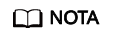
- Os dados não podem ser migrados de um banco de dados de versão mais recente para um banco de dados de versão mais antiga.
- Durante a alteração da especificação, ocorrerão duas alternâncias primárias/em espera e duas intermitentes desconexões. Depois disso, verifique a tarefa do DRS.
- Após uma atualização de versão principal, você pode alterar o endereço IP do banco de dados de versão mais recente para o endereço IP do banco de dados de versão mais antiga. Para executar essa operação, libere o endereço IP da versão mais antiga do banco de dados primeiro. Para obter detalhes, consulte Alteração de um endereço IP privado.






