Setting AZ Affinity
Scenario
An availability zone (AZ) is a physical region in a data center where resources use independent power supplies and networks. Pods in the same AZ can quickly communicate with each other through a high-speed network, while pods in different AZs need to communicate with each other across physical distances, which may cause latency and risks.
Scheduling pods to different AZs improves the availability and fault tolerance of applications.
Procedure
For a CCE Autopilot cluster, you can set workload annotations to implement AZ affinity and schedule pods to specified AZs.
- Log in to the CCE console.
- Click the cluster name to go to the cluster console, choose Workloads in the navigation pane, and then click the Create Workload in the upper right corner.
- In the Advanced Settings area, select Labels and Annotations and set the following annotation:
- Key: node.cce.io/node-az-list
- Value: AZ names. Use commas (,) to separate multiple AZs.
For details about AZ names in different regions, see Regions and Endpoints.
Figure 1 Setting AZ affinity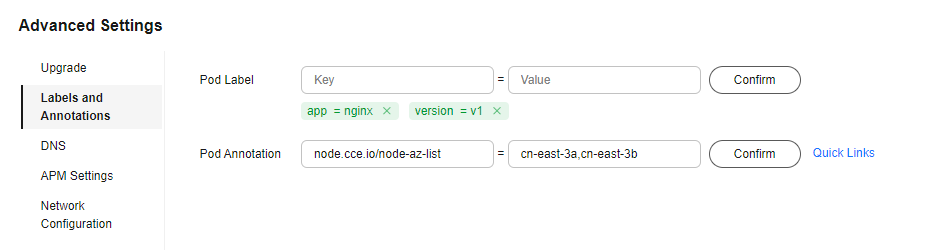
- Configure other workload parameters and click Create Workload.
Feedback
Was this page helpful?
Provide feedbackThank you very much for your feedback. We will continue working to improve the documentation.See the reply and handling status in My Cloud VOC.
For any further questions, feel free to contact us through the chatbot.
Chatbot





