Specifying the Pod Type
Scenario
CCE Autopilot clusters allow you to specify the pod types.
- General-computing: This type is suitable for customers who have high requirements on computing performance and focus on the scale and stability of compute. Intel CPUs are used to provide compute.
- General-computing-lite: provides cost-effective compute with comparable performance.
The prices of different pod types vary. For details, see Unit Prices in Pay-per-Use Billing. This section describes how to select a pod type.
Constraints
- The cluster version must be 1.28.8-r0, 1.31.4-r0, or later. If the cluster version does not meet the requirements, you need to upgrade the cluster. For details, see Upgrading a Cluster.
- General-computing-lite pods are supported in some regions. View the regions where general-computing-lite pods are supported on the console.
Specifying the Pod Type
In a CCE Autopilot cluster, you can specify the pod type through workload annotations by using either the console or kubectl.
The following are operations for you to specify the pod type on the console. For details about other parameters, see Creating a Workload.
- On the CCE console, click the cluster name to access the Overview page of the cluster console.
- In the navigation pane, choose Workloads.
- To specify the pod type for a new workload, select the workload type and click Create Workload in the upper right corner of the page.
- To specify the pod type for an existing workload, locate the workload and click Upgrade in the Operation column.
- In the Basic Info area, select General-computing-lite.
Figure 1 Specifying the pod type
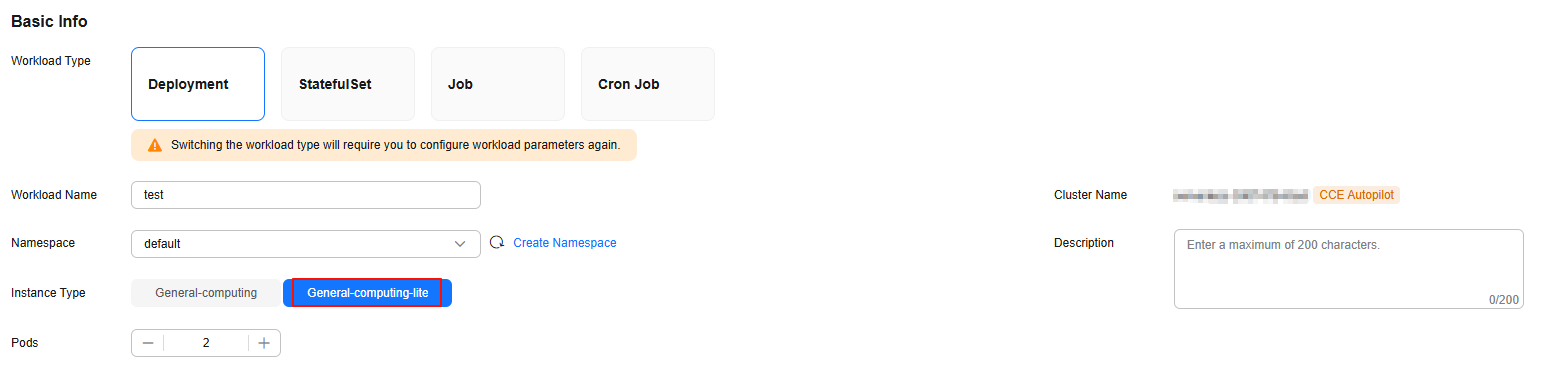
- Configure other workload parameters and click Create Workload or Upgrade Workload. If the workload status changes to Running, the configuration is successful.
The following are operations for you to specify the pod type using kubectl. For details about other parameters, see Creating a Workload.

Command line operations are required. You can perform related operations in either of the following ways:
- Use the command line tool in the cluster. The kubectl commands have been configured for the command line tool, which has been connected to the cluster.
- Log in to an ECS that is in the same VPC as the cluster, and access the cluster using kubectl by following the instructions in Connecting to a Cluster Using kubectl.
Reference
Feedback
Was this page helpful?
Provide feedbackThank you very much for your feedback. We will continue working to improve the documentation.See the reply and handling status in My Cloud VOC.
For any further questions, feel free to contact us through the chatbot.
Chatbot





