Help Center/
Partner Center/
User Guide/
Partner Delivery Management/
Project Management/
Registering a Project
Updated on 2025-11-28 GMT+08:00
Registering a Project
Register projects and make necessary adjustments to registration materials based on comments from Huawei.
Prerequisites
- Project registration requirement:
You have joined the MIGRATION ALL incentive program.
- Requirements for delivery personnel:
- The HUAWEI IDs of the delivery personnel must be associated with your partner account. For details, see Inviting a Member.
- Project delivery personnel must hold certificates that are valid during the project period. For details, see Viewing Personal Qualification Information.
Procedure
- Use your account to log in to Huawei Cloud.
- Click Partner Center in the drop-down list of your account name in the upper right corner.
- On the top navigation bar, choose Delivery > Project Management.
- Click Register Project on the displayed page.
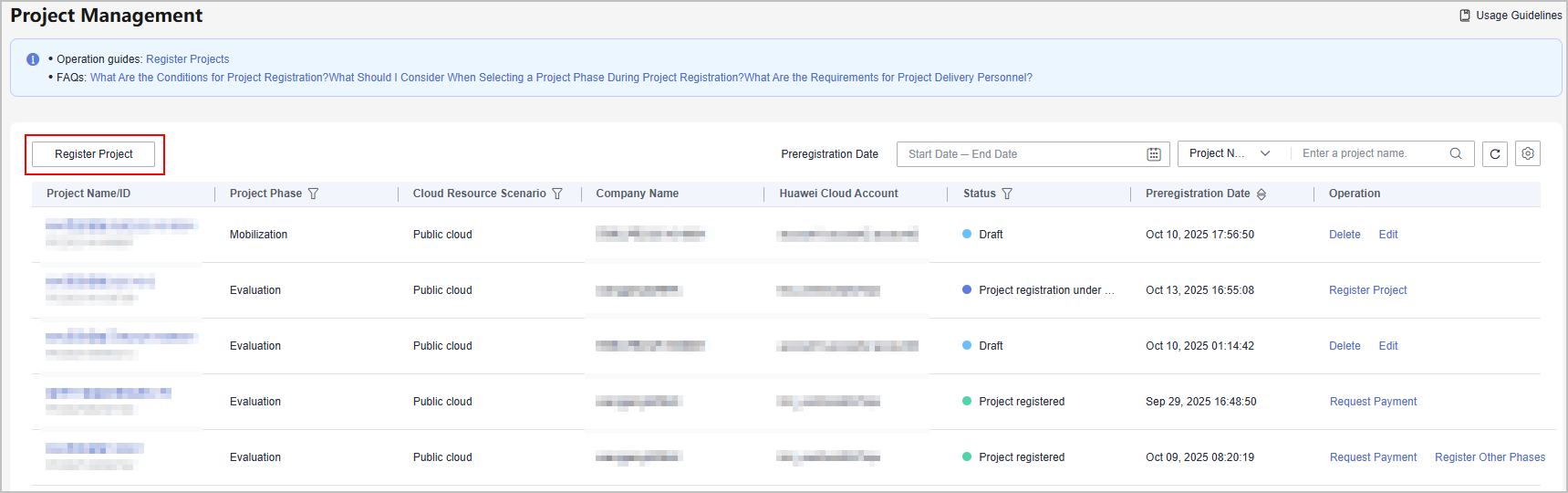
- Fill in the required information on the displayed page, including the basic project information, customer information, cloud resources in the project, project delivery information, and Huawei contacts. Click Next.
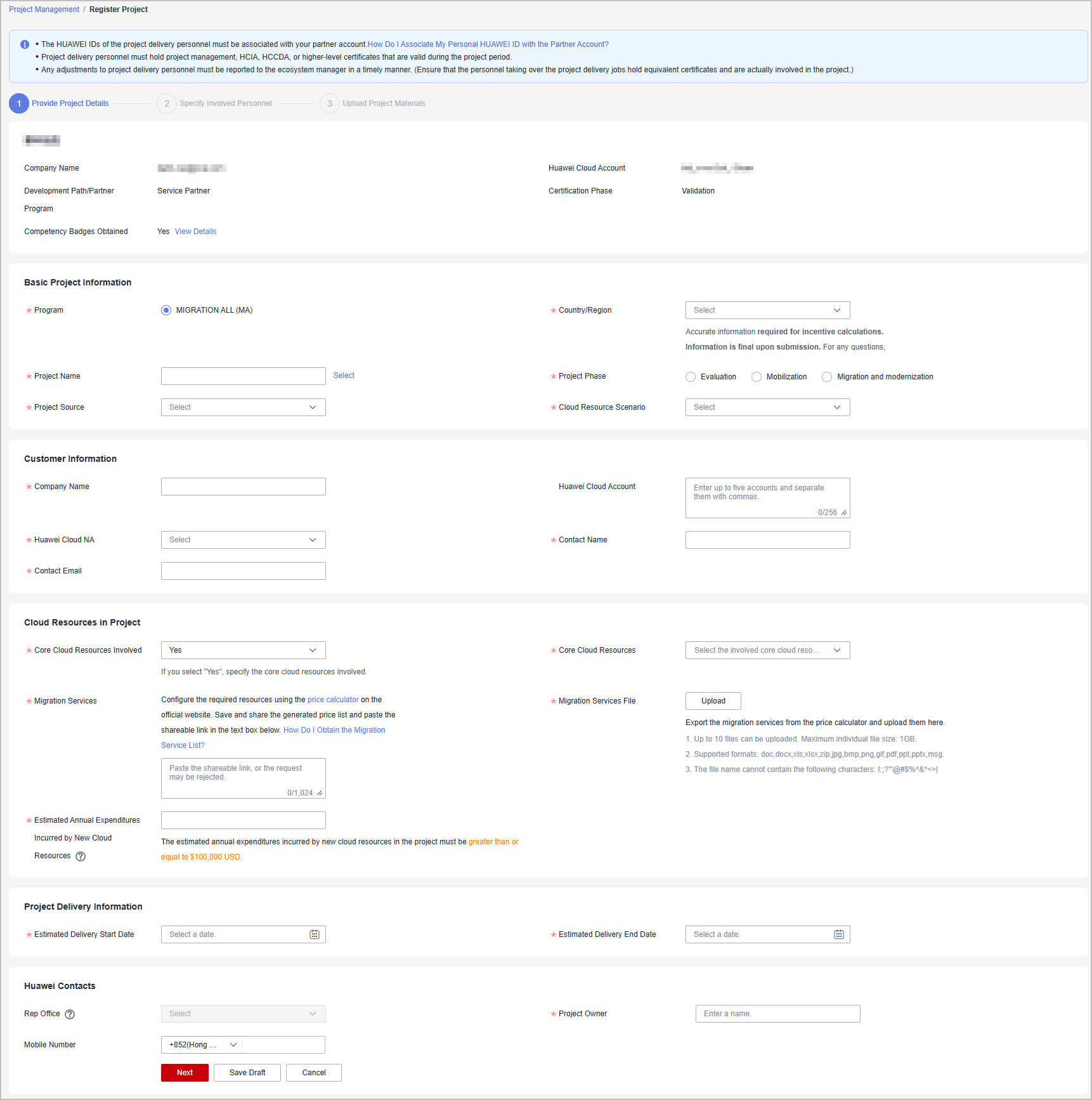

- Basic project information:
- Country/Region: Accurate information required for incentive calculations. Information is final upon submission. For any questions, reach out to your ecosystem manager.
- Project Name: Select the opportunity you shared. If no opportunities are found, enter one.
- Project Phase:
- You can only choose one phase for each registration.
- When registering for the first time, you are free to choose any phase to begin with.
- A specific phase can only be registered once for a given customer and project.
- Cloud Resources in Project:
- Migration Services: Configure the required resources using the price calculator on the official website. Save and share the generated price list and paste the shareable link in the text box below. For details, see How Do I Obtain the Migration Service List?
- Estimated Annual Expenditures Incurred by New Cloud Resources: In accordance with the requirements specified in the MA policy, the estimated annual expenditures incurred by new cloud resources in a project must be greater than or equal to $100,000 USD
- Rep Office: If you have any questions for the rep office specified here, confirm with your ecosystem manager.
- Basic project information:
- Specify the project delivery personnel and contacts, and click Next.
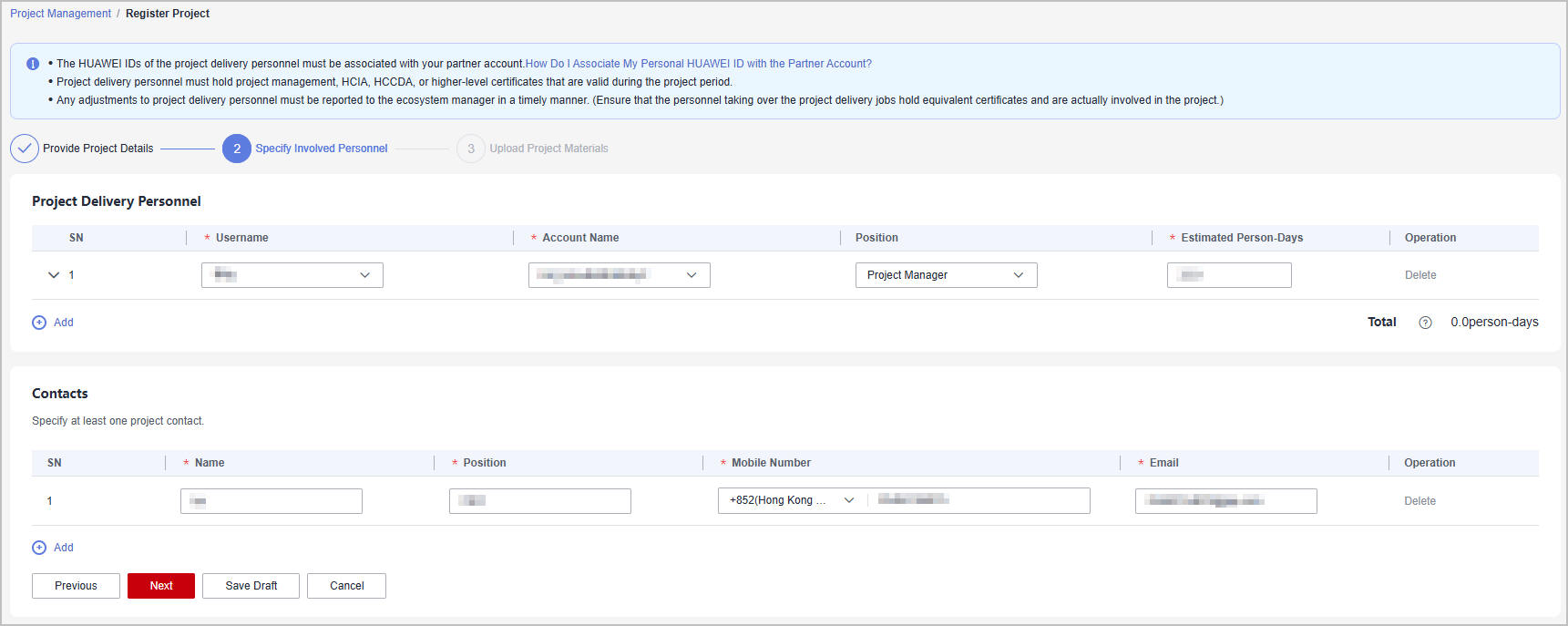

- The HUAWEI IDs of the project delivery personnel must be associated with your partner account.
- Project delivery personnel must hold project management, HCIA, HCCDA, or higher-level certificates that are valid during the project period.
- Any adjustments to project delivery personnel must be reported to the ecosystem manager in a timely manner. (Ensure that the personnel taking over the project delivery jobs hold equivalent certificates and are actually involved in the project.)
- Upload the project registration materials, read and agree to the agreement, and click Submit.


- Registration materials:
- Materials for the customer project demonstrating authenticity can take the form of customer testing invitation emails or letters, formal announcements, tendering requirements, or other authoritative materials (opportunities verified and approved by Huawei Cloud can be provided). If you decide to provide any opportunities that have been verified and approved by Huawei Cloud, please provide screenshots showing the corresponding opportunity IDs. No other materials are required.
- Proposal/SOW: Upload proposals or any other documents clearly showing the objectives and plans.
- Agreement: Sign the agreement based on the region/country where the project is registered.
- Registration materials:
- After the application is submitted, the system displays a message indicating that the project registration application has been submitted successfully.
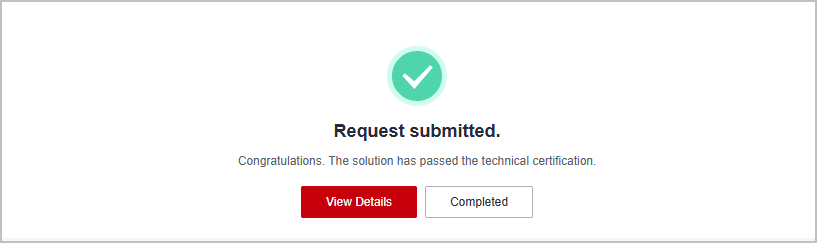
- Click the project name to view the project registration details and review progress on the Project Management page.
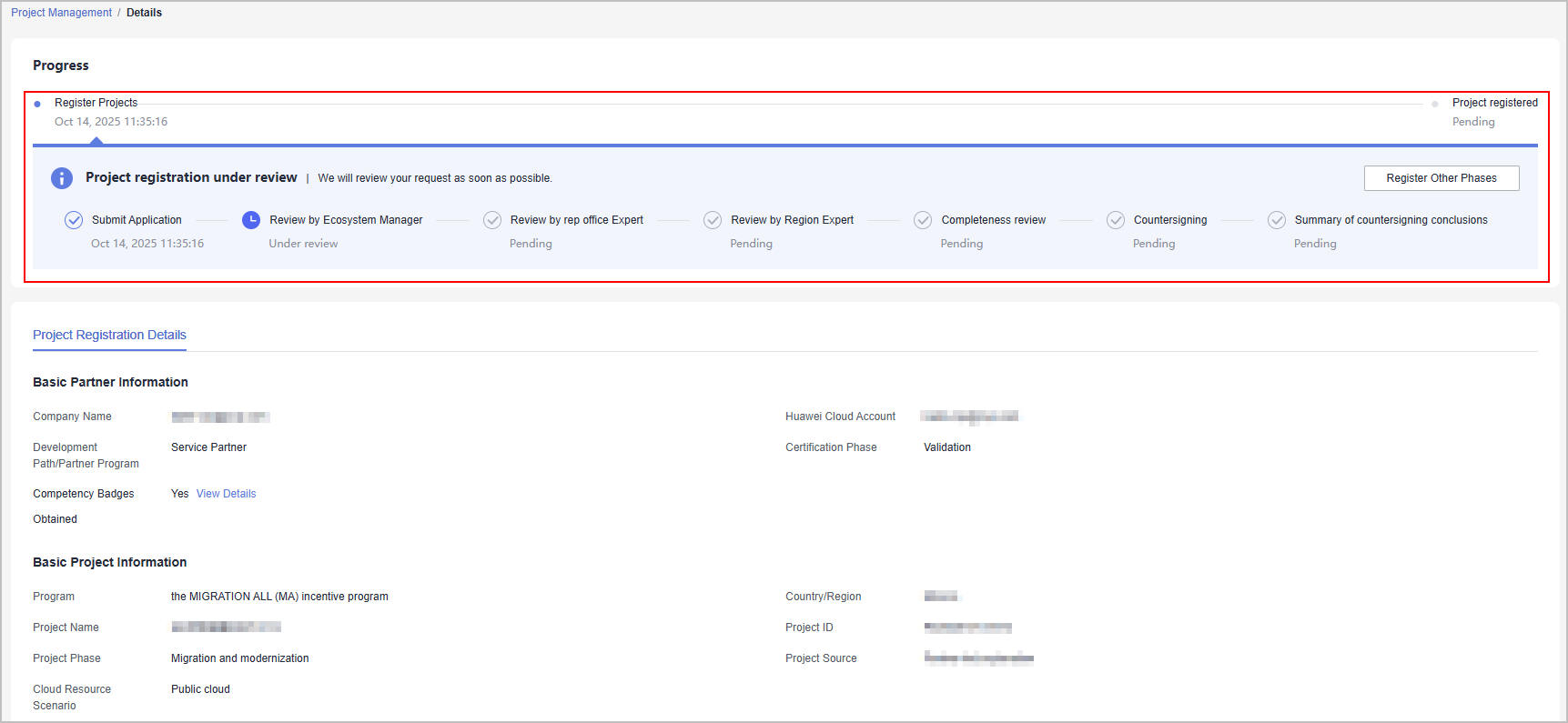

- While the project registration is being reviewed, you can continue to register other project phases.
- If the project registration application is rejected, modify the project registration information based on the review comments and submit the registration application again.
- After your project registration application is approved, submit an incentive request on the Benefits > MIGRATION ALL page within three months of when the project is accepted.
Parent topic: Project Management
Feedback
Was this page helpful?
Provide feedbackThank you very much for your feedback. We will continue working to improve the documentation.See the reply and handling status in My Cloud VOC.
The system is busy. Please try again later.
For any further questions, feel free to contact us through the chatbot.
Chatbot





