Inviting a Member
You can invite a member for association via mobile number, email address, or login ID.

You can invite up to 100 members each day.
Prerequisites
- You have joined HCPN and a partner development path (Service Partner Development Path, System Integrator Development Path, or Learning Partner Development Path) or a partner program (Distribution Partner Program or Cloud Solution Provider Program).
- The HUAWEI IDs of the invited members must meet the following conditions:
- The HUAWEI ID has not been authenticated as an enterprise user.
- The HUAWEI ID is not associated with another partner.
- The real-name authentication has been completed (only for the Chinese mainland website).
- The HUAWEI ID is not a Huawei Cloud partner account.
- The HUAWEI ID has not been associated with three partners within the past year.
Procedure
- Use your account to sign in to Huawei Cloud.
- Click Partner Center in the drop-down list of your account name in the upper right corner.
- Choose Organization > Dedicated Personnel in the menu on the top.
- Click Invite on the tab page that is displayed by default.
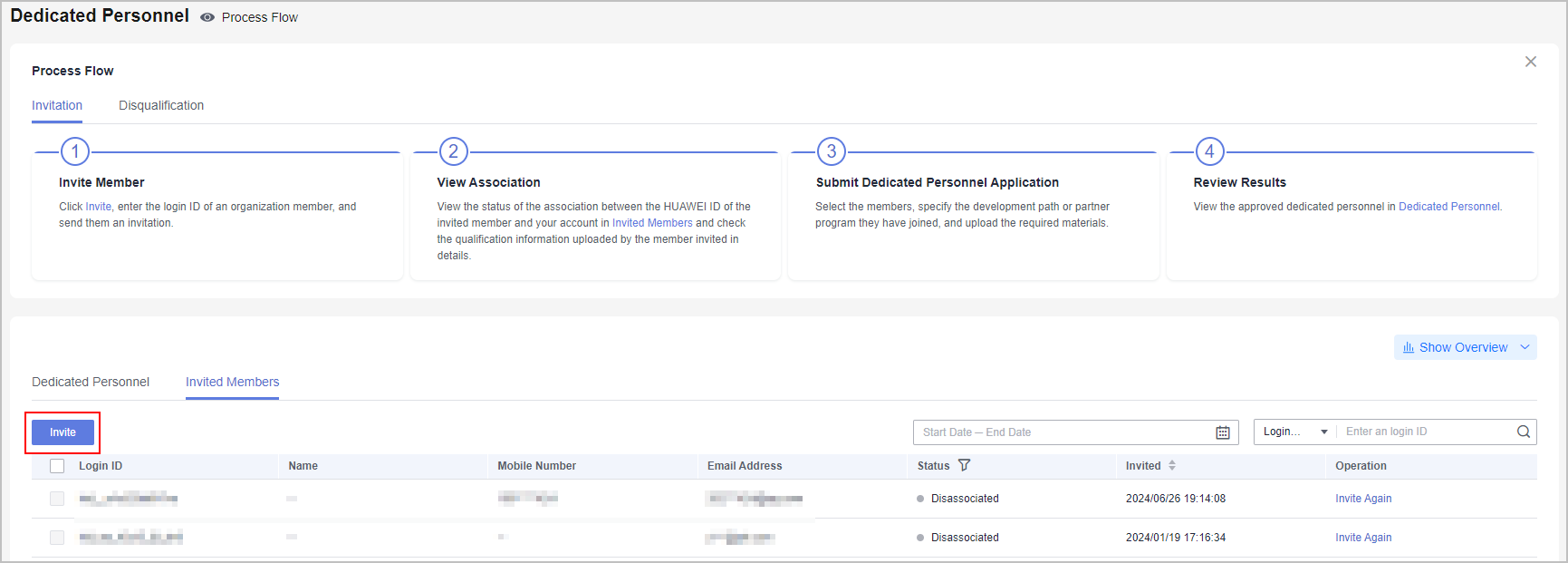

You can re-invite those members who have been disassociated or whose association expired.
- In the displayed dialog box, specify the mobile number, email address, or login ID of a member or import login IDs of multiple members in a batch. After the verification for the mobile number, email address, or login ID succeeds, click OK.
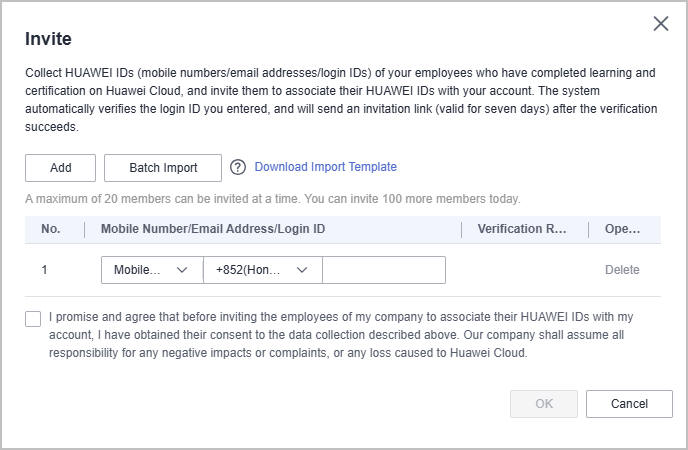

- You can invite a member for association via mobile number, email address, or login ID. If you choose to send the association invitation via mobile number or email address, and there are multiple accounts associated with the mobile number or email address, you have to select the account you want to invite.
- You can use the template to import login IDs of multiple members in a batch and send invitations to them.
- Huawei Cloud will send an in-app message and email to the verified HUAWEI ID. The member who received the message and email can click the link in the message or email to associate its HUAWEI ID with your partner account.
- The member must complete association within seven days because the link is valid for only seven days. After the link becomes invalid, you can re-invite the member.
- Wait for the confirmation of the invited member.
Check the status of the invited member on the Invited Members tab page.

- If the member did not receive the link, you can invite the member again.
Status description
|
Status |
Description |
|---|---|
|
Invited |
You have successfully sent an invitation to a member but the member has not completed the HUAWEI ID association. |
|
Expired |
The invitation link is valid for seven days. Within the seven days, if the invited member does not click the link for association, the link will become invalid. After the link becomes invalid, you can re-invite the member. |
|
Associated |
The HUAWEI ID of a member account is associated with your partner account. |
|
Disassociated |
The HUAWEI ID of a member account is disassociated from your partner account. |
|
Dedicated personnel under review |
You have submitted a dedicated personnel application for a member who has associated it HUAWEI ID with your partner account, and the application is under review. |
|
Dedicated personnel rejected |
The dedicated personnel application you submitted has been rejected. |
|
Disqualification approved |
Your application for disqualifying a dedicated personnel has been approved. |
|
Disqualified by Huawei |
A dedicated personnel has been disqualified by Huawei. |
Viewing the Dedicated Personnel Data Dashboard
We provide statistics on the number of invited members and the number of dedicated personnel. These statistics show the trends in association and disassociation of members' personal HUAWEI IDs and help partners understand the application statuses and regional distribution of dedicated personnel.
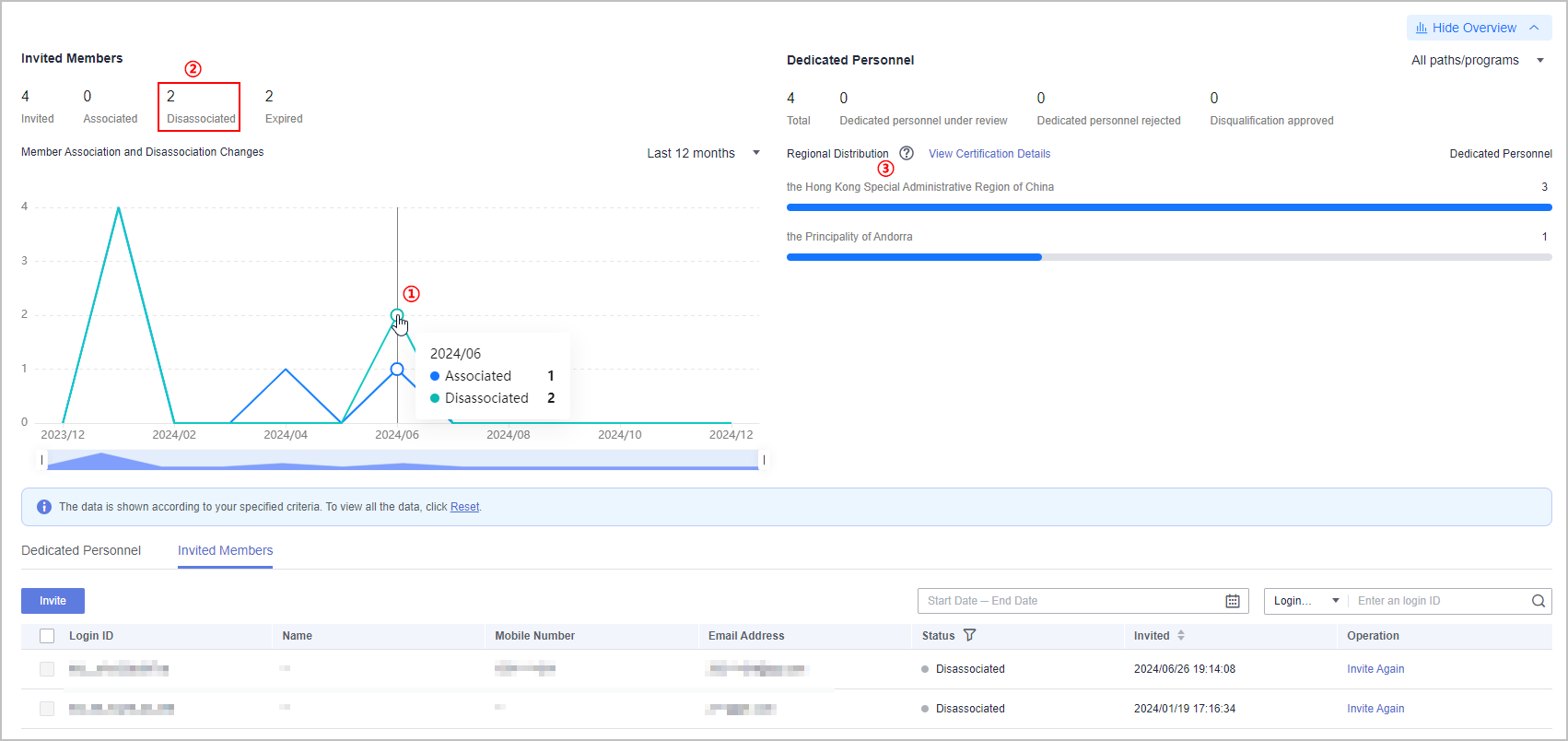
(1) The statistics are presented through a line graph, illustrating the associations and disassociations of members' personal HUAWEI IDs.
(2) You can filter the corresponding data by clicking on the metric statistics. If you want to view all the data, clear the filters.
(3) The distribution of all dedicated personnel is based on the base locations maintained by them. You can view the certification details of specialists on the Learning > Learning & Certification page.
Feedback
Was this page helpful?
Provide feedbackThank you very much for your feedback. We will continue working to improve the documentation.See the reply and handling status in My Cloud VOC.
For any further questions, feel free to contact us through the chatbot.
Chatbot





