Applying to Join the Cloud Solution Provider Program
After becoming an HCPN partner, Huawei Cloud enterprise customers can apply to join the Cloud Solution Provider Program in the Partner Center.
Once a partner has joined Cloud Solution Provider Program and become a cloud solution provider of Huawei Cloud, this partner cannot use their account to purchase cloud services.
Important Notes
Enterprise customers cannot apply to join the Cloud Solution Provider Program if their Huawei Cloud accounts are in one of the following situations:
- The company does not fulfill the requirement of being established for more than 3 years.
- There is already an account in the same business area specified that has joined Cloud Solution Provider Program.
- The account has already joined a development path.
- The account has joined Distribution Partner Program.
- Resources are provisioned for the account.
- The account is in arrears.
- The account has consumption records.
- The account has been associated with another partner.
- The account is an enterprise master account or member account.
- The account is being used for or has passed real-name authentication.
- The account has been preregistered by a Huawei BD.
- The account cannot purchase or provision cloud services or resources during the application for joining Cloud Solution Provider Program or after the application is approved.
- If the account has already enabled pay-per-use resources, go to the console and release the resources or register a new account before submitting your application to become a cloud solution provider.
Procedure
- Use your partner account to log in to Huawei Cloud.
- Click Partner Center in the drop-down list of your account name in the upper right corner.
- Choose Partner Programs > Huawei Cloud Partner Programs in the menu on the top.
- Apply to join a partner program.
- Select Cloud Solution Provider Program and click Join Now.

- If your current account has joined a partner development path, you cannot join this program. In this case, you can register a new account and then apply to join the program.
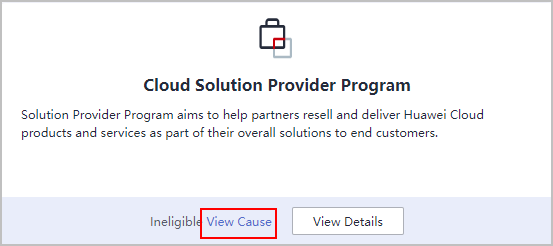
- Select Cloud Solution Provider Program and click Join Now.
- Specify required company information, read and agree the agreement below, and click Next.


- Company Name: The company name must be the same as that used in the file related to company registration, business license, or tax registration (including special characters and letters).
- Tax Identification Number: Make sure your tax identification number is correct for successful tax processing. For details about its format, see Tax Identification Numbers Collected by Huawei Cloud.
- Company Registration/Business License/Tax Registration related Files: The uploaded file must contain the company registration number, business license number, or tax registration number.
- Where the business is carried out: By default, the business area is the registered country or region of an account. You can modify the business area when you fill in information required for joining the program. After joining the program, you are not allowed to modify the business area. You can view the business area of your account on the Partner Programs > Huawei Cloud Partner Programs > Partner Programs Enrolled page.
- You can have only one account for each business area.
- Country/Region: An incorrect registration country/region will affect tax calculation and invoice issuance for your later transactions and cannot be modified once this application is approved. To correct your registration country/region, submit a service ticket.
- Enter business qualification information and click Next.


Your company must have been established for more than three years. You must upload the file related to company registration, business license, or tax registration.
- Fill out the program application and click Next.
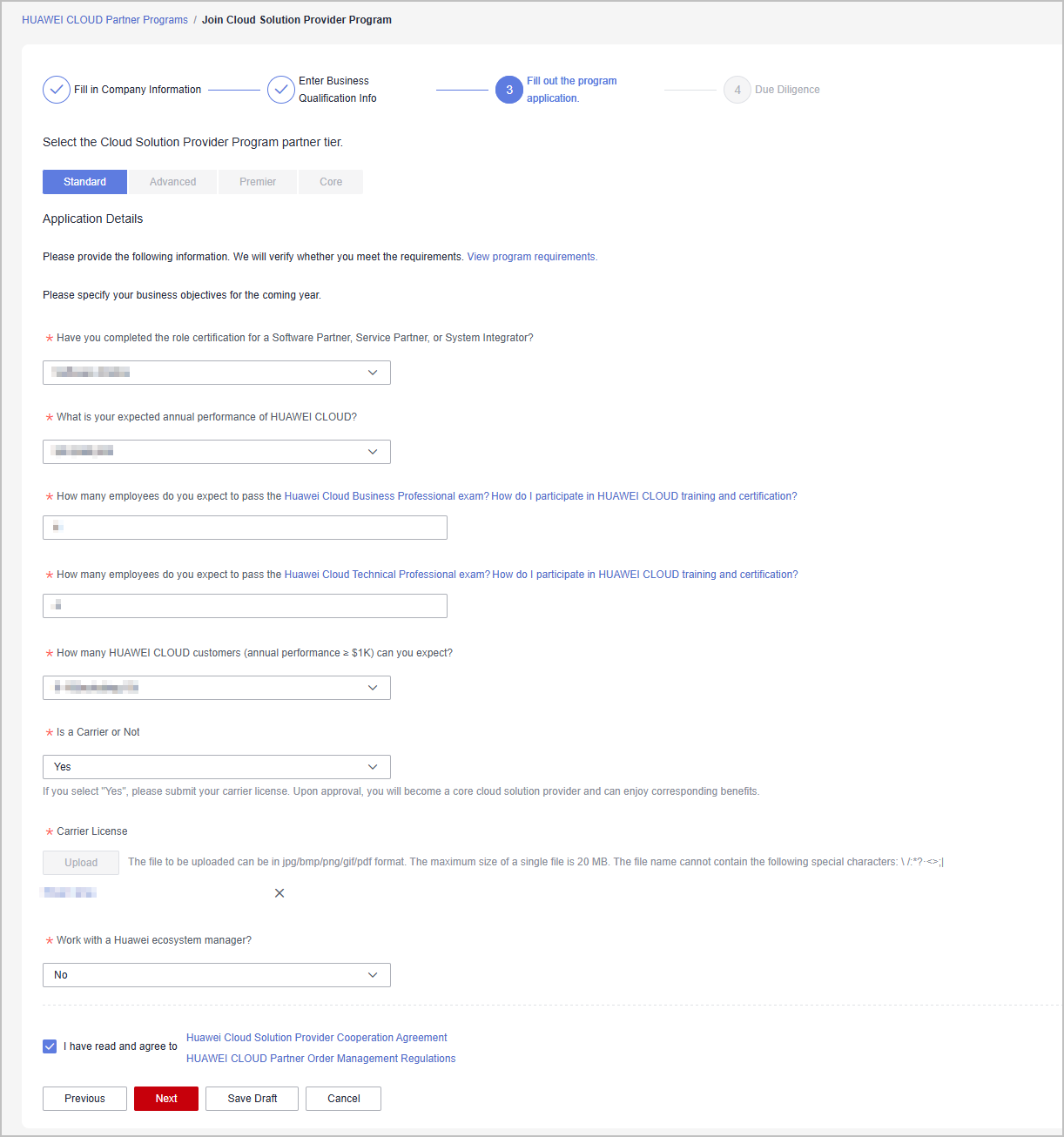

Partners with carrier qualifications can apply to be certified as cloud solution providers to enjoy benefits for the core tier.
- Complete the HUAWEI CLOUD Partner Anti-Commercial Bribery Due Diligence Questionnaire and click Submit.
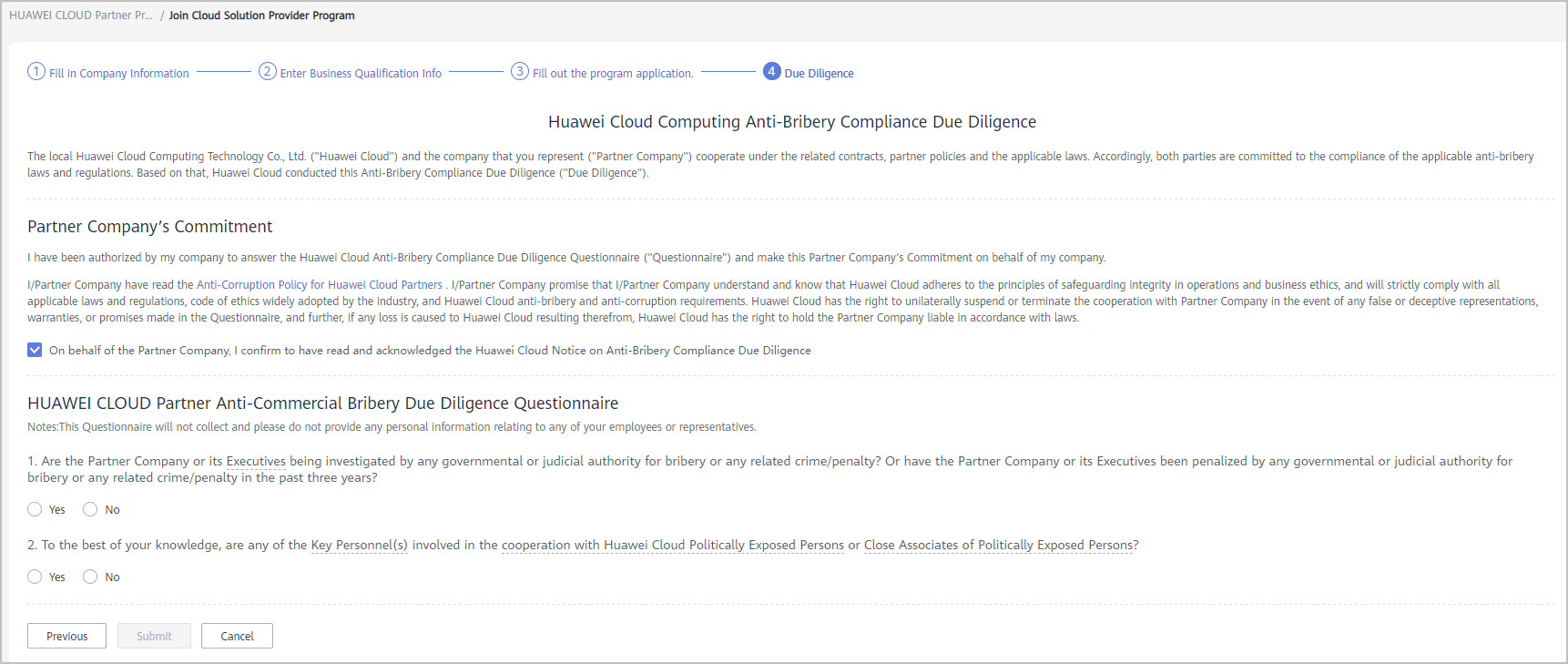
- A message is displayed, indicating that your application for joining the Cloud Solution Provider Program, has been submitted successfully.
You can view the review progress on the Requested Partner Programs page.

Feedback
Was this page helpful?
Provide feedbackThank you very much for your feedback. We will continue working to improve the documentation.See the reply and handling status in My Cloud VOC.
For any further questions, feel free to contact us through the chatbot.
Chatbot





