Updated on 2025-09-30 GMT+08:00
Exporting Orders
You can export unpaid orders or all orders as needed.
Batch Exporting Unpaid Orders
- Go to the Unpaid Orders page.
- Select the desired orders, and click Batch Export above the order list.

- On the Export History page, locate the exported file and click Download in the Operation column.

Exporting All Orders by One Click
- Go to the My Orders page.
- Set search criteria and click Export All in the upper left corner of the order list.

- On the Export History page, locate the exported file and click Download in the Operation column.
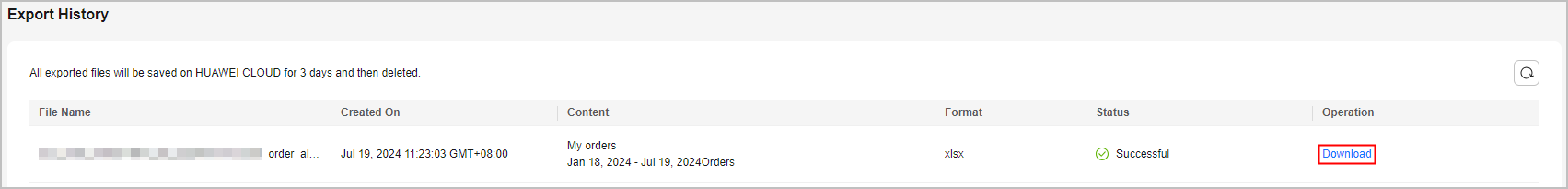

IAM users can only view and download its own exported files, but not those of the account or other IAM users under that account.
Feedback
Was this page helpful?
Provide feedbackThank you very much for your feedback. We will continue working to improve the documentation.See the reply and handling status in My Cloud VOC.
The system is busy. Please try again later.
For any further questions, feel free to contact us through the chatbot.
Chatbot





