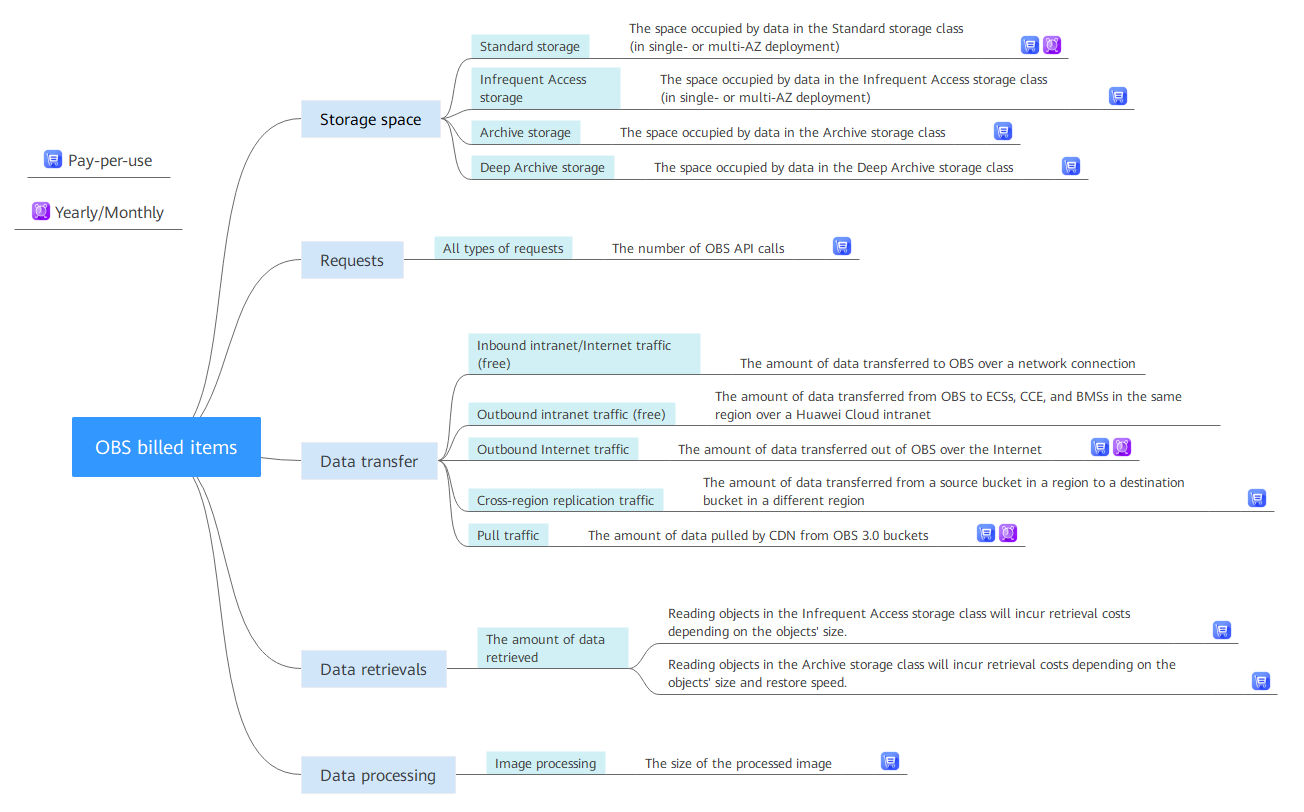Billing Overview
This document describes how you will be billed for using Object Storage Service (OBS), including the billing items and billing modes. For the pricing about the Parallel File System (PFS), see Product Pricing Details.
Billed Items
You will be billed for storage space, requests, data transfer, data retrievals, and data processing. For details, see Figure 1.
Billing Modes
OBS provides two billing modes: pay-per-use and yearly/monthly.
- Pay-per-use
You are billed for using OBS on a pay-per-use basis by default. With this billing mode, you pay only for how long (hours) you actually use the resources. There is no minimum cost. For details, see Pay-per-Use Billing.
- Yearly/Monthly
You can purchase a yearly/monthly resource package to save money, but if your usage exceeds the package quota, subsequently used resources will be billed on a pay-per-use basis. For details, see Resource Package Overview.
Renewing Subscriptions
If you want to continue using a yearly/monthly OBS resource package after it expires, you need to renew the subscription within the specified period. You can renew your subscription manually or automatically. For details, see Overview.
Viewing Bills
You can choose Billing & Costs > Bills to check the OBS transactions and bills. For details, see Bills.
Arrears
If there is not a sufficient account balance to pay for your bill and there is no other payment method configured, your account will go into arrears. If you want to protect your data in OBS from being lost, you will need to top up your account in a timely manner. For details, see Arrears.
Terminating Billing
If you no longer need to use your data stored in OBS, you can delete it to stop the billing. For details, see Billing Termination.
Billing Method
OBS is billed by the hour based on the usage. For details, see Table 1.
|
Billed Item |
Billed By |
Description |
Billing Mode |
|
|---|---|---|---|---|
|
Storage space |
Standard storage |
Hour |
The system creates a bill for the usage generated in a previous hour in the next hour. |
Resource packages (if any) are used first. After packages are used up, pay-per-use billing applies. |
|
Infrequent Access storage |
Pay-per-use |
|||
|
Archive storage |
Resource packages (if any) are used first. After packages are used up, pay-per-use billing applies. |
|||
|
Deep Archive storage |
Pay-per-use |
|||
|
Requests |
All types of requests |
Hour |
The system creates a bill for the usage generated in a previous hour in the next hour. |
Pay-per-use |
|
Data transfer |
Inbound intranet/Internet traffic |
Hour |
The system creates a bill for the usage generated in a previous hour in the next hour. |
Free |
|
Outbound intranet traffic |
Hour |
The system creates a bill for the usage generated in a previous hour in the next hour. |
Free |
|
|
Outbound Internet traffic |
Hour |
The system creates a bill for the usage generated in a previous hour in the next hour. |
Resource packages (if any) are used first. After packages are used up, pay-per-use billing applies. |
|
|
Cross-region replication traffic |
Hour |
The system creates a bill for the usage generated in a previous hour in the next hour. |
Resource packages (if any) are used first. After packages are used up, pay-per-use billing applies. |
|
|
Pull traffic |
Hour |
The system creates a bill for the usage generated in a previous hour in the next hour. |
Resource packages (if any) are used first. After packages are used up, pay-per-use billing applies. |
|
|
Data retrievals |
Traffic for retrieving Infrequent Access, Deep Archive, or Archive objects |
Hour |
The system creates a bill for the usage generated in a previous hour in the next hour. |
Pay-per-use |
|
Data processing |
Image processing |
Hour |
The system creates a bill for the usage generated in a previous hour in the next hour. |
Pay-per-use |
Pricing
For detailed prices, see Product Pricing Details.
Feedback
Was this page helpful?
Provide feedbackThank you very much for your feedback. We will continue working to improve the documentation.See the reply and handling status in My Cloud VOC.
For any further questions, feel free to contact us through the chatbot.
Chatbot