Modifying a Binding Relationship
Scenario
If the binding relationship between a terminal and a desktop is incorrect or needs to be modified, the administrator can edit the existing binding relationship.
Prerequisites
The desktop name or the MAC address of the terminal whose binding relationship is to be modified has been obtained.
Procedure
- Log in to the console.
- In the navigation pane, choose Policies > Terminal and Desktop Binding.
The terminal-desktop binding list is displayed.
- Find the binding relationship to be modified.
- Enter the MAC address or desktop name in the search box and click
 to select the binding relationships to be modified.
to select the binding relationships to be modified.
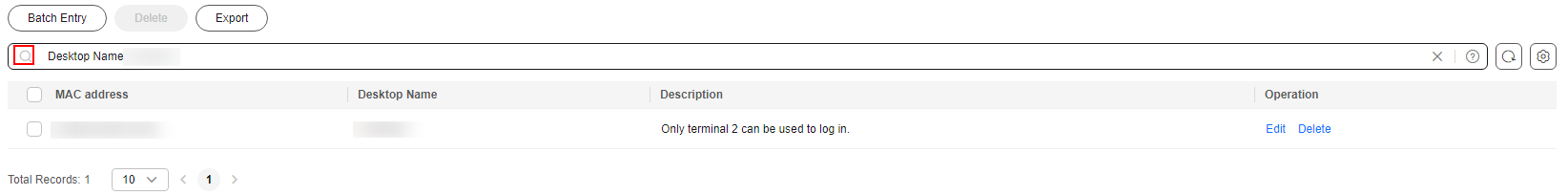
- You can find the desired binding relationships in the binding relationship list.
- Enter the MAC address or desktop name in the search box and click
- Click Edit in the Operation column of the desired binding relationship.
- Modify the MAC address, desktop name, and description as required, and click OK.
Feedback
Was this page helpful?
Provide feedbackThank you very much for your feedback. We will continue working to improve the documentation.See the reply and handling status in My Cloud VOC.
For any further questions, feel free to contact us through the chatbot.
Chatbot





