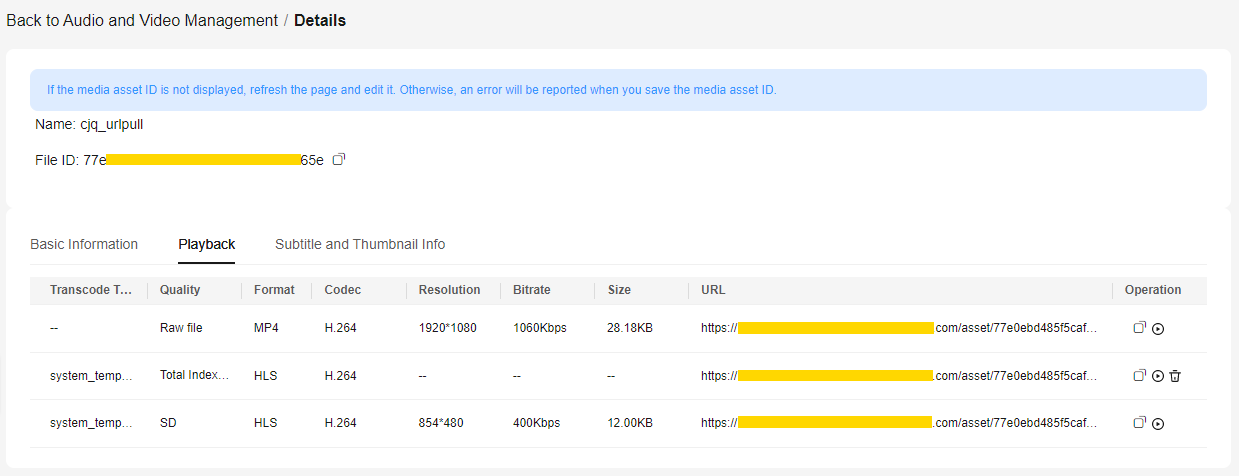Pseudo-Streaming
Pseudo-streaming leverages the playback control capability of VOD to play VOD files like a livestream. You can generate VOD files, specify the time of starting a livestream, and use VOD to distribute streaming-like content, reducing livestream risks and costs. Pseudo-streaming does not support fast forward and is ideal for online teaching videos, gala livestreaming, and broadcasting and television.
Highlights
Highlights of pseudo-streaming:
- Easy operation: Pseudo-streaming does not require livestreaming rooms. Any video can generate a pseudo livestream at any time. Pseudo-streaming can be implemented simply by enabling the transcoding and hotlink protection functions of VOD.
- Enhanced livestream security: Pseudo-streaming allows reviewing and editing VOD files in advance, such as deleting inappropriate content, to keep the livestream secure.
Application Scenarios
Pseudo-streaming is mainly used for pre-recorded videos. A pseudo livestream starts at the specified time for users to watch. Users can obtain the link to the pseudo livestream in advance, but can watch the video only after the specified time.
Application scenarios:
- Online education: The validity period of the streaming URL is set for a recorded video to remind trainees to watch the video on time. If the streaming URL expires, trainees need to obtain another streaming URL to watch the video.
- Entertainment: Pre-recorded TV programs, such as variety shows, can be favorited by the target audience in advance and watched on time.
- Activities: The activity organizer pre-records the activity video and releases a bulletin with the streaming URL. Users can save the streaming URL in advance and access it when the activity starts.
Notes
Pseudo-streaming is still a feature of VOD. Here are some precautions of using pseudo-streaming:
- The source video quality is fundamental.
- Pseudo-streaming is applicable only to HLS videos, with segment duration of 2 to 4 seconds, even segment distribution, and bitrate lower than 5 Mbit/s.
- HLS files transcoded on Huawei Cloud VOD are recommended.
- Pseudo-streaming is a livestreaming-like service and does not allow pausing or stopping video playback, or modifying video content such as real-time transcoding and watermarking.
- Currently, audio of a video cannot be separated from the video.
Procedure
- Log in to the VOD console.
- In the navigation pane, choose Audio and Video Uploads > Local Upload to upload an audio/video file from the local PC.
For details, see Audio/Video Upload.
- Pseudo-streaming is applicable only to HLS videos, so you need to convert the video to an HLS one if it is not.
- In the navigation pane, choose Management > Audio and Video Management.
- Select the uploaded video and click Transcode to convert the video to an HLS one.
For details, see Transcoding.
- Click Details on the right of the video file and view the HLS streaming URL under the Playback tab, as shown in Figure 1.
- Enable URL validation before using pseudo-streaming.
- In the navigation pane, choose Domain Name Management.
- Click Configure on the right of the domain name and choose the Hotlink Protection Settings tab.
- Click URL Validation and toggle on the Status switch.
- Configure URL validation parameters by referring to URL Validation.
The pseudo-streaming switch is displayed only when Algorithm is set to Algorithm D or Algorithm E. The pseudo-streaming switch must be toggled on, and pseudo-streaming is applicable only to HLS videos.
- Calculate the signed URL for algorithm D or E by referring to Encryption Algorithm D or Encryption Algorithm E.
After pseudo-streaming is enabled, the parameter plive is added to the encryption algorithm. plive={plive_starttime} is added to the streaming URL to calculate the encrypted string.
Example: https://example.com/index.m3u8?auth_key={authKey}×tamp={timestamp}&plive=1704074400
plive_starttime indicates when the pseudo-streaming starts (in UTC time). For example, 1704074400 indicates that the pseudo-streaming starts at 10:00 on January 1, 2024.
- You can use pseudo-streaming by accessing the signed URL on an HLS-compatible player.

The Chrome browser does not support HLS by default. You need to install a plug-in.
Feedback
Was this page helpful?
Provide feedbackThank you very much for your feedback. We will continue working to improve the documentation.See the reply and handling status in My Cloud VOC.
For any further questions, feel free to contact us through the chatbot.
Chatbot