Enabling Automatic Association of New Nodes with a Proxy Instance
After Associate New Nodes is enabled, new read replicas will be automatically associated with the current proxy instance.
This section describes how to enable or disable Associate New Nodes for an existing proxy instance. To enable this function during the proxy instance creation, see Creating a Proxy Instance for Read/Write Splitting.
Procedure
- Log in to the TaurusDB console.
- On the Instances page, click the instance name to go to the Basic Information page.
- In the navigation pane, choose Database Proxy and click the name of a proxy instance to go to the Basic Information page.
- In the Proxy Instance Information area, click
 under Associate New Nodes.
Figure 1 Going to the Basic Information page
under Associate New Nodes.
Figure 1 Going to the Basic Information page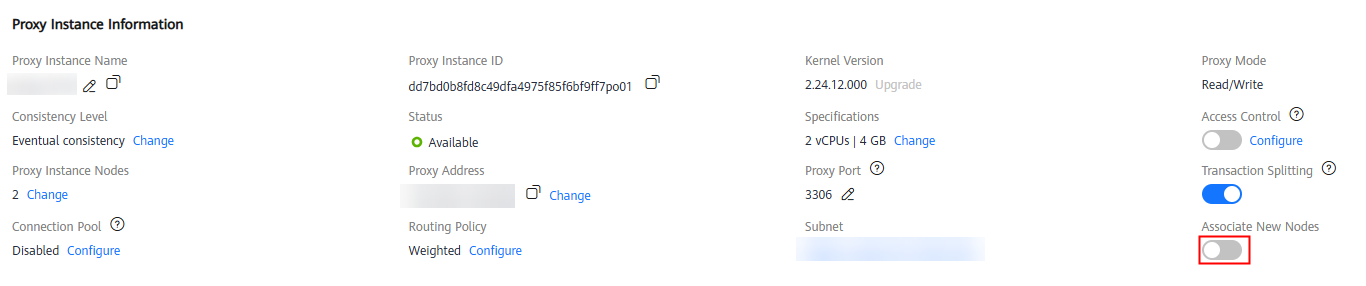
- In the displayed dialog box, enable Associated New Nodes.
Figure 2 Enabling automatic association of new nodes with a proxy instance
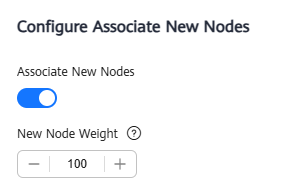
When the routing policy is weighted, you need to configure weights for the new nodes as required. The default read weight of any new node is 100. Nodes with higher weights process more read requests.
- Click OK.
To disable the function, click
 .
.
Feedback
Was this page helpful?
Provide feedbackThank you very much for your feedback. We will continue working to improve the documentation.See the reply and handling status in My Cloud VOC.
For any further questions, feel free to contact us through the chatbot.
Chatbot





