Executing Images
You can use the ExecuteImage extension to download public images from SWR to a custom executor and start the images.
Constraints
This extension supports only custom executors. Before using a custom executor, add an agent pool. For details, see Agent Pools.
Configuration Method
- Add the ExecuteImage extension when you orchestrate a pipeline.
Figure 1 Extension for executing images
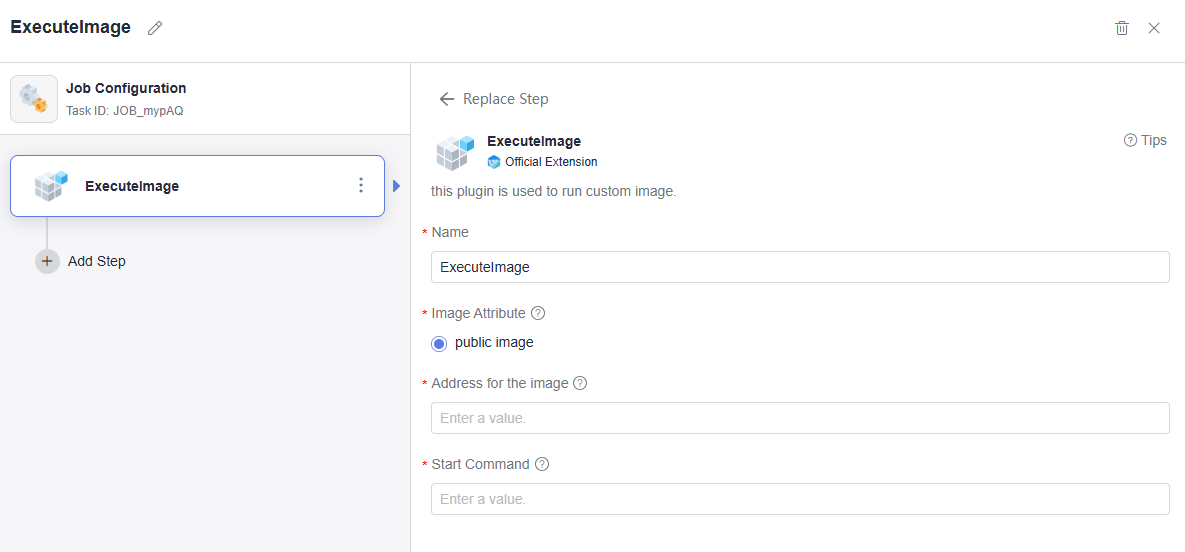
- Set parameters as shown in the following table.
Parameter
Description
Name
Extension name.
- Enter only letters, digits, hyphens (-), underscores (_), commas (,), semicolons (;), colons (:), periods (.), slashes (/), parentheses (), and spaces.
- Enter 1 to 128 characters.
Image Attribute
Only public images are supported.
SWR Image Address
Address of the SWR images to be downloaded. To obtain the address:
- Log in to SWR.
- In the navigation pane, click My Images, click the image name to go to the image details page.
- Click
 to copy the image download command. The part following docker pull is the image path.
to copy the image download command. The part following docker pull is the image path.
Startup Command
Container startup command. Enter Docker commands to run specific applications or scripts in the container.
Feedback
Was this page helpful?
Provide feedbackThank you very much for your feedback. We will continue working to improve the documentation.See the reply and handling status in My Cloud VOC.
For any further questions, feel free to contact us through the chatbot.
Chatbot





