Requirements
IoTDA provides device topic policies, with which you can authorize clients to publish or subscribe to messages through custom topics not starting with $oc, enhancing communications security. Device policies are mainly used for protocols used in data publishing and subscription mechanisms, for example, MQTT and MQTTS on the device side.
Policy Wildcards
You can use wildcards for policies. An asterisk (*) indicates any combination of characters, and a question mark (?) indicates a character of any kinds. Plus signs (+) and number signs (#) do not have special meanings.
|
Wildcard |
MQTT Wildcard |
Applicable to Policy |
Example MQTT Topic |
Example MQTT Topic for Policy |
|---|---|---|---|---|
|
# |
Yes |
No |
test/# |
Not applicable. The number sign (#) is regarded as a character without special meaning. |
|
+ |
Yes |
No |
test/+/some |
Not applicable. The plus sign (+) is regarded as a character without special meaning. |
|
* |
No |
Yes |
Not applicable. The asterisk (*) is regarded as a character without special meaning. |
test/* test/*/some |
|
? |
No |
Yes |
Not applicable. The question mark (?) is regarded as a character without special meaning. |
test/????/some test/set?????/some |
|
Target Topic |
Topic Definition |
Description |
|---|---|---|
|
Example topics: test/topic1/some test/topic2/some test/topic3/some |
topic:test/topic?/some |
Common points: test/topic + a character + /some. In the policy definition, a question mark (?) indicates a character. Therefore, the policy topic can be defined as topic:test/topic?/some. |
|
Example topics: test/topic1/pub/some test/topic2/sub/some test/topic3/some |
topic:test/topic*/some |
Common points: test/topic + one or more characters + /some. In policy definition, the asterisk (*) indicates multiple or one character. Therefore, the policy topic can be defined as topic:test/topic*/some. |
Policy Variables
You can use a policy variable as a placeholder for resource or condition key to filter topics when defining policy resource. During MQTT topic verification, the system replaces the variable with the corresponding ID for matching.
Variables are prefixed with a dollar sign ($), followed by a pair of braces ({}), which contain the variable name in the request. The following table lists the supported variables. Assume that the client ID of an MQTT device is test_clientId, the product ID is test_productId, and the device ID is test_deviceId.
|
Policy Variable |
Description |
Example MQTT Topic |
Example MQTT Topic for Policy |
|---|---|---|---|
|
${devices.deviceId} |
Device ID |
test/test_deviceId/topic |
test/${devices.deviceId}/topic |
|
${devices.clientId} |
Client ID |
test/test_clientId/topic |
test/${devices.clientId}/topic |
|
${devices.productId} |
Product ID |
test/test_productId/topic |
test/${devices.productId}/topic |
|
Scenario |
Example Policy Topic Definition |
Description |
|---|---|---|
|
Distinguishing topics by device |
test/${devices.deviceId}/topic |
Devices can subscribe to or publish messages through topic test/${Device ID}/topic with their data isolated. |
|
Distinguishing topics by device and time segment |
test/${devices.clientId}/topic |
Devices can subscribe to or publish messages through topic test/${Device client ID}/topic. Different from deviceId, clientId carries a timestamp to distinguish time segments. |
Policy Priority
If multiple policies with different effect are bound to the same device, the policy with higher priority (Denied over Allowed) takes effect.
For example, a device has two policies: policy 1 and policy 2. Policy 1 denies subscription to topic A, and policy 2 allows subscription to topic A. When the device subscribes to topic A, the platform rejects the subscription request from the device.
|
Topic |
Policy 1 |
Policy 2 |
Effective Policy |
|---|---|---|---|
|
test/topic |
"effect": "ALLOW", "resources": ["topic:test/topic" ] |
"effect": "DENY", "resources": ["topic:test/topic" ] |
Denied |
Policy Topic Constraints
- Max. length: 128 bytes.
- Unallowed wildcards for topic publishing: number signs (#) and plus signs (+).
- Consecutive slashes (/) are not allowed, for example, ////test/.
- Max. slashes (/) in a topic: 7.

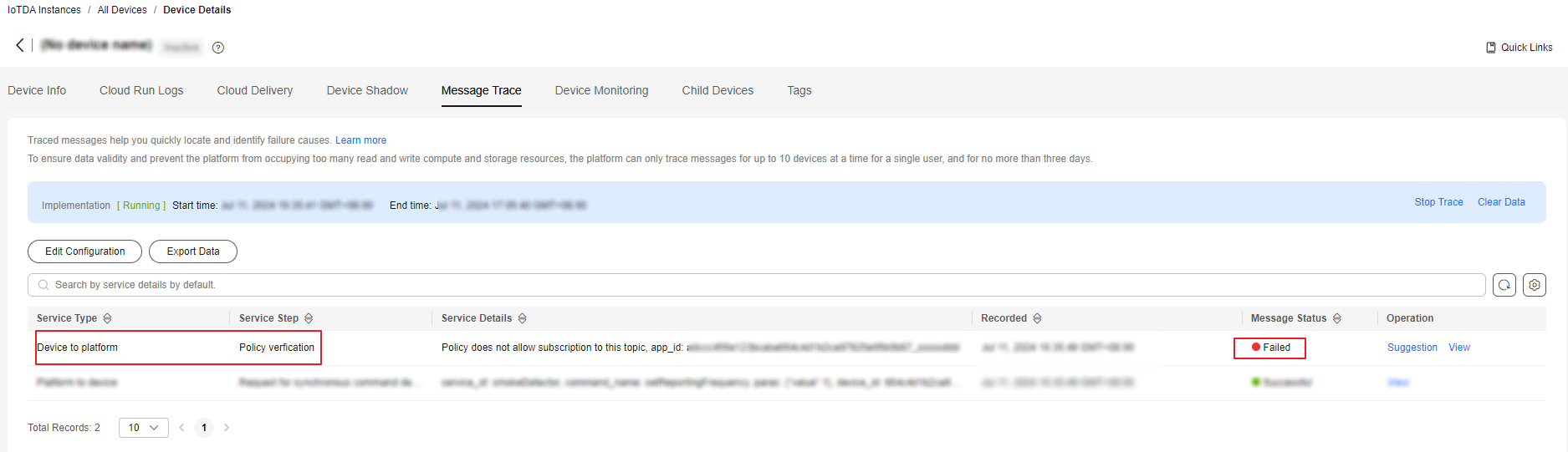
Feedback
Was this page helpful?
Provide feedbackThank you very much for your feedback. We will continue working to improve the documentation.See the reply and handling status in My Cloud VOC.
For any further questions, feel free to contact us through the chatbot.
Chatbot





