Updated on 2025-07-29 GMT+08:00
Usage
Process
Figure 1 Broadcast communication sequence diagram
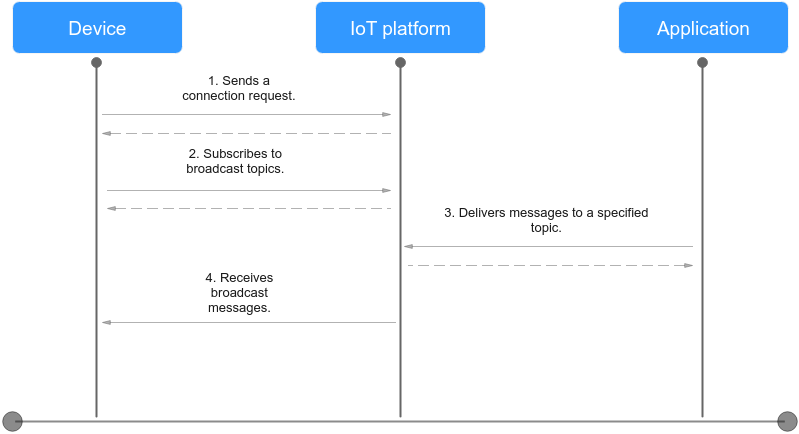
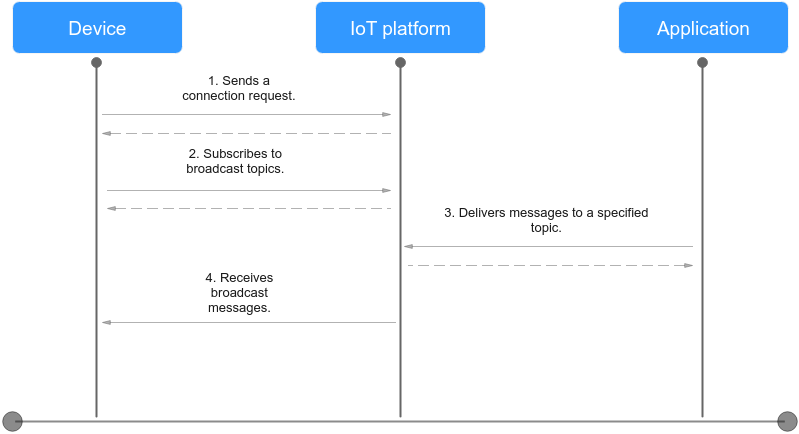
Procedure
- Initiate the connection authentication for the device. For details, see Device Connection Authentication.
- After the device is authenticated, initiate broadcast topic subscription. The broadcast topic must be prefixed with $oc/broadcast/. An example is as follows:
$oc/broadcast/test
- The application broadcasts a message with the topic name and message content specified.
POST https://{Endpoint}/v5/iot/{project_id}/broadcast-messages Content-Type: application/json X-Auth-Token: ******** { "topic_full_name" : "$oc/broadcast/test", "message" : "eyJhIjoxfQ==" }
The topic must be prefixed with $oc/broadcast/, and the message content must be encoded using Base64.
- The device receives the broadcast message. Example message:
Topic: $oc/broadcast/test Data content {"a":1}
Parent topic: Broadcast Communications
Feedback
Was this page helpful?
Provide feedbackThank you very much for your feedback. We will continue working to improve the documentation.See the reply and handling status in My Cloud VOC.
The system is busy. Please try again later.
For any further questions, feel free to contact us through the chatbot.
Chatbot





