Introduction
To manage resources in multiple regions or projects or use multiple accounts, add profiles to store fixed information in different scenarios. If you have configured multiple profiles, use --cli-profile to specify the name of the profile to be configured or used.
The following table lists the KooCLI profile parameters that can be modified.
|
Parameter |
Description |
|---|---|
|
cli-profile |
Name of a profile. When you modify a profile without specifying this parameter, the default profile will be modified. To view the content of the default profile, run the hcloud configure show command. |
|
cli-mode |
Authentication mode. Options:
|
|
Region. |
|
|
Access key ID (AK). It must be modified together with SK. |
|
|
Secret access key (SK). It must be modified together with AK. |
|
|
Temporary security credential. It is required when a temporary AK/SK is used for identity authentication. It must be reconfigured when it expires. Otherwise, the authentication cannot be completed when you call cloud service APIs. |
|
|
cli-lang |
Language of KooCLI. Options:
|
|
cli-offline |
Specifies whether to use KooCLI offline mode. Options:
|
|
Project ID. |
|
|
ID of the account to which an IAM user belongs. This parameter is required when you call APIs of global services in AK/SK mode. |
|
|
cli-custom |
Specifies whether to configure custom parameters. Options:
|
|
cli-read-timeout |
I/O timeout, in seconds. The default value is 10, and the minimum value is 1. |
|
cli-connect-timeout |
Request connection timeout, in seconds. The default value is 5, and the minimum value is 1. |
|
cli-retry-count |
Number of connection attempts. The value ranges from 0 to 5, and the default value is 0. |
|
cli-skip-secure-verify |
Specifies whether to skip HTTPS certificate verification (not recommended). Options:
|
|
cli-agree-privacy-statement |
Whether to agree to the privacy statement. When using KooCLI for the first time, you will be prompted to read and agree to the privacy statement. In some special scenarios such as command execution with automation scripts, use this parameter to agree to the privacy statement. Options:
|
|
cli-warning |
Whether to display warnings during command execution. Disabling warnings can avoid interfering with result resolution during command execution with automation scripts. Options:
|
|
cli-auth-encrypt |
Whether to encrypt authentication information in the configuration file before storage. Options:
|
|
cli-sso-start-url |
User portal URL, which is generated after you enable IAM Identity Center. |
|
cli-sso-region |
Region where your IAM Identity Center instance is enabled. |
|
cli-sso-account-name |
Account name. |
|
cli-sso-permission-set-name |
Permission set name. |
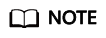
- The value of --cli-custom indicates the type of the parameter to be set in the profile. If --cli-custom is set to false, the system parameters will be set. If --cli-custom is set to true, the custom parameters will be set.
- When you set a system parameter for a profile that does not exist, the profile is created; if you do so for an existing profile, the profile is modified.
- You cannot set custom parameters for a profile that does not exist. You cannot set both system parameters and custom parameters in the same command.
- After you set system parameters or custom parameters for a profile, the profile then becomes the default.
Command for adding or modifying a profile:
hcloud configure set --param1=paramValue1 --param2=paramValue2 ...
Feedback
Was this page helpful?
Provide feedbackThank you very much for your feedback. We will continue working to improve the documentation.See the reply and handling status in My Cloud VOC.
For any further questions, feel free to contact us through the chatbot.
Chatbot





