Obtaining an Account ID and Project ID
A project ID is required in most cases when you call a cloud service API. To obtain a project ID, perform the following operations:
- Log in to the management console.
- Click the username in the upper right corner, choose My Credentials from the drop-down list, and view Account ID (cli-domain-id) and Project ID (cli-project-id) on the displayed page.
Projects physically isolate cloud server resources by region, and multiple projects can be created in the same region for more fine-grained isolation. As shown in the following figure, find the region where your server locates, obtain the corresponding project ID in the Project ID column, and click
 on the left to obtain a subproject ID.Figure 1 Viewing the account ID and project ID
on the left to obtain a subproject ID.Figure 1 Viewing the account ID and project ID
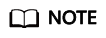
During API calling, KooCLI automatically obtains the account ID and project ID from the request header based on the authentication information of the current user. Therefore, you do not need to enter them in a command.
Feedback
Was this page helpful?
Provide feedbackThank you very much for your feedback. We will continue working to improve the documentation.See the reply and handling status in My Cloud VOC.
For any further questions, feel free to contact us through the chatbot.
Chatbot





