Changing Specifications of a CBH Instance
If the specifications of your CBH instance cannot meet your requirements, you can upgrade the specifications of the instance. For example, you can select the standard or professional edition with higher specifications to expand the system data disk capacity, maximum number of concurrent requests, maximum number of assets, CPU, and memory. The default size of a CBH system disk is 100 GB. Changing specifications does not affect the system disk specifications and system software version.
Precautions
- Before specification change
Data must be backed up before you change CBH specifications. For details, see How Do I Back Up Data in a CBH System Before Upgrading the System Version?
Ensure that the current CBH system is version 3.2.16.0 or later if you want to change specifications to professional editions. Otherwise, the enhanced functions remain unavailable after specification change. If the CBH system version is earlier than 3.2.16.0, upgrade the system version first. For details about how to view the CBH system version, see About System.
- During specification change
It takes about 30 minutes for the instance specifications to be changed. During this period, the CBH system is unavailable, but services running on the managed hosts are not affected. To avoid data loss, do not log in to the CBH instance for any operations during this period.
- After specification change
Only the data disk specifications are changed. The system disk specifications are not affected. The CBH system changes the CPU, memory, and bandwidth for you, which does not affect the use of the original EIP.
For more details, see CBH Instance Edition Upgrade
Constraints
- CBH provides the standard and professional editions. Each edition has many types of asset specifications. For details about the edition specifications, see CBH Editions.
- Currently, specifications can be increased but cannot be decreased.
- In the current version, all instances cannot be changed without service interruption. During the change, services need to be suspended.
Prerequisites
- The CBH system data has been backed up.
Before you change specifications, back up the CBH system data in case specification change fails. For details, see Which Types of System Data Can Be Backed Up in the CBH System?
- The CBH system has been updated to the latest version.
To change the edition to Professional, ensure that the bastion software version is 3.2.16.0 or later. To check the current CBH version, see "Instance Version" in Checking Instance Details.
Procedure
- Log in to the CBH console.
- Click
 in the upper left corner on the displayed page and select a region.
in the upper left corner on the displayed page and select a region. - Locate the row that contains the target instance, and choose in the Operation column.
- Specify New Specifications and click Next.
- On the Details page, confirm the order details and click Submit.
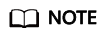
When receiving a network restriction notification, click Enable to eliminate the network restrictions so that specification change can be performed.
You can view the rules in the security group and firewall ACL and ensure that:- Access to port 9443 is allowed in the outbound direction of the security group to which your CBH instance belongs.
- The subnet where the instance locates is not associated with the firewall ACL, or the ACL rule of the associated firewall allows the instance to access port 9443 in the outbound direction.
- Complete the payment.
- No manual actions are required. The specification change takes about 30 minutes. During the change, the status of the CBH instance changes from Changing to Restarting.
- When the CBH instance status changes to Running, the CBH system is available.
Feedback
Was this page helpful?
Provide feedbackThank you very much for your feedback. We will continue working to improve the documentation.See the reply and handling status in My Cloud VOC.
For any further questions, feel free to contact us through the chatbot.
Chatbot





