Deleting a Cloud Storage Mounting Configuration
You can delete a cloud storage mounting configuration that is no longer needed.
After a cloud storage mounting configuration is deleted, data stored in the file system will not be deleted. To mount the cloud storage again, configure the cloud storage mounting path.
Procedure
- Log in to CAE.
- Choose Component Configurations.
- Select the target component from the drop-down list in the upper part of the page.
Figure 1 Selecting a component
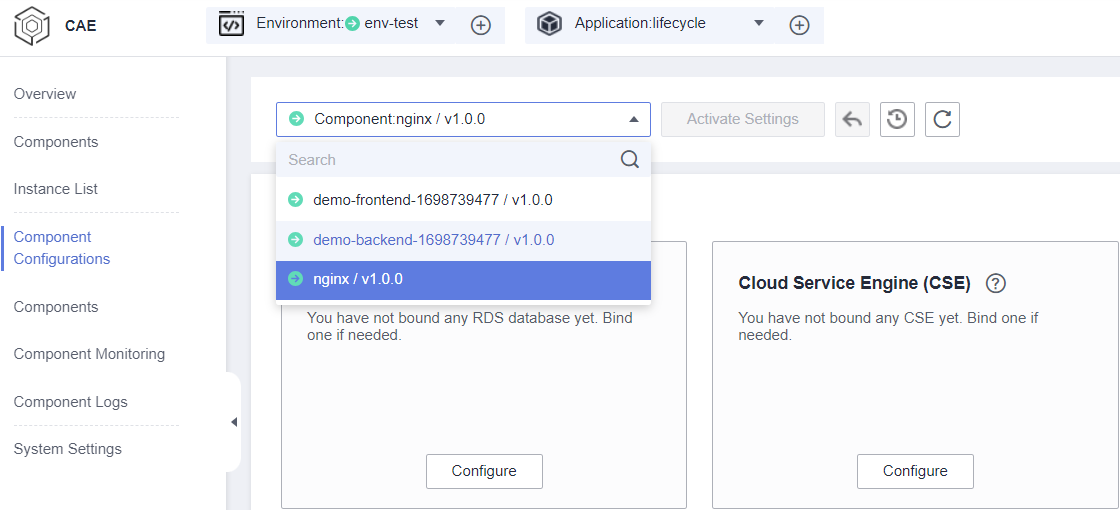
- Click Edit in the Cloud Storage module.
- Select the target configuration and click Delete in the Operation column.
- In the displayed dialog box, click Yes.
Figure 2 Deleting a cloud storage configuration
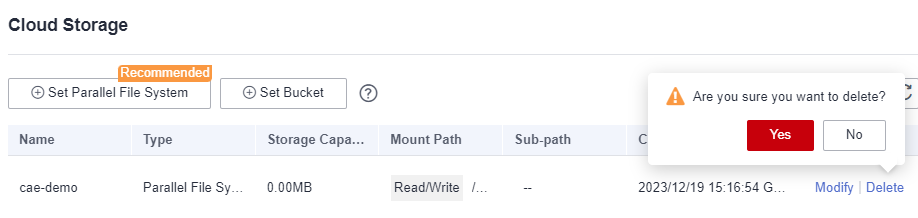
- Click OK.
- Click Activate Settings in the upper part of the page. In the dialog box displayed on the right, confirm the configurations and click OK for the configurations to take effect.
Feedback
Was this page helpful?
Provide feedbackThank you very much for your feedback. We will continue working to improve the documentation.See the reply and handling status in My Cloud VOC.
For any further questions, feel free to contact us through the chatbot.
Chatbot





