Releasing Resources
You can release resources that are in the Expired or Frozen status if needed.
Important Notes
- The resources in the orders being processed cannot be released.
- The number of resource releases is not restricted.
- You can release resources by yourself and do not need to contact customer service.
- If your account is frozen due to arrears or violation, all your resources can still be released or deleted. If one of your resources is frozen due to arrears or violation, the resource can still be released or deleted.
If your account is frozen for legal management, all your resources cannot be released or deleted. If one of your resources is frozen for legal management, the resource cannot be released or deleted.
- Resources bound to a primary resource are released together with the primary resource. Resources attached to a primary resource are not released together with the primary resource and can still be used.
Example: You subscribed to an ECS by month with a system disk bound and a VPC configured. When you release the ECS, the system disk is also released, but the VPC can still be used.
Procedure
- Go to the Renewals page.
- Set the search criteria.
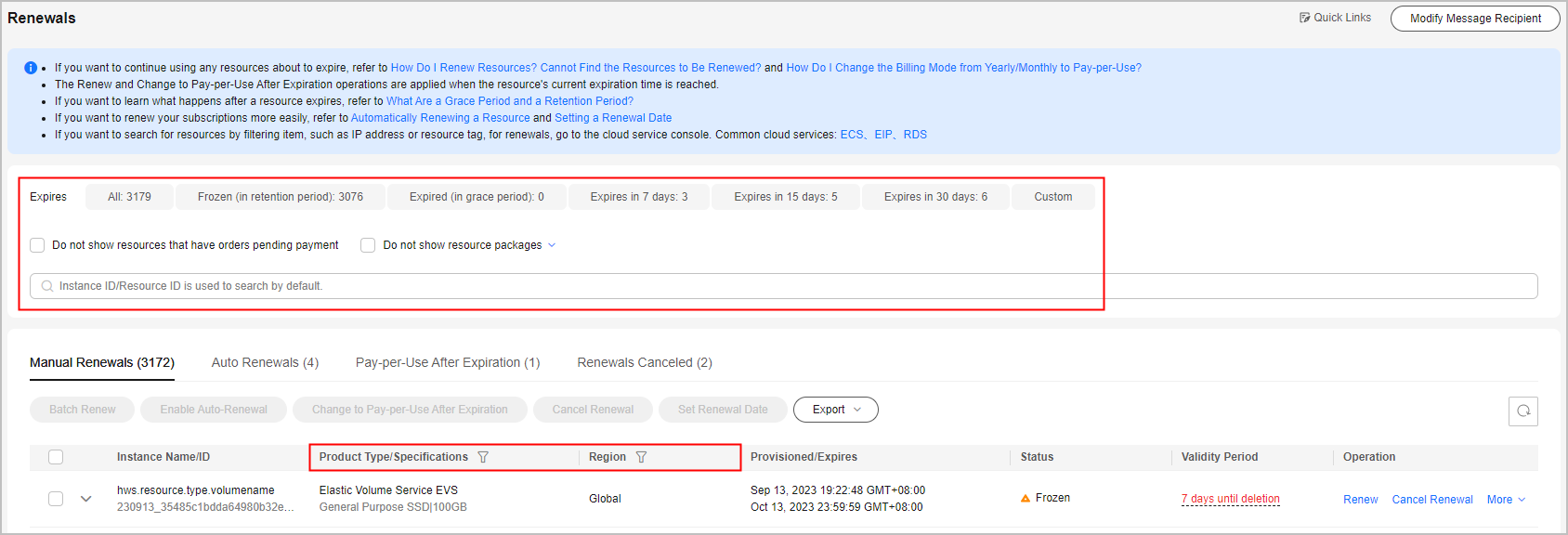

- You can select Frozen (in retention period) or Expired (in grace period) to quickly search for instances to be released.
- You can filter instances by instance ID, instance name, order ID, service type, region, or enterprise project (if you have enabled enterprise project management).
On the Manual Renewals, Auto Renewals, Pay-per-Use After Expiration, and Renewals Canceled pages, you can release expired or frozen instances.
- Click More > Release in the Operation column for the desired instance.

After an instance is released, the instance and its data cannot be restored. Exercise caution when performing this operation.
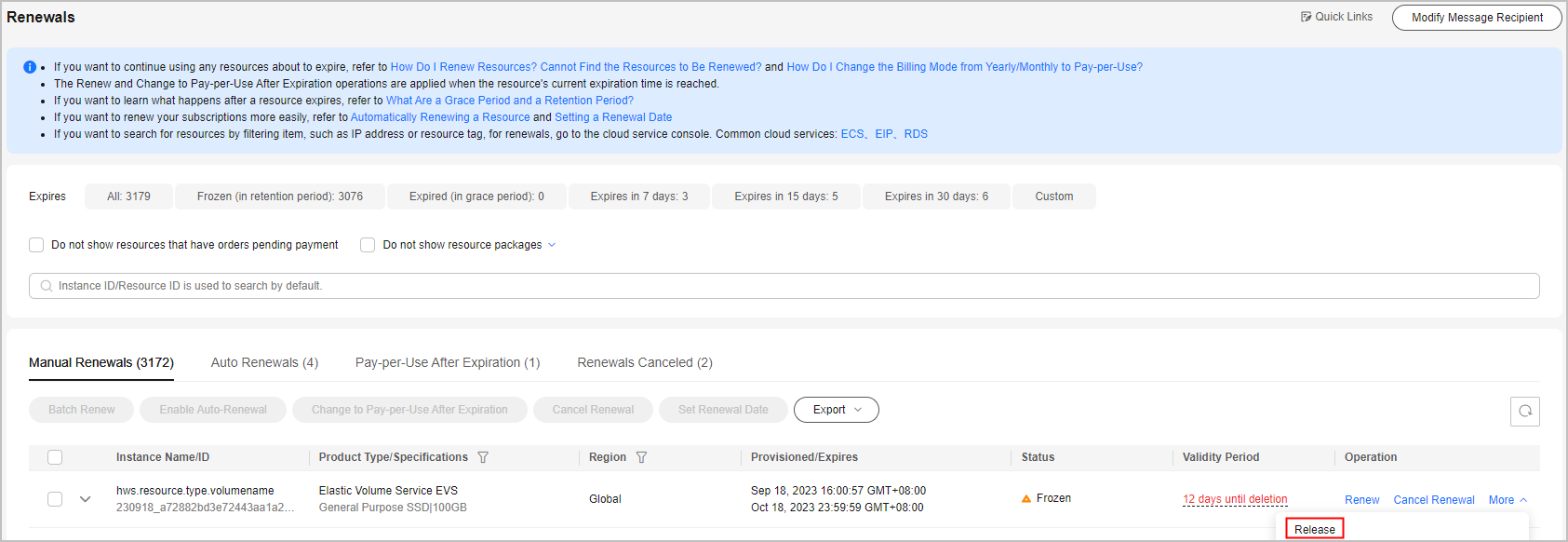
- Check the information of the instance to be released and click Release.
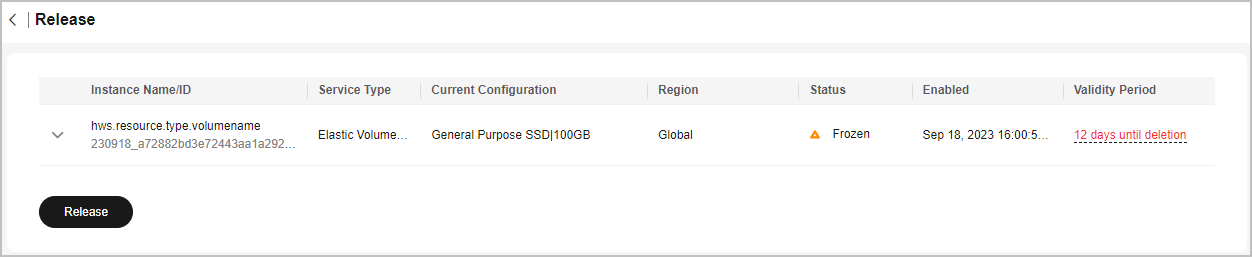
Feedback
Was this page helpful?
Provide feedbackThank you very much for your feedback. We will continue working to improve the documentation.See the reply and handling status in My Cloud VOC.
For any further questions, feel free to contact us through the chatbot.
Chatbot





