Viewing Bill Details of Resources
You can view the usage details and expenditures on the Bill Details page. Take the bill details sorted by usage as an example:
- Choose Billing > Bill Details.
- Select a billing cycle, select Usage, set Data Period to Details, and click
 to view the bill details.
to view the bill details.
- Selecting Yearly/Monthly in Billing Mode, you can view the details of your yearly/monthly subscribed resources, including the expenditure time, resource name/ID, specifications, and amount due. Click Export to export the bill details.
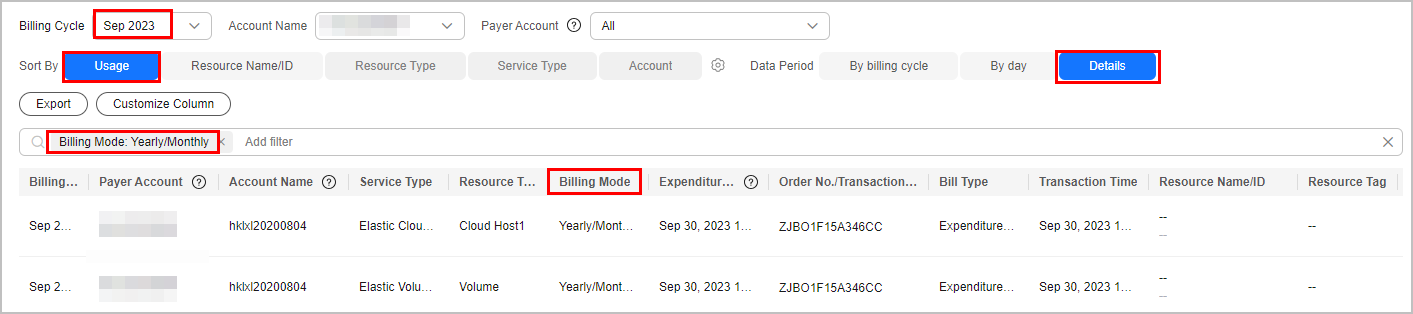
- Selecting Pay-per-Use in Billing Mode, you can view the details of your pay-per-use resources, including the expenditure time, resource name/ID, specifications, unit price, usage, and amount due. Click Export to export the bill details.
By default, the bill details are sorted by transaction time in descending order so that you can view the latest record first.
You can also search for bill details by resource name or ID.


For pay-per-use resources, Expenditure Time indicates the start time and end time of using the resource in the current billing period, and Transaction Time indicates the time when the resource is actually billed. Huawei Cloud updates the bill details after the data period ends. For details, see Bill Run for Pay-per-Use Resources.
- Selecting Yearly/Monthly in Billing Mode, you can view the details of your yearly/monthly subscribed resources, including the expenditure time, resource name/ID, specifications, and amount due. Click Export to export the bill details.
Feedback
Was this page helpful?
Provide feedbackThank you very much for your feedback. We will continue working to improve the documentation.See the reply and handling status in My Cloud VOC.
For any further questions, feel free to contact us through the chatbot.
Chatbot





