Obtaining Resource Permissions
BCS works closely with multiple cloud services. When you log in to the BCS console for the first time, BCS automatically requests permissions to access those cloud services in the region where you run your applications. Click Show more to view details.
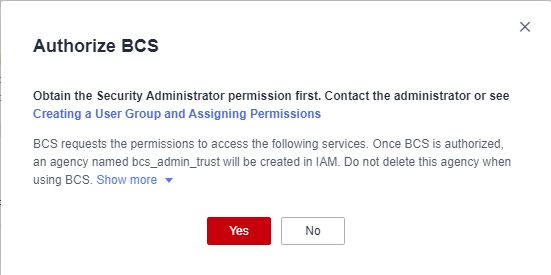
- On the Instance Management page, click Buy next to Enhanced Hyperledger Fabric Instance.
- On the Instance Management page, click the Enhanced Hyperledger Fabric tab.
- In the navigation tree on the left, choose Channel Management, Member Management, Notification Management, or Plug-in Management.
After you agree to delegate the permissions, an agency named bcs_admin_trust will be created for BCS in IAM. The system account op_svc_bcs will be delegated the Administrator or FullAccess permissions to perform operations on other cloud service resources. Permissions take effect only for the current tenant account. For details, see Account Delegation.
To use BCS in multiple regions, you need to request cloud resource permissions in each region. You can go to the IAM console, choose Agencies, and click bcs_admin_trust to view the delegation records of each region.
- To ensure that BCS works properly, do not delete or modify the bcs_admin_trust agency when using BCS.
- Obtain the Security Administrator permission on the IAM console before granting BCS permissions. For details, see Creating a User Group and Assigning Permissions.
Feedback
Was this page helpful?
Provide feedbackThank you very much for your feedback. We will continue working to improve the documentation.See the reply and handling status in My Cloud VOC.
For any further questions, feel free to contact us through the chatbot.
Chatbot





