Configuring an Advanced Policy
Scenarios
During policy configuration, you can customize advanced policies for special scenarios.
You can plan and customize application policies of the following types to create the most efficient policy management solution for different scenarios.
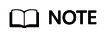
 indicates that a policy is enabled.
indicates that a policy is enabled. indicates that a policy is disabled.
indicates that a policy is disabled.
- Peripherals
- Audio
- Clients
- Display
- Files & Clipboards
- Sessions
- Keyboards & Mouse Devices
Peripherals
|
Type |
Parameter |
Description |
Example Value |
|---|---|---|---|
|
USB port redirection (valid only for a single session) |
USB Port Redirection |
|
|
|
Graphics devices (such as scanners) |
|
|
|
|
Print devices (such as printers) |
|
|
|
|
Smart cards (such as USB keys) |
|
|
|
|
Video devices (such as cameras) |
|
|
|
|
Storage devices (such as USB flash drives) |
|
|
|
|
Network devices (such as wireless NICs) |
|
|
|
|
Wireless devices (such as Bluetooth) |
|
|
|
|
Other USB devices |
|
|
|
|
Custom USB Port Redirection Policy |
Users can customize USB policies.
|
ID:90C:937B:1:0|CLASS:00:00:00:08:06:50:1:0|USBKEY:14E:201|SPECIAL:47E:471|ADV:78e:79f:1:1:1:1 |
|
|
Linux TC USB Redirection Mode |
|
Classic mode |
|
|
Printer redirection |
Printer Redirection |
|
|
|
Synchronize with the client default printer |
|
|
|
|
Universal Printer Driver |
If you select Default, Universal Printing PS is loaded for printer redirection on a Linux client and HDP XPSDrv Driver is loaded for printer redirection on a Windows client.
NOTICE:
To simplify the printer service, ensure that all users use SCs and TCs running the same OS to log in to Workspace Application Streaming. For example, all TCs run Windows OS. |
Default |
|
|
Session printer |
Session Printer |
|
|
|
Custom Session Printer Policy |
|
192.168.1.11;EPSON TM-T88IV Receipt;EPSON TM-T88IV ReceiptSC4;1;0;IP:192.168.1.12 |
|
|
Camera redirection (valid only for a single session) |
Camera Redirection |
|
|
|
Camera Frame Rate (FPS) |
The value ranges from 1 to 30. |
15 |
|
|
Camera Max Width (Pixel) |
The value ranges from 1 to 9999. |
3000 |
|
|
Camera Max Height (Pixel) |
The value ranges from 1 to 9999. |
3000 |
|
|
Camera Data Compression Mode |
H.264 |
H.264 |
|
|
TWAIN device redirection (valid only for a single session) |
TWAIN Redirection |
|
|
|
Image Compression Level |
Defines the compression level for TWAIN redirection.
|
Medium (medium speed) |
Audio
|
Type |
Parameter |
Description |
Example |
|---|---|---|---|
|
Audio redirection |
Audio Redirection |
Applications on the Workspace Application Streaming client can use audio devices on terminals to record and play audio. |
|
|
Playback redirection |
Playback Redirection |
This parameter takes effect only after audio redirection is enabled. The playback switch is controlled separately.
|
|
|
Playback Scenario |
|
Music playback |
|
|
Recording redirection |
Recording Redirection |
This policy takes effect only after audio redirection is enabled. The recording switch is controlled separately.
|
|
|
Recording Scenario |
|
Voice call |
Clients
|
Parameter |
Description |
Example |
|---|---|---|
|
Automatic Reconnection Interval (s) |
Specifies the interval at which the Workspace Application Streaming client attempts to connect to the server after the client is disconnected abnormally. The value ranges from 1 to 50. |
5 |
|
Session Persistence Time (s) |
Specifies the longest duration allowed for automatic reconnection attempts after the Workspace Application Streaming client is disconnected abnormally. The value ranges from 0 to 180. |
180 |
|
Anti-Screenshot Policy |
After the policy is enabled, users are prevented from taking screenshots on the Workspace Application Streaming client for local storage and sharing.
|
|
Display
|
Type |
Parameter |
Description |
Example |
|---|---|---|---|
|
Display |
Display Policy Level |
|
Level 4 (Recommended) |
|
Display Frame Rate (FPS) |
Indicates the image refresh rate in non-video scenarios. Increasing this value improves image and operation smoothness but consumes more network bandwidth and VM CPU resources. The value ranges from 1 to 60. The recommended value ranges from 15 to 25. |
25 |
|
|
Video Frame Rate (FPS) |
Indicates the image refresh rate of video. Increasing this value improves video playback smoothness but consumes more network bandwidth and VM CPU resources. |
- |
|
|
Bandwidth (Kbit/s) |
Limits the peak bandwidth of a user. The value ranges from 256 to 25,000. |
20,000 |
|
|
Image Compression Parameters |
Min. Capacity for Image Cache (MB) |
The minimum capacity for image cache, expressed in MB. Increasing this value reduces bandwidth usage but consumes more client memory resources. If this parameter is set to a value smaller than 50, the cache function is disabled. The value ranges from 0 to 300. |
200 |
|
Lossy Compression Recognition Threshold |
The threshold for recognizing image complexity. Decreasing this value increases image quality but consumes more network bandwidth resources. The value ranges from 0 to 255. |
60 |
|
|
Lossless Compression |
Specifies the image compression algorithm. You can select Basic compression or Deep compression. When you compress the same picture, the compression ratio and CPU usage of basic compression are lower than those of deep compression. |
Basic compression |
|
|
Deep Compression Level |
This parameter takes effect after Deep compression is selected. A higher compression level means a higher compression ratio and CPU usage but lower bandwidth usage. Level 0 indicates a copy operation without compression. This level consumes the fewest CPU resources but the most bandwidth resources. |
Level 0 |
|
|
Lossy Compression Quality |
This parameter is used to set the image quality after lossy compression. Increasing this value improves image quality. The value ranges from 20 to 100. |
85 |
|
|
Color Enhancement for Office Work |
This parameter is used for color enhancement in office scenarios.
|
|
|
|
Video Compression Parameters |
Quality/Bandwidth First |
|
Quality |
|
Average Video Bitrate (Kbit/s) |
Video compression algorithm parameter. Increasing this value in the Bandwidth mode improves display quality. The value ranges from 256 to 100,000. |
18,000 |
|
|
Peak Video Bitrate (Kbit/s) |
Video compression algorithm parameter. Increasing this value improves display quality. The value ranges from 256 to 100,000. |
18,000 |
|
|
Average Video Quality |
Average quality coefficient of video. In the Quality mode, increasing this value compromises display quality. The value ranges from 5 to 59. |
15 |
|
|
Lowest Video Quality |
Lower limit of video quality. In the Quality mode, increasing this value compromises display quality. The value ranges from 5 to 69. |
25 |
|
|
Highest Video Quality |
Upper limit of video quality. In the Quality mode, increasing this value compromises display quality. The value ranges from 1 to 59. |
7 |
|
|
GOP Size |
Video compression algorithm parameter. Decreasing this value improves video quality but consumes more bandwidth resources. It is recommended that this value be 1 to 2 times the video frame rate. The value ranges from 0 to 65,535. |
100 |
|
|
Encoding Preset |
Video compression algorithm parameter. Decreasing this value means faster encoding and better smoothness but lower image quality and higher bandwidth usage. |
Preset 1 |
|
|
Rendering acceleration |
Rendering acceleration |
|
|
|
Video Acceleration Enhancement |
|
|
|
|
Video Scenario Optimization |
|
|
|
|
GPU Color Optimization |
NOTE:
This parameter applies only to GPU desktops. |
|
|
|
Other Parameters |
Graphics Card Memory (MB) |
Device memory capacity. The value ranges from 0 to 64. This parameter affects the bandwidth in some scenarios. Increasing this value reduces the bandwidth usage. |
64 |
|
Driver Delegation Mode |
|
|
|
|
Driver Delegation Latency (*30 ms) |
The value ranges from 1 to 100. |
80 |
|
|
Video Delegation Latency (*30 ms) |
The value ranges from 1 to 100. |
80 |
|
|
Change Resolution in Computer |
|
|
Files & Clipboards
|
Type |
Parameter |
Description |
Example |
|---|---|---|---|
|
Bidirectional redirection |
Bidirectional Redirection |
|
|
|
File redirection |
File Redirection |
Users can use drivers in Workspace Application Streaming through file redirection. |
Read-only |
|
Fixed driver |
NOTE:
When file redirection is disabled, this function is disabled. |
|
|
|
Removable driver |
NOTE:
When file redirection is disabled, this function is disabled. |
|
|
|
CD/DVD-ROM driver |
|
|
|
|
Network driver |
|
|
|
|
Send File From VM to Client |
|
|
|
|
Traffic Control |
|
|
|
|
Good Network Latency Threshold (ms) |
Latency threshold of good network. The value ranges from 1 to 1000. |
30 |
|
|
Normal Network Latency Threshold (ms) |
Latency threshold of normal network. The value ranges from 1 to 1000. |
70 |
|
|
Poor Network Latency Threshold (ms) |
Latency threshold of poor network. The value ranges from 1 to 1000. |
100 |
|
|
Reducing Step (KB) |
Step of reducing the transmission speed. The value ranges from 1 to 100. |
20 |
|
|
Slow Increasing Step (KB) |
Slow step of increasing the transmission speed. The value ranges from 1 to 100. |
10 |
|
|
Quick Increasing Step (KB) |
Quick step of increasing the transmission speed. The value ranges from 1 to 100. |
20 |
|
|
Start Speed (KB/s) |
Initial transmission speed. The value ranges from 1 to 10,240. |
1024 |
|
|
Test Block Size (KB) |
Block size of speed testing. The value ranges from 64 to 1024. |
64 |
|
|
Test Time Gap (ms) |
Gap of testing. The value ranges from 1000 to 100,000. |
10,000 |
|
|
Compression |
|
|
|
|
Compression Threshold (Byte) |
The value ranges from 0 to 10,240. |
512 |
|
|
Min Compression Rate |
The value ranges from 0 to 1000. |
900 |
|
|
File Size Setting on Linux |
|
|
|
|
File Size Threshold for Linux (MB) |
The value ranges from 0 to 4096. |
100 |
|
|
Linux Root Directory Mounting |
|
|
|
|
Linux Root Directory Mounting Path |
If root directory mounting is enabled on Linux, you need to configure the mounting path. The value contains a maximum of 256 characters in UTF-8 format. |
\var\log |
|
|
Linux File System Mounting Path |
The value contains a maximum of 256 characters in UTF-8 format. |
\media|\Volumes|\swdb\mnt|\home|\storage|\tmp|\run\media |
|
|
Linux Fixed Driver File System Format |
The value contains a maximum of 256 characters in UTF-8 format. |
- |
|
|
Linux Removable Driver File System Format |
The value contains a maximum of 256 characters in UTF-8 format. |
vfat|ntfs|msdos|fuseblk|sdcardfs|exfat|fuse.fdredir |
|
|
Linux CD-ROM Driver File System Format |
The value contains a maximum of 256 characters in UTF-8 format. |
cd9660|iso9660|udf |
|
|
Linux Network Driver File System Format |
The value contains a maximum of 256 characters in UTF-8 format. |
smbfs|afpfs|cifs |
|
|
Path Separator |
A single ASCII character |
| |
|
|
Read/Write Speed (Kbit/s) |
The value ranges from 0 to 2,147,483,647. |
0 |
|
|
Mobile Client Redirection |
|
|
|
|
Clipboard redirection |
Clipboard Redirection |
NOTE:
|
Bidirectional |
|
Clipboard Rich Text Redirection |
|
Bidirectional |
|
|
Clipboard File Redirection |
|
Bidirectional |
Sessions
|
Parameter |
Description |
Recommended Value |
|---|---|---|
|
Auto Disconnection Without Keyboard/Mouse Device Operations |
Enabled: If no keyboard or mouse device operation is performed on the client for a specified period of time, the client automatically disconnects from the server and the application is closed. Disabled: The automatic disconnection function is disabled. |
Enabled |
|
Waiting Time (Min) |
Sets the waiting time for automatic disconnection when no keyboard or mouse device operation is performed. Value range: 3–86,400. |
15 |
|
Auto Logout |
If Auto Disconnection Without Keyboard/Mouse Device Operations is enabled, you can configure the waiting time before the session is automatically logged out of. |
Enabled |
|
Session Retention After Disconnection (Min) |
If Auto Disconnection Without Keyboard/Mouse Device Operations is enabled, in the case of automatic disconnection, the session is automatically logged out of after the session retention period expires. Value range: 1–86,400. |
480 |
Keyboards & Mouse Devices
|
Parameter |
Description |
Recommended Value |
|---|---|---|
|
Computer Mouse Device Feedback |
|
Adaptive |
|
Computer Mouse Device Simulation Mode |
|
Absolute positioning |
|
Computer external cursor feedback |
|
|
Feedback
Was this page helpful?
Provide feedbackThank you very much for your feedback. We will continue working to improve the documentation.See the reply and handling status in My Cloud VOC.
For any further questions, feel free to contact us through the chatbot.
Chatbot































































































































