Help Center/
IoT Device Access/
Getting Started/
Quick Device Access - Message Sending and Receiving/
Subscribing to IoTDA
Updated on 2024-11-04 GMT+08:00
Subscribing to IoTDA
This section describes how to subscribe to a free IoTDA instance of the standard edition in the CN-Hong Kong region.
- Access the IoTDA service page and click Access Console.
- In the navigation pane, choose IoTDA Instances and click the button for subscribing to a free instance.
Figure 1 Standard edition - Enabling free instances

- Configure as required (recommended: default value).
Figure 2 Instance - Configuring a free instance
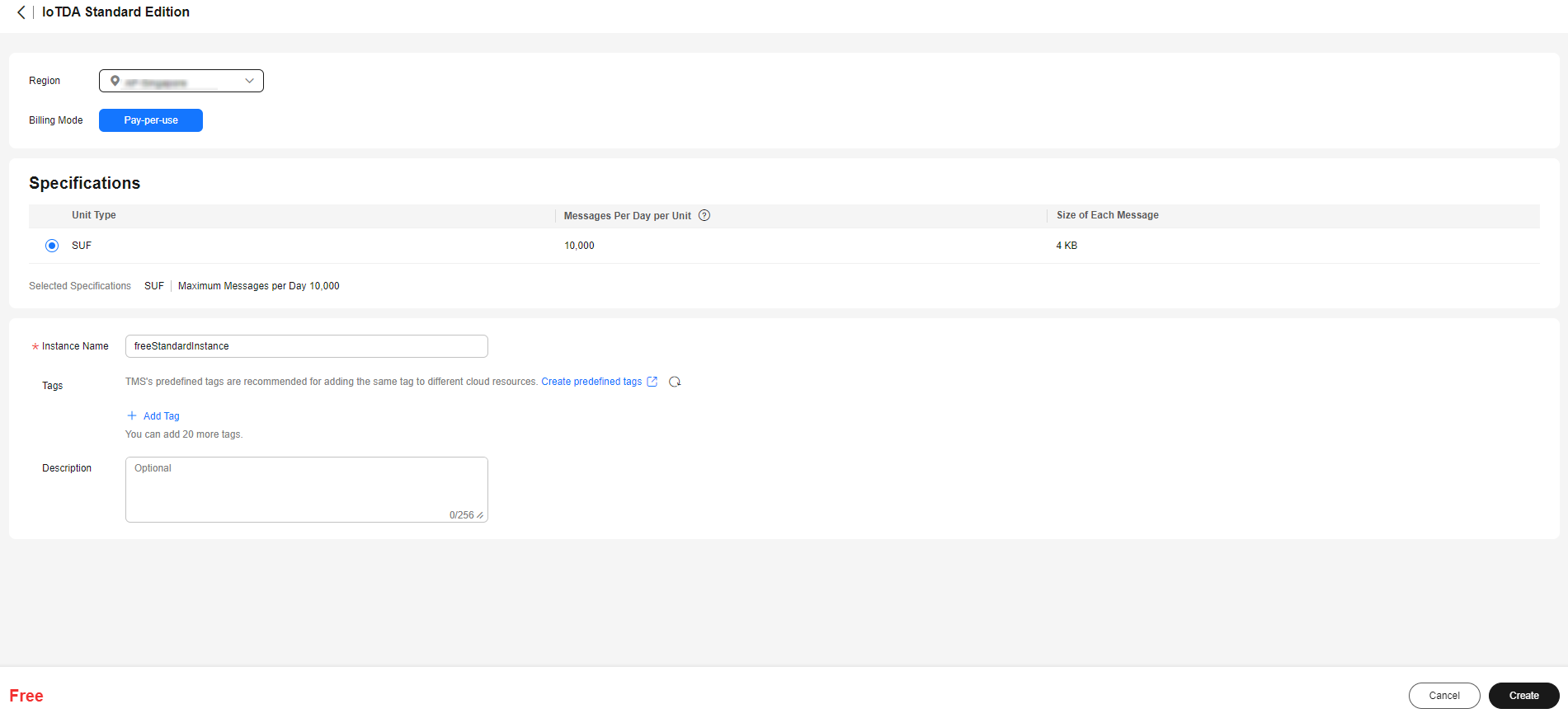
- Click Create, and the instance page is displayed. Refresh the page and wait until the instance status changes to Running, indicating that the free instance is successfully created.
Figure 3 Instance - Free instance created
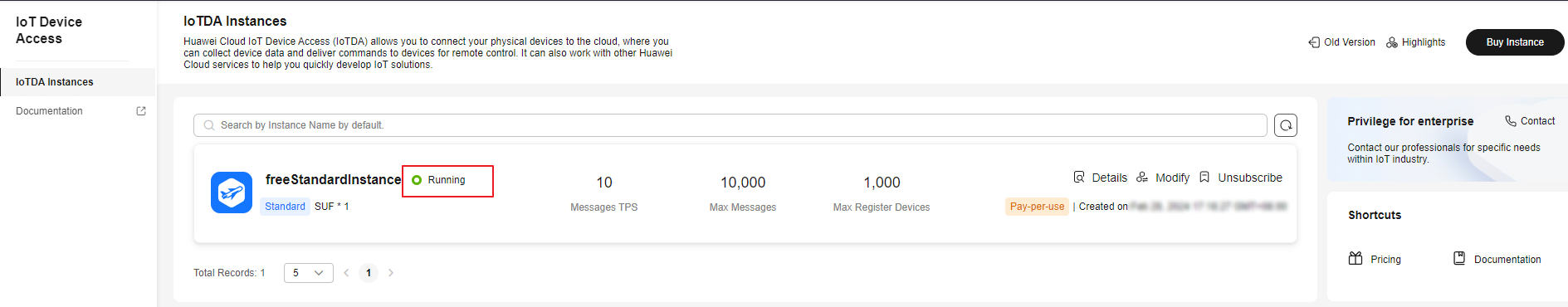
Parent topic: Quick Device Access - Message Sending and Receiving
Feedback
Was this page helpful?
Provide feedbackThank you very much for your feedback. We will continue working to improve the documentation.See the reply and handling status in My Cloud VOC.
The system is busy. Please try again later.
For any further questions, feel free to contact us through the chatbot.
Chatbot





