Step 3: Deploy an Application
This section describes how to deploy an application on a BMS.
Install and Start Nginx
- Run the yum install nginx command to install Nginx and enter y as prompted.
If the information shown in the following figure is displayed, Nginx is installed successfully.

Huawei Cloud provides free yum repositories, and the NTP and DNS services.
- Enter systemctl start nginx.service to start Nginx.
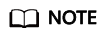
This command applies to CentOS 7.4 64-bit, which is used as an example.
- Enter wget http://127.0.0.1 to test Nginx.

Access the Default Web Page
Open a browser and enter http://BMS EIP in the address box. If the Nginx welcome page is displayed, Nginx is installed successfully.
Feedback
Was this page helpful?
Provide feedbackThank you very much for your feedback. We will continue working to improve the documentation.See the reply and handling status in My Cloud VOC.
For any further questions, feel free to contact us through the chatbot.
Chatbot





