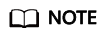Updated on 2025-06-24 GMT+08:00
Step 2: Log In to the BMS
Scenarios
After you create a BMS, you can log in to it using multiple methods. This section describes the procedure to log in to a BMS from the management console. For more login modes, see Linux BMS Login Methods.
Procedure
- Log in to the Cloud Server Console https://console-intl.huaweicloud.com/ecm/?locale=en-us.
- In the navigation pane, choose Bare Metal Server.
- In the upper left corner, click
 and select a region. Select CN-Hong Kong.
and select a region. Select CN-Hong Kong. - In the BMS list, locate the instance bms-7676-nginx and click Remote Login in the Operation column.
- Wait for about one minute till the login page is displayed. Press Enter and enter username root and the password set in Step 1: Create a BMS. Press Enter.
The login is successful if the following information is displayed:
[root@bms-7676-nginx ~]#
Feedback
Was this page helpful?
Provide feedbackThank you very much for your feedback. We will continue working to improve the documentation.See the reply and handling status in My Cloud VOC.
The system is busy. Please try again later.
For any further questions, feel free to contact us through the chatbot.
Chatbot