Billing
This section describes the billing details of FlexusX instances. For more information, see FlexusX Price Calculator.
Billing Modes
FlexusX instances support the yearly/monthly and pay-per-use billing. You can change the billing mode from yearly/monthly to pay-per-use, and vice versa.
- Yearly/Monthly is a prepaid billing mode. You pay in advance for a subscription term, and in exchange, you get a discounted rate. The longer the subscription term, the higher the discount. Yearly/Monthly billing is a good option for long-term, stable services.
- Pay-per-use is a postpaid billing mode. You pay as you go and just pay for what you use. FlexusX instances are calculated by the second but billed every hour. This mode allows you to adjust resource usage easily. You do not need to prepare resources in advance, and will not have excessive or insufficient preset resources. Pay-per-use billing is a good option for scenarios where there are sudden traffic bursts, such as e-commerce promotions.
Table 1 lists the differences between these billing modes.
|
Billing Mode |
Yearly/Monthly |
Pay-per-use |
|
Payment |
Prepaid Settled based on the subscription term you purchase |
Postpaid Billed by the usage duration |
|
Billing Method |
Billed by the subscription term you purchase |
Calculated by the second but billed every hour |
|
Billing for Stopped Instances |
Stopping an instance does not stop the billing. The billing stops after the subscription expires. |
Basic resources (vCPUs, memory, and image) are not billed after the instance is stopped. Other resources (such as EVS disks, EIPs, and bandwidth) associated with the instance will continue to be billed. |
|
Changing the Specifications |
Supported |
Supported |
|
ICP Filing |
Supported The subscription term must be at least three months, including all time covered by subscription renewals. |
Not supported |
|
Application Scenarios |
Recommended for resources expected to be in use over the long term. Recommended for resources expected to be in use in the long term |
Recommended when the resource demands are likely to fluctuate and you want more flexibility |
Billing Items
|
Billing Item |
Description |
Billing Mode |
Formula |
|---|---|---|---|
|
*Instance |
Computing and storage capabilities vary by the number of vCPUs and memory size. Billed by vCPU and memory |
Yearly/Monthly and pay-per-use |
Unit price × Required duration The unit price of an instance is that displayed on the console. |
|
*Image |
The billing modes of images are the same as those of instances.
|
Yearly/Monthly and pay-per-use |
Unit price × Required duration The unit price of an image is that displayed on the purchase page and KooGallery. |
|
*EVS disk (system disk) |
When you purchase a FlexusX instance, a 40 GiB system disk is selected by default. You can select a higher capacity as required. Regardless of whether you use the disk, you will be billed right away after purchasing it. Billed by EVS disk type and capacity |
Yearly/Monthly and pay-per-use |
Unit price × Required duration The unit price of an EVS disk is that displayed on the console. |
|
EVS disk (data disk) |
If you have additional storage requirements, you need to purchase more data disks. Billed by EVS disk type and capacity |
Yearly/Monthly and pay-per-use |
Unit price × Required duration The unit price of an EVS disk is that displayed on the console. |
|
Bandwidth |
An EIP is required if the FlexusX instance needs to access the Internet. Billed by bandwidth, traffic, and the EIP reservation price
|
Yearly/Monthly and pay-per-use |
Tiered pricing based on fixed bandwidth
The unit price of the EIP bandwidth is that displayed on the console. |
|
HSS |
You can enable HSS to protect your FlexusL instances. You can use the HSS basic edition for free for one month or the HSS enterprise edition at additional costs. For details, see HSS Pricing Details. |
Yearly/Monthly and pay-per-use |
HSS unit price x Required duration The unit price of HSS is that displayed on the console. |
|
CBR |
You can purchase a backup vault to store backups of your FlexusX instance. You are billed based on the vault capacity. For details, see CBR Pricing Details. |
Yearly/Monthly and pay-per-use |
Unit price × Required duration The unit price of CBR is that displayed on the console. |
Expiration and Arrears
- Pay-per-use FlexusX instances are settled periodically. If you do not have a valid payment method configured or your account balance is insufficient, your account will fall into arrears.
- Yearly/Monthly FlexusX instances will expire after their validity periods end.
|
Phase |
Impact |
|---|---|
|
After a FlexusX instance expires or your account is in arrears, the instance enters a grace period. During the grace period, you can still access and use the FlexusX instance. |
|
|
If you do not renew your FlexusX instance or pay off the arrears before the grace period expires, the instance enters a retention period. During the retention period, you cannot access or use the FlexusX instance, but it is still retained. |
After a FlexusX instance enters a grace period or retention period, Huawei Cloud will notify you of this by email or text message. If you do not complete the renewal or payment before the retention period ends, your instance will be released. To avoid impact on your services, renew your subscription or top up your account in a timely manner.
Renewal and Top-up
FlexusX instances cannot be used after they expire or if your account is in arrears. If you want to continue using them, renew them before the retention period ends. Otherwise, your resources will be released and cannot be recovered.
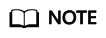
Pay-per-use is a postpaid billing mode. Pay-per-use FlexusX instances are automatically settled by the hour. You will need to make sure you have a top-up account with a sufficient balance or have a valid payment method configured first. Yearly/Monthly is a prepaid billing mode. To use yearly/monthly FlexusX instances, you also need to renew your subscription before they expire.
Unsubscription and Deletion
If you no longer need FlexusX instances, unsubscribe from or delete them to avoid unnecessary costs.
For details, see Unsubscription Rules.
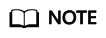
For yearly/monthly FlexusX instances that are no longer used, unsubscribe from them. For pay-per-use FlexusX instances that are no longer used, delete them.
Feedback
Was this page helpful?
Provide feedbackThank you very much for your feedback. We will continue working to improve the documentation.See the reply and handling status in My Cloud VOC.
For any further questions, feel free to contact us through the chatbot.
Chatbot





