Package Billing
Package is a billing mode where users pay in advance for usage and is suitable for those who have stable resource demands and want to reduce costs. By choosing the package billing mode, you can purchase cloud service resources in advance and receive a certain degree of price discount. This section describes the billing rules for OCR resources included in a package.
Use Cases
The package billing mode requires users to pay for a certain number of API calls in advance and is suitable for long-term, stable business needs. Here are some business scenarios that are suitable for this mode:
- For businesses with long-term and relatively stable resource demands, the package billing mode can provide higher cost-effectiveness.
- For long-term projects, package billing can ensure stable resource usage throughout the entire project cycle.
- If business peak periods can be predicted, purchasing a package in advance can meet the demand during peak periods and avoid resource shortages.
- For businesses with high data security requirements, package billing can ensure continuous resource usage and reduce data security risks caused by resource arrears.
Billed Items
- OCR is charged based on the number of API calls. For billing details, see Price Calculator.
- Only successful API calls are counted and charged, where a 2xx status code indicates a successful call, and failed calls are not counted or charged.
Billed Usage Period
The billing cycle for OCR resources included in a package is determined based on the duration you purchase (UTC+08:00). The start of a billing cycle is the time you enable or renew the resource (accurate to the second), and the end is 23:59:59 on the expiration date.
For example, if you purchase a one-year package for Passport OCR at 14:25:10 on April 19, 2023, the billing cycle will be from 14:25:10 on April 19, 2023 to 23:59:59 April 19, 2024.
Billing Examples
Suppose you purchase a Passport OCR package that contains 100,000 API calls at 15:50:04 on March 8, 2023. The subscription term is one year, and you manually renew it for one year before expiration. Then:
- The first billing cycle runs from March 08, 2023, at 15:50:04 to March 08, 2024, at 23:59:59.
- The second billing cycle runs from March 08, 2024, at 23:59:59 to March 08, 2025, at 23:59:59.
You need to prepay for each billing cycle.
Impact After Expiration or Depletion of Package Quotas
Viewing the remaining usage of a package
- Go to the Resource Packages page.
- Click the Remaining Quotas tab. The remaining usage of resource packages is displayed.
The usage of resource packages with the same specifications is displayed as a whole.
- Set remaining usage alerts.
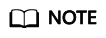
- Huawei Cloud defines different grace periods and retention periods for different tiers of customers. You can check your tier by logging in to the management console and choosing Basic Information under your username in the upper right corner.
- For details about renewals, see Overview.
Feedback
Was this page helpful?
Provide feedbackThank you very much for your feedback. We will continue working to improve the documentation.See the reply and handling status in My Cloud VOC.
For any further questions, feel free to contact us through the chatbot.
Chatbot





