Overview
When to Renew Subscriptions
OCR included in a package cannot operate properly after it expires. To continue using it, you need to renew the OCR service within the specified time. Otherwise, resources will be automatically released, data will be lost, and cannot be recovered.
Renewal only applies to OCR services included in packages. Pay-per-use OCR services do not require renewal, only ensuring that your account balance is sufficient.
If you successfully renew the OCR service before it expires, all resources will be retained, and the operation of the service will not be affected. For information on the status of OCR after it expires, refer to Impact After Expiration.
How to Renew Subscriptions
Table 1 lists the OCR renewal methods.
|
Method |
Description |
|---|---|
|
You can renew your OCR service at any time before the package expires by accessing the OCR console. |
|
|
Enabling auto-renewal ensures that your OCR service is automatically renewed before each expiration date, preventing resources from being automatically deleted/released due to forgotten manual renewal. |
At different stages of the OCR's lifecycle, you can choose a renewal method according to your needs.

- During the period from purchase to expiration, the resource status is Available.
- After expiration, the resource status changes to Expired.
- If you do not renew before expiration, the OCR service will first enter a grace period. If you still do not renew after the grace period expires, the resource status changes to Frozen.
- If you still do not renew during the retention period, the resource will be automatically deleted/released.
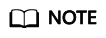
Huawei Cloud defines different grace periods and retention periods for different tiers of customers. You can check your level by logging in to the management console, clicking Basic Information under your username in the upper right corner, and viewing your account level.
You can enable auto-renewal at any time before the OCR service expires. The system will attempt to automatically renew the service for the first time at 03:00:00, 7 days before expiration. If the payment fails, the system will attempt to renew the service at 03:00:00 every day until the service is renewed or expires. The default configuration for automatic renewal is 7 days before expiration, but you can modify this date as needed.
Feedback
Was this page helpful?
Provide feedbackThank you very much for your feedback. We will continue working to improve the documentation.See the reply and handling status in My Cloud VOC.
For any further questions, feel free to contact us through the chatbot.
Chatbot





