Using the Elastic Specification Change
Overview
Heavy service traffic requires additional resources (such as CPU, memory, and disk resources) to support it. If the current cluster resources are insufficient, creating a new cluster with more resources may be necessary. However, this can be costly and time-consuming. Moreover, creating a cluster with many resources but low service volume can result in resource redundancy and high costs.
The elastic flavor change function is introduced to tackle this problem. It is ideal for scenarios where computing capabilities (CPU and memory) need to be adjusted during peak hours or when only computing capabilities need to be changed. By using elastic flavor change before peak hours, the cluster's computing capability can be quickly increased. After peak hours, the cluster configuration can be reduced to minimize costs. For more information, see Supported node flavors.
You can modify the CPU and memory configurations of the VM nodes in the target cluster by utilizing the underlying ECS capabilities. The following figure illustrates this process.
- To prevent service disruptions, it is crucial to schedule the elastic flavor change time window properly since the cluster must be stopped during the entire process.
- Changing all nodes concurrently ensures that the process will not take longer due to the number of nodes. Typically, the entire process takes around 5 to 10 minutes.
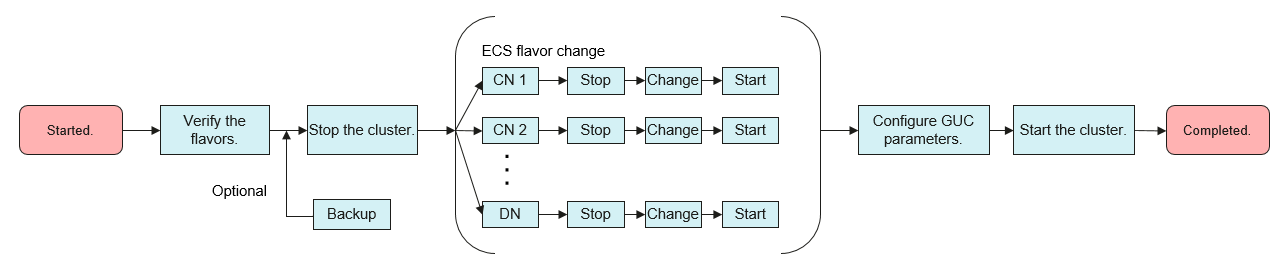

- Only cluster versions 8.1.1.300 and later support elastic flavor change. For an earlier version, contact technical support to upgrade it first.
- Elastic specification change is only supported by storage-compute coupled and decoupled clusters that use ECSs and EVS disks. Clusters with local ECSs do not have this capability.
Precautions
- Choosing a lower target flavor when decreasing a cluster's flavor can impact its performance, so it is crucial to assess the potential impact on services before proceeding with the operation.
- Make sure to check if there are enough ECS resources and tenant CPU quotas in the current region before modifying the flavors.
- You can change the flavors again if needed. In case the flavors of some nodes fail to change, you can resubmit the change task to execute the process.
Constraints and Limitations
- You can upgrade or downgrade ECS flavors of the same type. For instance, you can change from dwsx2.2xlarge.m7 to dwsx2.4xlarge.m7, but not to dwsx2.4xlarge.m6.
- Stop the VM before changing the flavor. The flavor change can only be done offline and it takes 5 to 10 minutes.
Procedure
- Log in to the DWS console.
- Choose Dedicated Clusters > Clusters. All clusters are displayed by default.
- In the row of a cluster, choose More > Change Flavor in the Operation column and click Change Node Flavor.
- Configure the flavor. Enable automatic backup as needed.
- (Default) You can switch the flavor to another flavor of the same type. For details about the supported flavors, see Table 1.
- If you want to choose a different flavor, select one from the available options displayed on the page. In case you encounter any issues while changing the flavor, contact technical support for assistance.
Figure 2 Changing flavors
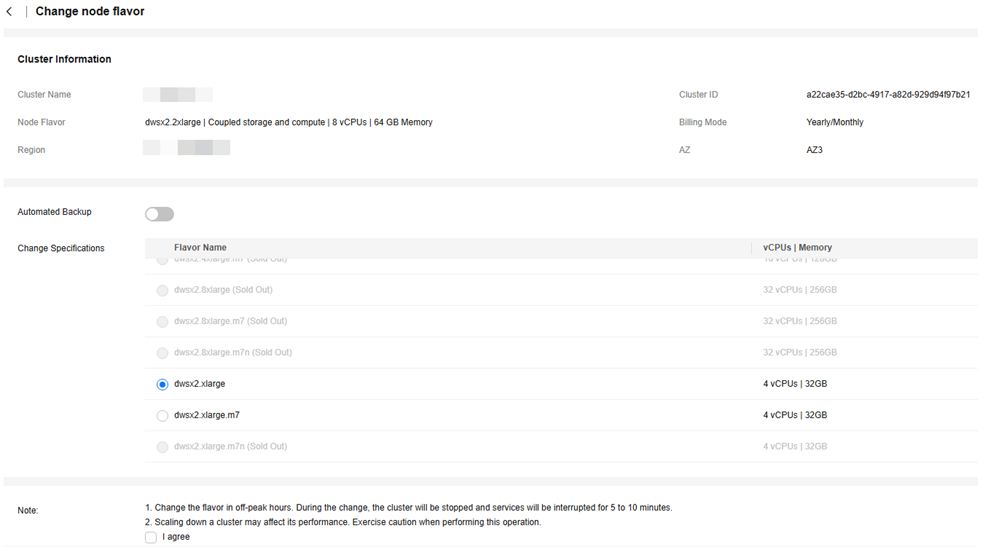
- Confirm the settings, select the confirmation check box, and click Next: Confirm.
- Click Submit.
- Confirm the information and click Submit.

If the billing mode is yearly/monthly, you will be redirected to the payment page.
- Return to the cluster list. The cluster status will change to Changing node flavor. Wait for about 5 to 10 minutes.
Hybrid Billing for Specifications Change in a Yearly/Monthly Billed Cluster
Prerequisites
To handle peak demand, nodes are added to a yearly/monthly cluster as per the schedule of logical clusters and are billed based on a pay-per-use basis. For details, see Elastically Adding or Deleting a Logical Cluster. After scale-out, the cluster uses the hybrid billing mode, that is, both the pay-per-use and yearly/monthly billing modes are used. Nodes created by creating addition or deletion plans are pay-per-use nodes, and nodes created by creating a yearly/monthly cluster are yearly/monthly nodes.

Only storage-compute decoupled clusters support hybrid billing.
Procedure
- Log in to the DWS console.
- In the navigation pane on the left, choose Dedicated Clusters > Clusters.
- Click Create DWS Cluster to create a storage-compute decoupled cluster if needed. For details, see Creating a Dedicated DWS Cluster.
- To change the cluster size, first create an addition or deletion. Then, after nodes are added automatically, find the cluster row and select More > Change Specifications > Change node flavor. This opens the hybrid price page. The additional fee is the price that needs to be paid for this flavor change. The configuration fee is the hourly price of the pay-per-use nodes in the cluster.
Supported Flavors
|
Current Flavor Name |
Target Flavor Name |
|---|---|
|
dwsk2.xlarge |
dwsk2.2xlarge, dwsk2.4xlarge, dwsk2.12xlarge, dwsk2.8xlarge |
|
dwsk2.2xlarge |
dwsk2.12xlarge, dwsk2.8xlarge, dwsk2.4xlarge |
|
dwsk2.4xlarge |
dwsk2.2xlarge, dwsk2.8xlarge, dwsk2.12xlarge |
|
dwsk2.8xlarge |
dwsk2.2xlarge, dwsk2.4xlarge, dwsk2.12xlarge |
|
dwsk2.12xlarge |
dwsk2.2xlarge, dwsk2.4xlarge, dwsk2.8xlarge |
|
dwsk2.h.12xlarge.4.kc1 |
dwsk2.h.xlarge.4.kc1, dwsk2.h.2xlarge.4.kc1, dwsk2.h.4xlarge.4.kc1, dwsk2.h.8xlarge.4.kc1 |
|
dwsk2.h.2xlarge.4.kc1 |
dwsk2.h.8xlarge.4.kc1, dwsk2.h.12xlarge.4.kc1, dwsk2.h.xlarge.4.kc1, dwsk2.h.4xlarge.4.kc1 |
|
dwsk2.h.4xlarge.4.kc1 |
dwsk2.h.8xlarge.4.kc1, dwsk2.h.12xlarge.4.kc1, dwsk2.h.xlarge.4.kc1, dwsk2.h.2xlarge.4.kc1 |
|
dwsk2.h.8xlarge.4.kc1 |
dwsk2.h.xlarge.4.kc1, dwsk2.h.2xlarge.4.kc1, dwsk2.h.4xlarge.4.kc1, dwsk2.h.12xlarge.4.kc1 |
|
dwsk2.h.xlarge.4.kc1 |
dwsk2.h.2xlarge.4.kc1, dwsk2.h.4xlarge.4.kc1, dwsk2.h.8xlarge.4.kc1, dwsk2.h.12xlarge.4.kc1 |
|
dwsk2.h1.12xlarge.4.kc1 |
dwsk2.h1.4xlarge.4.kc1, dwsk2.h1.8xlarge.4.kc1, dwsk2.h1.2xlarge.4.kc1 |
|
dwsk2.h1.2xlarge.4.kc1 |
dwsk2.h1.4xlarge.4.kc1, dwsk2.h1.8xlarge.4.kc1, dwsk2.h1.12xlarge.4.kc1 |
|
dwsk2.h1.4xlarge.4.kc1 |
dwsk2.h1.8xlarge.4.kc1, dwsk2.h1.12xlarge.4.kc1, dwsk2.h1.2xlarge.4.kc1 |
|
dwsk2.h1.8xlarge.4.kc1 |
dwsk2.h1.4xlarge.4.kc1, dwsk2.h1.12xlarge.4.kc1, dwsk2.h1.2xlarge.4.kc1 |
|
dwsk2.h1.xlarge.2.kc1 |
dwsk2.h1.2xlarge.4.kc1, dwsk2.h1.4xlarge.4.kc1, dwsk2.h1.8xlarge.4.kc1, dwsk2.h1.12xlarge.4.kc1 |
|
dwsx2.xlarge |
dwsx2.2xlarge, dwsx2.4xlarge, dwsx2.8xlarge, dwsx2.16xlarge |
|
dwsx2.2xlarge |
dwsx2.4xlarge, dwsx2.8xlarge, dwsx2.16xlarge |
|
dwsx2.4xlarge |
dwsx2.2xlarge, dwsx2.8xlarge, dwsx2.16xlarge |
|
dwsx2.8xlarge |
dwsx2.2xlarge, dwsx2.4xlarge, dwsx2.16xlarge |
|
dwsx2.16xlarge |
dwsx2.2xlarge, dwsx2.4xlarge, dwsx2.8xlarge |
|
dwsx2.xlarge.m7 |
dwsx2.2xlarge.m7, dwsx2.4xlarge.m7, dwsx2.8xlarge.m7, dwsx2.16xlarge.m7 |
|
dwsx2.2xlarge.m7 |
dwsx2.4xlarge.m7, dwsx2.8xlarge.m7, dwsx2.16xlarge.m7 |
|
dwsx2.4xlarge.m7 |
dwsx2.2xlarge.m7, dwsx2.8xlarge.m7, dwsx2.16xlarge.m7 |
|
dwsx2.8xlarge.m7 |
dwsx2.2xlarge.m7, dwsx2.4xlarge.m7, dwsx2.16xlarge.m7 |
|
dwsx2.16xlarge.m7 |
dwsx2.2xlarge.m7, dwsx2.4xlarge.m7, dwsx2.8xlarge.m7 |
|
dwsx2.xlarge.m7n |
dwsx2.2xlarge.m7n, dwsx2.8xlarge.m7n, dwsx2.16xlarge.m7n |
|
dwsx2.2xlarge.m7n |
dwsx2.8xlarge.m7n, dwsx2.16xlarge.m7n |
|
dwsx2.8xlarge.m7n |
dwsx2.2xlarge.m7n, dwsx2.16xlarge.m7n |
|
dwsx2.16xlarge.m7n |
dwsx2.2xlarge.m7n, dwsx2.8xlarge.m7n |
|
dwsx2.h.xlarge.4.c6 |
dwsx2.h.2xlarge.4.c6, dwsx2.h.4xlarge.4.c6, dwsx2.h.8xlarge.4.c6, dwsx2.h.16xlarge.4.c6 |
|
dwsx2.h.2xlarge.4.c6 |
dwsx2.h.4xlarge.4.c6, dwsx2.h.8xlarge.4.c6, dwsx2.h.16xlarge.4.c6 |
|
dwsx2.h.4xlarge.4.c6 |
dwsx2.h.8xlarge.4.c6, dwsx2.h.16xlarge.4.c6, dwsx2.h.2xlarge.4.c6 |
|
dwsx2.h.8xlarge.4.c6 |
dwsx2.h.4xlarge.4.c6, dwsx2.h.16xlarge.4.c6, dwsx2.h.2xlarge.4.c6 |
|
dwsx2.h.16xlarge.4.c6 |
dwsx2.h.2xlarge.4.c6, dwsx2.h.4xlarge.4.c6, dwsx2.h.8xlarge.4.c6 |
|
dwsx2.h.xlarge.4.c7 |
dwsx2.h.4xlarge.4.c7, dwsx2.h.8xlarge.4.c7, dwsx2.h.16xlarge.4.c7, dwsx2.h.2xlarge.4.c7 |
|
dwsx2.h.2xlarge.4.c7 |
dwsx2.h.4xlarge.4.c7, dwsx2.h.8xlarge.4.c7, dwsx2.h.16xlarge.4.c7 |
|
dwsx2.h.4xlarge.4.c7 |
dwsx2.h.2xlarge.4.c7, dwsx2.h.8xlarge.4.c7, dwsx2.h.16xlarge.4.c7 |
|
dwsx2.h.8xlarge.4.c7 |
dwsx2.h.16xlarge.4.c7, dwsx2.h.2xlarge.4.c7, dwsx2.h.4xlarge.4.c7 |
|
dwsx2.h.16xlarge.4.c7 |
dwsx2.h.8xlarge.4.c7, dwsx2.h.xlarge.4.c7, dwsx2.h.2xlarge.4.c7, dwsx2.h.4xlarge.4.c7 |
|
dwsx2.h.xlarge.4.c7n |
dwsx2.h.2xlarge.4.c7n, dwsx2.h.4xlarge.4.c7n, dwsx2.h.8xlarge.4.c7n, dwsx2.h.16xlarge.4.c7n |
|
dwsx2.h.2xlarge.4.c7n |
dwsx2.h.4xlarge.4.c7n, dwsx2.h.8xlarge.4.c7n, dwsx2.h.16xlarge.4.c7n |
|
dwsx2.h.4xlarge.4.c7n |
dwsx2.h.2xlarge.4.c7n, dwsx2.h.8xlarge.4.c7n, dwsx2.h.16xlarge.4.c7n |
|
dwsx2.h.8xlarge.4.c7n |
dwsx2.h.16xlarge.4.c7n, dwsx2.h.2xlarge.4.c7n, dwsx2.h.4xlarge.4.c7n |
|
dwsx2.h.16xlarge.4.c7n |
dwsx2.h.4xlarge.4.c7n, dwsx2.h.8xlarge.4.c7n, dwsx2.h.2xlarge.4.c7n |
|
dwsx2.h1.xlarge.2.c6 |
dwsx2.h1.8xlarge.4.c6, dwsx2.h1.16xlarge.4.c6, dwsx2.h1.2xlarge.4.c6, dwsx2.h1.4xlarge.4.c6 |
|
dwsx2.h1.2xlarge.4.c6 |
dwsx2.h1.4xlarge.4.c6, dwsx2.h1.8xlarge.4.c6, dwsx2.h1.16xlarge.4.c6 |
|
dwsx2.h1.4xlarge.4.c6 |
dwsx2.h1.2xlarge.4.c6, dwsx2.h1.8xlarge.4.c6, dwsx2.h1.16xlarge.4.c6 |
|
dwsx2.h1.8xlarge.4.c6 |
dwsx2.h1.16xlarge.4.c6, dwsx2.h1.4xlarge.4.c6, dwsx2.h1.2xlarge.4.c6 |
|
dwsx2.h1.16xlarge.4.c6 |
dwsx2.h1.4xlarge.4.c6, dwsx2.h1.2xlarge.4.c6, dwsx2.h1.8xlarge.4.c6 |
|
dwsx2.h1.xlarge.2.c7 |
dwsx2.h1.4xlarge.4.c7, dwsx2.h1.8xlarge.4.c7, dwsx2.h1.16xlarge.4.c7, dwsx2.h1.2xlarge.4.c7 |
|
dwsx2.h1.16xlarge.4.c7 |
dwsx2.h1.4xlarge.4.c7, dwsx2.h1.8xlarge.4.c7, dwsx2.h1.2xlarge.4.c7 |
|
dwsx2.h1.2xlarge.4.c7 |
dwsx2.h1.4xlarge.4.c7, dwsx2.h1.8xlarge.4.c7, dwsx2.h1.16xlarge.4.c7 |
|
dwsx2.h1.4xlarge.4.c7 |
dwsx2.h1.2xlarge.4.c7, dwsx2.h1.8xlarge.4.c7, dwsx2.h1.16xlarge.4.c7 |
|
dwsx2.h1.8xlarge.4.c7 |
dwsx2.h1.4xlarge.4.c7, dwsx2.h1.2xlarge.4.c7, dwsx2.h1.16xlarge.4.c7 |
|
dwsx2.h1.xlarge.2.c7n |
dwsx2.h1.2xlarge.4.c7n, dwsx2.h1.4xlarge.4.c7n, dwsx2.h1.8xlarge.4.c7n, dwsx2.h1.16xlarge.4.c7n |
|
dwsx2.h1.2xlarge.4.c7n |
dwsx2.h1.16xlarge.4.c7n, dwsx2.h1.4xlarge.4.c7n, dwsx2.h1.8xlarge.4.c7n |
|
dwsx2.h1.4xlarge.4.c7n |
dwsx2.h1.8xlarge.4.c7n, dwsx2.h1.16xlarge.4.c7n, dwsx2.h1.2xlarge.4.c7n |
|
dwsx2.h1.8xlarge.4.c7n |
dwsx2.h1.4xlarge.4.c7n, dwsx2.h1.16xlarge.4.c7n, dwsx2.h1.2xlarge.4.c7n |
|
dwsx2.h1.16xlarge.4.c7n |
dwsx2.h1.2xlarge.4.c7n, dwsx2.h1.4xlarge.4.c7n, dwsx2.h1.8xlarge.4.c7n |
|
dwsx2.rt.xlarge.m7 |
dwsx2.rt.2xlarge.m7, dwsx2.rt.4xlarge.m7, dwsx2.rt.8xlarge.m7, dwsx2.rt.16xlarge.m7 |
|
dwsx2.rt.2xlarge.m7 |
dwsx2.rt.4xlarge.m7, dwsx2.rt.8xlarge.m7, dwsx2.rt.16xlarge.m7 |
|
dwsx2.rt.4xlarge.m7 |
dwsx2.rt.2xlarge.m7, dwsx2.rt.8xlarge.m7, dwsx2.rt.16xlarge.m7 |
|
dwsx2.rt.8xlarge.m7 |
dwsx2.rt.2xlarge.m7, dwsx2.rt.4xlarge.m7, dwsx2.rt.16xlarge.m7 |
|
dwsx2.rt.16xlarge.m7 |
dwsx2.rt.2xlarge.m7, dwsx2.rt.4xlarge.m7, dwsx2.rt.8xlarge.m7 |
|
dwsk2.rt.xlarge.km1 |
dwsk2.rt.2xlarge.km1, dwsk2.rt.4xlarge.km1, dwsk2.rt.8xlarge.km1, dwsk2.rt.12xlarge.km1 |
|
dwsk2.rt.2xlarge.km1 |
dwsk2.rt.4xlarge.km1, dwsk2.rt.8xlarge.km1, dwsk2.rt.12xlarge.km1 |
|
dwsk2.rt.4xlarge.km1 |
dwsk2.rt.2xlarge.km1, dwsk2.rt.8xlarge.km1, dwsk2.rt.12xlarge.km1 |
|
dwsk2.rt.8xlarge.km1 |
dwsk2.rt.2xlarge.km1, dwsk2.rt.4xlarge.km1, dwsk2.rt.12xlarge.km1 |
|
dwsk2.rt.12xlarge.km1 |
dwsk2.rt.2xlarge.km1, dwsk2.rt.4xlarge.km1, dwsk2.rt.8xlarge.km1 |
|
dwsx2.rt.xlarge.m7n |
dwsx2.rt.2xlarge.m7n, dwsx2.rt.8xlarge.m7n, dwsx2.rt.16xlarge.m7n |
|
dwsx2.rt.2xlarge.m7n |
dwsx2.rt.8xlarge.m7n, dwsx2.rt.16xlarge.m7n |
|
dwsx2.rt.8xlarge.m7n |
dwsx2.rt.2xlarge.m7n, dwsx2.rt.16xlarge.m7n |
|
dwsx2.rt.16xlarge.m7n |
dwsx2.rt.2xlarge.m7n, dwsx2.rt.8xlarge.m7n |
|
4U32G.4DPU |
8U64G.8DPU, 16U128G.16DPU, 32U256G.32DPU, 64U512G.64DPU, 96U768G.96DPU, and 128U1024G.128DPU |
|
8U64G.8DPU |
16U128G.16DPU, 32U256G.32DPU, 64U512G.64DPU, 96U768G.96DPU, and 128U1024G.128DPU |
|
16U128G.16DPU |
8U64G.8DPU, 32U256G.32DPU, 64U512G.64DPU, 96U768G.96DPU, and 128U1024G.128DPU |
|
32U256G.32DPU |
8U64G.8DPU, 16U128G.16DPU, 64U512G.64DPU, 96U768G.96DPU, and 128U1024G.128DPU |
|
64U512G.64DPU |
8U64G.8DPU, 16U128G.16DPU, 32U256G.32DPU, 96U768G.96DPU, and 128U1024G.128DPU |
|
96U768G.96DPU |
8U64G.8DPU, 16U128G.16DPU, 32U256G.32DPU, 64U512G.64DPU, 96U768G.96DPU, and 128U1024G.128DPU |
|
128U1024G.128DPU |
8U64G.8DPU, 16U128G.16DPU, 32U256G.32DPU, 64U512G.64DPU, 96U768G.96DPU, and 128U1024G.128DPU |
Feedback
Was this page helpful?
Provide feedbackThank you very much for your feedback. We will continue working to improve the documentation.See the reply and handling status in My Cloud VOC.
For any further questions, feel free to contact us through the chatbot.
Chatbot





