Integrating Huawei Cloud Meeting Accounts
Huawei Cloud Meeting involves two account systems, namely Huawei Cloud accounts and Huawei Cloud Meeting accounts. Huawei Cloud Meeting accounts are divided into three types based on role: SP administrator, enterprise administrator, and enterprise user.
- Huawei Cloud accounts are used to purchase Huawei Cloud Meeting resources, log in to the Huawei Cloud console, request app IDs, and debug APIs in API Explorer.
- Huawei Cloud Meeting accounts can be used in the following scenarios:
- SP administrators manage enterprises and enterprise resources.
- Enterprise administrators manage departments, users, cloud meeting rooms, and meetings, and control meetings.
- Enterprise users manage and control their own meetings.
Third-party applications can integrate Huawei Cloud Meeting account system using app ID authentication or account and password authentication.
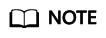
- For details about how to request an enterprise administrator account, see Preparations. For details about how to request an app ID, see Requesting an App ID.
App ID Authentication (Recommended)

- Create an app ID for the third-party application. You only need to do this for once. For details, see Requesting an App ID.
- Use the app ID and a third-party user ID to call the authentication API to obtain the access token.
- When calling other management APIs to manage a specific user (for example, the API for inviting a participant), carry the access token and third-party user ID.
In this authentication mode, third-party applications are unaware of Huawei Cloud Meeting accounts. The Huawei Cloud Meeting system manages the binding and unbinding between third-party user IDs and Huawei Cloud Meeting accounts.
Account and Password Authentication

- If you want to integrate the Huawei Cloud Meeting account system using account and password authentication, call the REST APIs of the server to create accounts and manage the binding relationships between third-party user IDs and Huawei Cloud Meeting accounts in the third-party system.
- Use the provisioned Huawei Cloud Meeting account and password to call the authentication API to obtain the access token.
- When calling other management APIs to manage a specific user (for example, the API for inviting a participant), carry the access token and Huawei Cloud Meeting account.
In this authentication mode, third-party user IDs are bound with Huawei Cloud Meeting accounts in 1:1 mode on the third-party system.

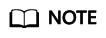
Third-party user IDs can be bound with Huawei Cloud Meeting accounts in n:1 mode as long as the third-party system can manage account binding and unbinding on itself.
Feedback
Was this page helpful?
Provide feedbackThank you very much for your feedback. We will continue working to improve the documentation.See the reply and handling status in My Cloud VOC.
For any further questions, feel free to contact us through the chatbot.
Chatbot





