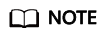Preparations
Before using OMS to migrate data between OBS buckets, make preparations by referring to this section.
Registering a HUAWEI ID
Creating Access Keys for the Source and Destination Accounts and Obtaining the Required Permissions
- Source: Check whether the source account has an AK/SK pair and the permissions to list buckets, obtain bucket locations, list objects, obtain object metadata, and obtain object content. If it does not have, create an AK/SK pair and assign it the required permissions by referring to Creating an Access Key (AK/SK) and Obtaining Permissions for the Source Account.
- Destination: Create an AK/SK pair for the destination account and obtain the required permissions. For more information, see Creating an Access Key (AK/SK) and Destination Permissions.
Creating a Destination OBS Bucket
Create an OBS bucket for storing the migrated data. For details, see Creating a Bucket.
Restoring Archived Data in the Source Bucket
You need to restore data of the Archive storage class before you migrate it. Otherwise, the migration will take a long time. For details, see Restoring Objects from OBS Archive.

Perform the migration after all archived data is restored. Any data not restored will fail to be migrated.
Feedback
Was this page helpful?
Provide feedbackThank you very much for your feedback. We will continue working to improve the documentation.See the reply and handling status in My Cloud VOC.
For any further questions, feel free to contact us through the chatbot.
Chatbot