Overview
Scenario
Relying on the Huawei Cloud backbone network, Cloud Connect allows you to build a central network to easily and securely create and manage global network resources on premises and on the cloud. You can connect enterprise routers in two or more regions to a central network, so that VPCs attached to these enterprise routers can communicate with each other across regions.
Architecture
- Create an enterprise router in each region: ER-A in region A, ER-B in region B, and ER-C in region C.
- Create a central network and add ER-A, ER-B, and ER-C to the central network as attachments so that the three enterprise routers can communicate with each other.
- In region A, attach VPC-A01 and VPC-A02 to ER-A so that the two VPCs can communicate with each other. Perform the same operations in regions B and C. In this way, the VPCs in the three regions can communicate with each other over the central network.

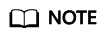
You can share an enterprise router with different accounts to attach VPCs of these accounts to the same enterprise router for communications.
Constraints
The CIDR blocks of the VPCs must be unique. If CIDR blocks overlap, the VPCs may fail to communicate with each other.
Feedback
Was this page helpful?
Provide feedbackThank you very much for your feedback. We will continue working to improve the documentation.See the reply and handling status in My Cloud VOC.
For any further questions, feel free to contact us through the chatbot.
Chatbot





