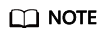Help Center/
Edge Security/
API Reference/
Appendix/
Troubleshooting/
EdgeSec.00010001 Invalid IAM Service Project (Failed to get IAM projects)
Updated on 2025-08-19 GMT+08:00
EdgeSec.00010001 Invalid IAM Service Project (Failed to get IAM projects)
Root Cause
This error was reported when an IAM project is abnormal.
Troubleshooting Methods
Check the IAM projects.
Solution
- Log in to the EdgeSec console.
- Hover your mouse over
 in the upper left corner of the page and choose Management & Governance > Identity Access and Management.
in the upper left corner of the page and choose Management & Governance > Identity Access and Management. - In the navigation pane on the left, choose Projects and view the region to which the project belongs.
- If you have registered with the Huawei Cloud International website, there should be a project in the AP-Singapore region.
- If you have registered with the Huawei Cloud Chinese Mainland website, there should be a project in the CN North-Beijing4 region.
Parent topic: Troubleshooting
Feedback
Was this page helpful?
Provide feedbackThank you very much for your feedback. We will continue working to improve the documentation.See the reply and handling status in My Cloud VOC.
The system is busy. Please try again later.
For any further questions, feel free to contact us through the chatbot.
Chatbot